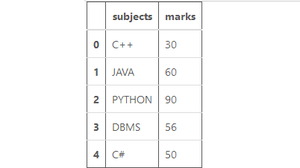将两个 Pandas 系列组合成一个 DataFrame
在这篇文章中,我们将学习如何将两个系列组合成一个 DataFrame?在开始之前让我们看看什么是系列?
Pandas Series是一个可以保存任何数据类型的一维标签数组。换句话说,熊猫系列不过是 Excel 表中的一列。
在 pandas 中有几种连接两个系列的方法。以下是一些方法:
方法 1:使用pandas.concat() 。
此方法完成了沿轴执行连接操作的所有繁重工作,同时在其他轴上执行索引(如果有)的可选设置逻辑(联合或交集)。
代码:
python
# import pandas library
import pandas as pd
# this user defines function
# creates a series
# from the passed list.
def createSeries (series_list):
# create a series
series_list = pd.Series(series_list)
return series_list
# create a series of students
students = createSeries(['ABC', 'DEF',
'GHI', 'JKL',
'MNO', 'PQR'])
# create a series of subjects
subject = createSeries(['C++', 'C#',
'RUBY', 'SWIFT',
'GO', 'PYTHON'])
# create a series of marks
marks = createSeries([90, 30,
50, 70,
80, 60])
# create a dictonary
data = {"students": students,
"subject": subject,
"marks": marks}
# Concatenating the series side
# by side as depicted by axis=1
# If you want to concatenate the
# series one below the other
# change the axis to zero.
df = pd.concat(data,
axis = 1)
# show the dataframe
dfPython3
# import pandas library
import pandas as pd
# create a series
a = pd.Series(["ABC", "DEF",
"GHI"])
# create a series
b = pd.Series(["JKL", "MNO",
"PQR"])
# combine two series then
# create a dataframe
df = pd.DataFrame(a.append(b,
ignore_index = True))
# show the dataframe
dfPython3
# import pandas library
import pandas as pd
# create a series
a = pd.Series(["C++", "JAVA",
"PYTHON", "DBMS",
"C#"], name = "subjects")
# create a series
b = pd.Series(["30", "60",
"90", "56",
"50"], name = "marks")
# merge both series
df = pd.merge(a, b, right_index = True,
left_index = True)
# show the dataframe
dfPython3
# import pandas library
import pandas as pd
# create a series
a = pd.Series(["C++", "JAVA",
"PYTHON", "DBMS",
"C#"], name = "subjects")
# create a series
b = pd.Series(["30", "60",
"90", "56",
"50"], name = "marks")
# create a dataframe
a = pd.DataFrame(a)
# add series 'b'
# into dataframe 'a'
df = a.join(b)
# show the dataframe
df输出:
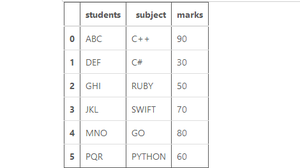
方法 2:使用Series.append() 。
此方法是 concat 的快捷方式。此方法沿axis=0 即行连接。 Series.append() 可以连接多个对象。
代码:
Python3
# import pandas library
import pandas as pd
# create a series
a = pd.Series(["ABC", "DEF",
"GHI"])
# create a series
b = pd.Series(["JKL", "MNO",
"PQR"])
# combine two series then
# create a dataframe
df = pd.DataFrame(a.append(b,
ignore_index = True))
# show the dataframe
df
输出:
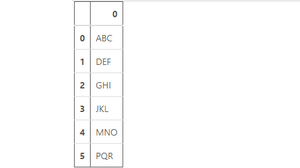
方法 3:使用pandas.merge() 。
Pandas 具有高性能的内存连接操作,与 SQL 等 RDBMS 非常相似。合并可用于数据框或命名系列对象之间的所有数据库连接操作。在这种情况下,您必须向系列传递一个额外的参数“名称”。
代码:
Python3
# import pandas library
import pandas as pd
# create a series
a = pd.Series(["C++", "JAVA",
"PYTHON", "DBMS",
"C#"], name = "subjects")
# create a series
b = pd.Series(["30", "60",
"90", "56",
"50"], name = "marks")
# merge both series
df = pd.merge(a, b, right_index = True,
left_index = True)
# show the dataframe
df
输出:
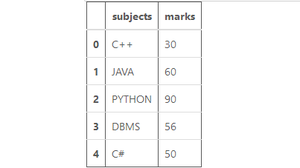
方法四:使用 Dataframe.join() 。
此方法也可用于连接两个系列,但您必须将一个系列转换为数据框。
代码:
Python3
# import pandas library
import pandas as pd
# create a series
a = pd.Series(["C++", "JAVA",
"PYTHON", "DBMS",
"C#"], name = "subjects")
# create a series
b = pd.Series(["30", "60",
"90", "56",
"50"], name = "marks")
# create a dataframe
a = pd.DataFrame(a)
# add series 'b'
# into dataframe 'a'
df = a.join(b)
# show the dataframe
df
输出: