- 主要python(1)
- 是主要的python(1)
- C#中的主要方法
- C#中的主要方法(1)
- 是主要的python代码示例
- 主要python代码示例
- js 是主要的 - Javascript (1)
- js 是主要的 - Javascript 代码示例
- wxPython – wxPython 中的 Replace()函数(1)
- wxPython – wxPython 中的 Replace()函数
- 安装 wxPython (1)
- wxPython | wxPython 中的 Exit()函数
- wxPython - 在 wxPython 中禁用静态文本(1)
- wxPython - 在 wxPython 中禁用静态文本
- wxPython-按钮(1)
- wxPython-按钮
- 什么主要方法java(1)
- 安装 wxPython 代码示例
- 如何安装 wxPython (1)
- 行主要和列主要顺序中具有相同地址的职位数(1)
- 行主要和列主要顺序中具有相同地址的职位数
- 更改用户的主要组 (1)
- 什么主要方法java代码示例
- wxPython中的按钮Python(1)
- wxPython中的按钮Python
- c++ 主要环境变量 - C++ (1)
- wxPython | wxPython 中的 EnableTool()函数
- wxPython | wxPython 中的 EnableTool()函数(1)
- wxPython教程(1)
📅 最后修改于: 2020-11-05 04:57:54 🧑 作者: Mango
原始的wxWidgets(用C++编写)是一个巨大的类库。该库中的GUI类通过wxPython模块移植到Python ,该模块尝试尽可能接近原始wxWidgets库。因此,wxPython中的wx.Frame类的行为与其C++版本中的wxFrame类的行为大致相同。
wxObject是大多数类的基础。 wxApp的对象(wxPython中的wx.App)代表应用程序本身。生成GUI后,应用程序通过MainLoop()方法进入事件循环。下图描述了wxPython中包含的最常用的GUI类的类层次结构。
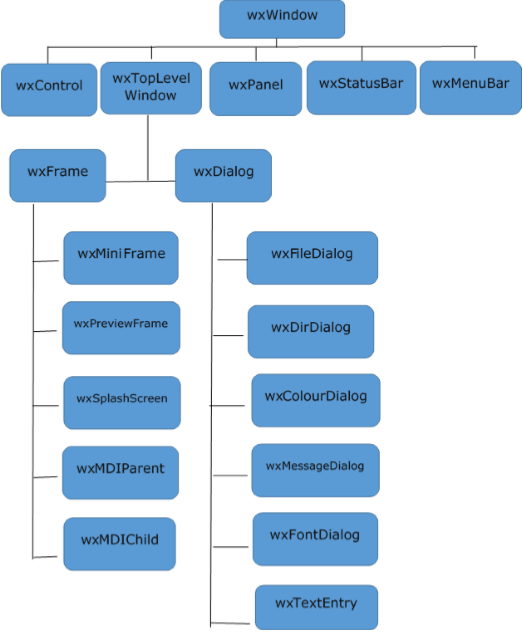
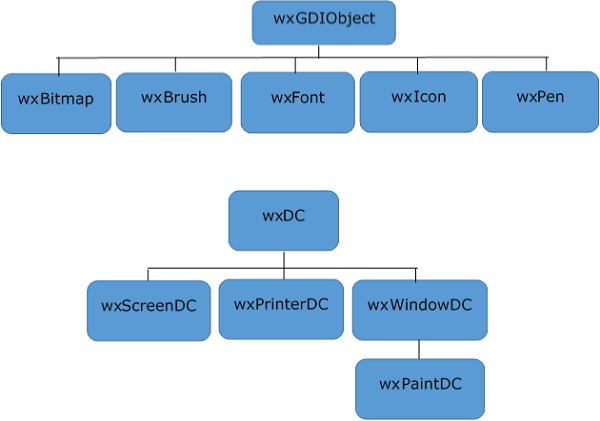
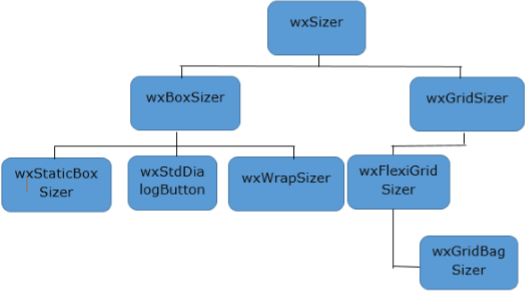
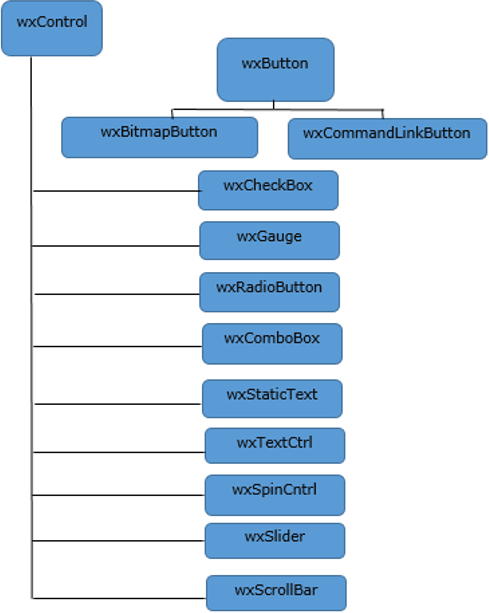
| S.N. | Classes & Description |
|---|---|
| 1 | wx.Frame
wx.Frame Class has a default constructor with no arguments. |
| 2 | wx.Panel
wx.Panel class is usually put inside a wxFrame object. This class is also inherited from wxWindow class. |
| 3 | wx.StaticText
wx.StaticText class object presents a control holding such read-only text. It can be termed as a passive control since it doesn’t produce any event. |
| 4 | TextCtrl
In wxPython, an object of wx.TextCtrl class serves this purpose. It is a control in which the text can be displayed and edited. |
| 5 | RadioButton & RadioBox
Each button, an object of wx.RadioButton class carries a text label next to a round button. wxPython API also consists of wx.RadioBox class. Its object offers a border and label to the group. |
| 6 | wx.CheckBox
A checkbox displays a small labeled rectangular box. When clicked, a checkmark appears inside the rectangle to indicate that a choice is made. |
| 7 | ComboBox & Choice Class
A wx.ComboBox object presents a list of items to select from. It can be configured to be a dropdown list or with permanent display. wxPython API contains a wx.Choice class, whose object is also a dropdown list, which is permanently read-only. |
| 8 | Wx.Gauge
Wx.Gauge class object shows a vertical or horizontal bar, which graphically shows incrementing quantity. |
| 9 | wx.Slider
wxPython API contains wx.Slider class. It offers same functionality as that of Scrollbar. Slider offers a convenient way to handle dragging the handle by slider specific wx.EVT_SLIDER event binder. |
| 10 | wx.MenuBar
A horizontal bar just below the title bar of a top level window is reserved to display a series of menus. It is an object of wx.MenuBar class in wxPython API. |
| 11 | wx.Toolbar
If the style parameter of wx.Toolbar object is set to wx.TB_DOCKABLE, it becomes dockable. A floating toolbar can also be constructed using wxPython’s AUIToolBar class. |
| 12 | Wx.Dialog
Although a Dialog class object appears like a Frame, it is normally used as a pop-up window on top of a parent frame. The objective of a Dialog is to collect some data from the user and send it to the parent frame. |
| 13 | wx.Notebook
wx.Notebook widget presents a tabbed control. One Notebook object in a frame has one or more tabs (called Pages), each of them having a panel showing the layout of controls. |
| 14 | wx.SplitterWindow
Object of this class is a layout manager, which holds two subwindows whose size can be changed dynamically by dragging the boundaries between them. The Splitter control gives a handle that can be dragged to resize the controls. |
| 15 | HTMLWindow
wxHTML library contains classes for parsing and displaying HTML content. Although this is not intended to be a full-featured browser, wx.HtmlWindow object is a generic HTML viewer. |
| 16 | ListBox & ListCtrl
A wx.ListBox widget presents a vertically scrollable list of strings. By default, a single item in the list is selectable. ListCtrl widget is a highly enhanced list display and selection tool. List of more than one column can be displayed in Report view, List view or Icon view. |