- pyqt 图 - Python (1)
- wxPython-布局管理(1)
- wxPython-布局管理
- pyqt 图 - Python 代码示例
- Jython-布局管理(1)
- Jython-布局管理
- PyQt教程(1)
- PyQt教程
- PyQt-简介(1)
- PyQt-简介
- 在 R 中管理包(1)
- 在 R 中管理包
- 讨论PyQt(1)
- 讨论PyQt
- pyqt 单实例 - C# (1)
- Python| Kivy 中的布局(多个布局)中的布局(1)
- Python| Kivy 中的布局(多个布局)中的布局
- HTML 布局布局技术
- HTML 布局布局技术(1)
- pyqt 按钮图像 - C# (1)
- pyqt 单实例 - C# 代码示例
- 在 pyqt 中创建按钮 - Python (1)
- HTML |布局(1)
- HTML-布局
- HTML布局(1)
- HTML-布局(1)
- HTML |布局
- HTML布局
- HTML |布局
📅 最后修改于: 2020-11-08 08:09:37 🧑 作者: Mango
通过指定其以像素为单位测量的绝对坐标,可以将GUI小部件放置在容器窗口内。坐标相对于由setGeometry()方法定义的窗口的尺寸。
setGeometry()语法
QWidget.setGeometry(xpos, ypos, width, height)
在以下代码段中,监视器上位置(10、10)上显示了300 x 200像素尺寸的顶级窗口。
import sys
from PyQt4 import QtGui
def window():
app = QtGui.QApplication(sys.argv)
w = QtGui.QWidget()
b = QtGui.QPushButton(w)
b.setText("Hello World!")
b.move(50,20)
w.setGeometry(10,10,300,200)
w.setWindowTitle(“PyQt”)
w.show()
sys.exit(app.exec_())
if __name__ == '__main__':
window()
在窗口中添加了一个PushWidget小部件,并将其放置在窗口右50像素和窗口左上20像素以下的位置。
但是,由于以下原因,此绝对定位不适合-
-
即使调整窗口大小,小部件的位置也不会改变。
-
在具有不同分辨率的不同显示设备上,外观可能不一致。
-
布局修改很困难,因为可能需要重新设计整个表单。
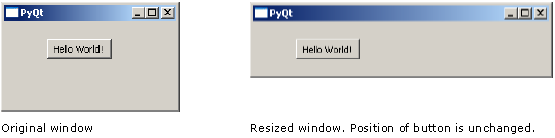
PyQt API提供了布局类,用于更优雅地管理容器内小部件的位置。布局管理器相对于绝对定位的优势是-
-
窗口内的小部件会自动调整大小。
-
确保具有不同分辨率的显示设备上的外观均匀。
-
无需重新设计,就可以动态添加或删除小部件。
这是类的列表,我们将在本章中逐一讨论。
| Sr.No. | Classes & Description |
|---|---|
| 1 | QBoxLayout
QBoxLayout class lines up the widgets vertically or horizontally. Its derived classes are QVBoxLayout (for arranging widgets vertically) and QHBoxLayout (for arranging widgets horizontally). |
| 2 | QGridLayout
A GridLayout class object presents with a grid of cells arranged in rows and columns. The class contains addWidget() method. Any widget can be added by specifying the number of rows and columns of the cell. |
| 3 | QFormLayout
QFormLayout is a convenient way to create two column form, where each row consists of an input field associated with a label. As a convention, the left column contains the label and the right column contains an input field. |