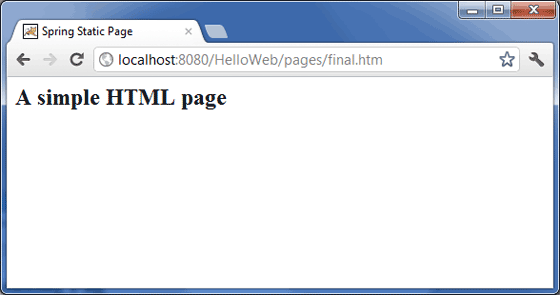- Spring MVC-页面重定向示例
- Spring MVC-页面重定向示例(1)
- Spring MVC多视图页面(1)
- Spring MVC多视图页面
- Spring MVC - 多视图页面(1)
- Spring MVC - 多视图页面
- spring mvc (1)
- spring mvc - 任何代码示例
- spring mvc - Java 代码示例
- spring mvc - Java (1)
- Spring MVC-密码示例
- Spring MVC-密码示例(1)
- Spring MVC-隐藏字段示例(1)
- Spring MVC-隐藏字段示例
- spring mvc 项目示例 - Java (1)
- Spring MVC-复选框示例
- Spring MVC-复选框示例(1)
- Spring MVC-复选框示例
- Spring MVC-复选框示例(1)
- Spring – MVC 验证
- Spring MVC验证(1)
- Spring – MVC 验证(1)
- Spring MVC验证
- Spring MVC教程(1)
- Spring MVC教程
- Spring MVC教程
- Spring MVC教程(1)
- Spring – MVC 密码
- Spring – MVC 密码(1)
📅 最后修改于: 2020-11-11 06:20:09 🧑 作者: Mango
下面的示例演示如何使用Spring MVC Framework编写一个基于Web的简单应用程序,该应用程序可以在
首先,让我们拥有一个可用的Eclipse IDE,并遵循以下步骤来使用Spring Web Framework开发基于动态表单的Web应用程序。
| Step | Description |
|---|---|
| 1 | Create a project with a name HelloWeb under a package com.tutorialspoint as explained in the Spring MVC – Hello World chapter. |
| 2 | Create a Java class WebController under the com.tutorialspoint package. |
| 3 | Create a static file final.htm under jsp sub-folder. |
| 4 | Update the Spring configuration file HelloWeb-servlet.xml under the WebContent/WEB-INF folder as shown below. |
| 5 | The final step is to create the content of the source and configuration files and export the application, which is explained below. |
WebController.java
package com.tutorialspoint;
import org.springframework.stereotype.Controller;
import org.springframework.web.bind.annotation.RequestMapping;
import org.springframework.web.bind.annotation.RequestMethod;
@Controller
public class WebController {
@RequestMapping(value = "/index", method = RequestMethod.GET)
public String index() {
return "index";
}
@RequestMapping(value = "/staticPage", method = RequestMethod.GET)
public String redirect() {
return "redirect:/pages/final.htm";
}
}
HelloWeb-servlet.xml
在这里,
以下是Spring视图文件WEB-INF / jsp / index.jsp的内容。这将是一个登陆页面;此页面将发送一个请求,以访问staticPage服务方法,该方法将将该请求重定向到WEB-INF / pages文件夹中的静态页面。
index.jsp
Spring Landing Page
Spring Landing Pag
Click below button to get a simple HTML page
final.htm
Spring Static Page
A simple HTML page
完成创建源文件和配置文件后,导出应用程序。右键单击您的应用程序,使用“导出”→“ WAR文件”选项,然后将您的HelloWeb.war文件保存在Tomcat的webapps文件夹中。
现在,启动您的Tomcat服务器,并确保您能够使用标准浏览器从webapps文件夹访问其他网页。现在尝试访问URL – http:// localhost:8080 / HelloWeb / index。如果Spring Web Application一切正常,我们将看到以下屏幕。

单击“获取HTML页面”按钮以访问staticPage服务方法中提到的静态页面。如果您的Spring Web Application一切正常,我们将看到以下屏幕。