- Powerpoint 2010中的演示视图
- Powerpoint 2010中的演示视图(1)
- Powerpoint 2010中的包装演示(1)
- Powerpoint 2010中的包装演示
- Powerpoint 2010中的打印演示文稿(1)
- Powerpoint 2010中的打印演示文稿
- 使用Powerpoint 2010创建演示文稿
- 使用Powerpoint 2010创建演示文稿(1)
- 在Powerpoint 2010中保存演示文稿(1)
- 在Powerpoint 2010中保存演示文稿
- Powerpoint 2010教程
- Powerpoint 2010教程(1)
- 讨论Powerpoint 2010
- Python - 正则表达式回顾(1)
- Python - 正则表达式回顾
- 在Powerpoint 2010中设置背景(1)
- 在Powerpoint 2010中设置背景
- Powerpoint 2010入门
- Powerpoint 2010入门(1)
- Powerpoint 2010中的特殊字符(1)
- Powerpoint 2010中的特殊字符
- 在Powerpoint 2010中添加新文本框
- 在Powerpoint 2010中添加新文本框(1)
- Powerpoint 2010中的侧边栏(1)
- Powerpoint 2010中的侧边栏
- 敏捷回顾
- 敏捷回顾(1)
- 在Powerpoint 2010中复制内容
- 在Powerpoint 2010中复制内容(1)
📅 最后修改于: 2020-11-19 05:51:01 🧑 作者: Mango
查看演示文稿是消除错误并完善幻灯片的一种非常有效的方法。 PowerPoint提供了广泛的审阅选项供您使用。其中一些是自动的或系统驱动的,而其他一些则可以帮助其他用户进行协作和查看幻灯片。所有审阅工具都归在“审阅”功能区下。
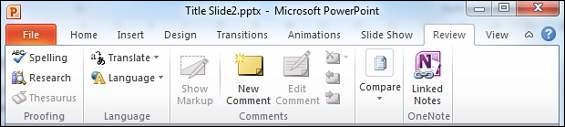
| Review Section | Functions |
|---|---|
| Proofing |
|
| Language |
|
| Comments |
|
| Compare |
|