p5.js |鼠标 |鼠标Y
p5.js 中的 mouseY 变量用于存储鼠标当前的垂直位置,相对于画布的 (0, 0)。如果使用触摸而不是鼠标输入,mouseX 将保存最近触摸点的 y 值。
句法:
mouseY下面的程序说明了 p5.js 中的 mouseY 变量:
示例 1:本示例使用 mouseY 变量来显示鼠标的垂直位置。
function setup() {
// Create canvas
createCanvas(1000, 400);
// Set the font size
textSize(20);
}
function draw() {
// Set background color
background(200);
// Create rectangle
rect(height/2, mouseY, 30, 30);
// Display position of mouse on Y-axis
text("Position of mouseY relative to canvas is: "
+ mouseY, 30, 40);
}
输出: 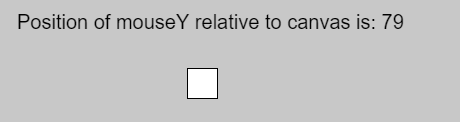
示例 2:本示例使用 mouseY 变量来显示鼠标的垂直位置。
function setup() {
// Create canvas
createCanvas(1000, 400);
// Set the font size
textSize(20);
}
function draw() {
// Set background color
background(200);
// Create circle
circle(mouseX, mouseY, 30);
// Display position of mouse on Y-axis
text("Position of mouseY relative to canvas is: "
+ mouseY, 30, 40);
}
输出: 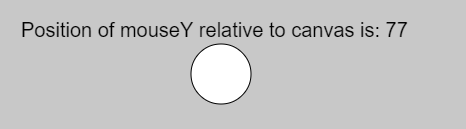
参考: https://p5js.org/reference/#/p5/mouseY