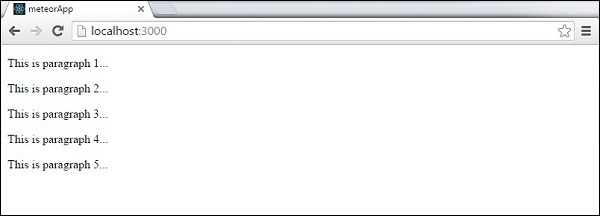📌 相关文章
- Meteor模板
- Meteor模板(1)
- Meteor-包
- Meteor-包(1)
- Meteor|Meteor简介
- Meteor|Meteor简介(1)
- Meteor-方法(1)
- Meteor-方法
- Meteor-检查
- Meteor-检查(1)
- Meteor-排序
- Meteor-排序(1)
- Meteor-事件
- Meteor-事件(1)
- Meteor教程
- Meteor教程(1)
- Meteor-表格(1)
- Meteor-表格
- Meteor-电子邮件(1)
- Meteor-电子邮件
- 讨论Meteor
- Meteor-概述(1)
- Meteor-概述
- Meteor-结构(1)
- Meteor-结构
- Meteor-安全(1)
- Meteor-安全
- Meteor 客户端 (1)
- Meteor-会话
📜 Meteor-模板
📅 最后修改于: 2020-12-08 05:19:24 🧑 作者: Mango
流星模板正在使用三个顶级标签。前两个是头部和身体。这些标记执行与常规HTML相同的功能。第三个标签是template 。这是我们将HTML连接到JavaScript的地方。
简单模板
以下示例显示了它是如何工作的。我们正在创建一个名称=“ myParagraph”属性的模板。我们的模板标签是在body元素下方创建的,但是,我们需要先将其包括在屏幕上。我们可以使用{{> myParagraph}}语法来做到这一点。在我们的模板中,我们使用双花括号({{text}}) 。这是流星模板语言,称为Spacebars 。
在我们的JavaScript文件中,我们正在设置Template.myParagraph.helpers({})方法,这将是我们与模板的连接。在此示例中,我们仅使用文本帮助器。
meteorApp.html
meteorApp
Header
{{> myParagraph}}
{{text}}
meteorApp.js
if (Meteor.isClient) {
// This code only runs on the client
Template.myParagraph.helpers({
text: 'This is paragraph...'
});
}
保存更改后,将是输出-
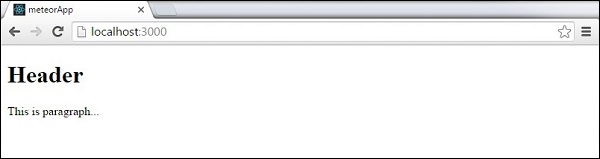
块模板
在下面的示例中,我们使用{{#each每个段落}}遍历段落数组,并为每个值返回模板名称=“ paragraph” 。
meteorApp.html
meteorApp
{{#each paragraphs}}
{{> paragraph}}
{{/each}}
{{text}}
我们需要创建段落助手。这将是具有五个文本值的数组。
meteorApp.js
if (Meteor.isClient) {
// This code only runs on the client
Template.body.helpers({
paragraphs: [
{ text: "This is paragraph 1..." },
{ text: "This is paragraph 2..." },
{ text: "This is paragraph 3..." },
{ text: "This is paragraph 4..." },
{ text: "This is paragraph 5..." }
]
});
}
现在,我们可以在屏幕上看到五个段落。