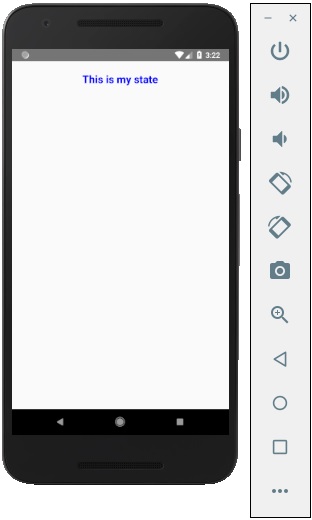📌 相关文章
- react native 中的样式 - Javascript (1)
- react native 中的样式 - Javascript 代码示例
- React Native Text 样式示例 - Javascript (1)
- React Native Text 样式示例 - Javascript 代码示例
- React Native-文本(1)
- React Native-文本
- React Native-按钮
- React Native-按钮(1)
- react-native 6 位代码 - Shell-Bash (1)
- 如何在 react-native 中创建表?
- 如何在 react-native 中创建表?(1)
- React Native 和 React 有什么区别?(1)
- React Native 和 React 有什么区别?
- React Native 可按下组件
- React Native 中的哑组件
- React Native 中的哑组件(1)
- React Native 可按下组件(1)
- React Native教程(1)
- React Native教程
- react-native 使用 typescript (1)
- 如何使用 react-native-paper 库在 react-native 中创建按钮?(1)
- 如何使用 react-native-paper 库在 react-native 中创建按钮?
- React Native-应用
- React Native-应用(1)
- React Native 简介
- React Native 简介(1)
- React Native-视图(1)
- React Native-视图
- React Native-状态
📜 React Native-样式
📅 最后修改于: 2020-12-08 06:05:56 🧑 作者: Mango
有两种方法可以在React Native中设置元素的样式。
您可以使用style属性添加内联样式。但是,这不是最佳实践,因为它可能很难阅读代码。
在本章中,我们将使用样式表进行样式设置。
容器组件
在本节中,我们将从上一章简化容器组件。
App.js
import React from 'react';
import { StyleSheet, Text, View } from 'react-native';
import PresentationalComponent from './PresentationalComponent'
export default class App extends React.Component {
state = {
myState: 'This is my state'
}
render() {
return (
);
}
}
表现成分
在下面的示例中,我们将导入StyleSheet 。在文件的底部,我们将创建样式表并将其分配给样式常量。请注意,我们的样式在camelCase中,并且我们不使用px或%进行样式设置。
要将样式应用于文本,我们需要向Text元素添加style = {styles.myText}属性。
PresentationalComponent.js
import React, { Component } from 'react'
import { Text, View, StyleSheet } from 'react-native'
const PresentationalComponent = (props) => {
return (
{props.myState}
)
}
export default PresentationalComponent
const styles = StyleSheet.create ({
myState: {
marginTop: 20,
textAlign: 'center',
color: 'blue',
fontWeight: 'bold',
fontSize: 20
}
})
当我们运行该应用程序时,我们将收到以下输出。