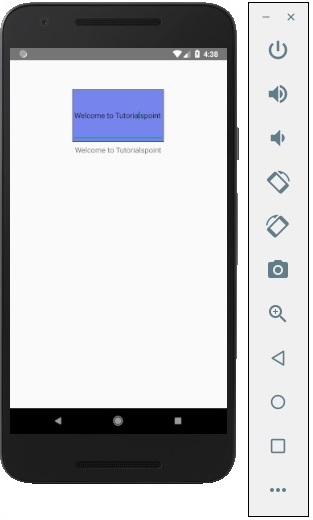📌 相关文章
- React Native AsyncStorage 组件(1)
- React Native AsyncStorage 组件
- 如何在 react native 中安装 asyncstorage - Shell-Bash (1)
- 如何在 react native 中安装 asyncstorage - Shell-Bash 代码示例
- react native asyncstorage expo - Javascript (1)
- react native asyncstorage expo - Javascript 代码示例
- asyncstorage - Shell-Bash (1)
- asyncstorage - Shell-Bash 代码示例
- expo asyncstorage - Javascript (1)
- expo asyncstorage - Javascript 代码示例
- React Native-文本
- React Native-文本(1)
- React Native-按钮(1)
- React Native-按钮
- react-native 6 位代码 - Shell-Bash (1)
- 如何在 react-native 中创建表?(1)
- 如何在 react-native 中创建表?
- React Native 和 React 有什么区别?(1)
- React Native 和 React 有什么区别?
- React Native 可按下组件
- React Native 中的哑组件
- React Native 中的哑组件(1)
- React Native 可按下组件(1)
- asyncstorage 社区 - Shell-Bash (1)
- React Native教程(1)
- React Native教程
- react-native 使用 typescript (1)
- asyncstorage 社区 - Shell-Bash 代码示例
- 如何使用 react-native-paper 库在 react-native 中创建按钮?(1)
📜 React Native-AsyncStorage
📅 最后修改于: 2020-12-08 06:14:20 🧑 作者: Mango
在本章中,我们将向您展示如何使用AsyncStorage持久化数据。
步骤1:简报
在此步骤中,我们将创建App.js文件。
import React from 'react'
import AsyncStorageExample from './async_storage_example.js'
const App = () => {
return (
步骤2:逻辑
初始状态下的名称为空字符串。装入组件后,我们将从持久性存储中对其进行更新。
setName将从我们的输入字段中获取文本,使用AsyncStorage保存并更新状态。
async_storage_example.js
import React, { Component } from 'react'
import { StatusBar } from 'react-native'
import { AsyncStorage, Text, View, TextInput, StyleSheet } from 'react-native'
class AsyncStorageExample extends Component {
state = {
'name': ''
}
componentDidMount = () => AsyncStorage.getItem('name').then((value) => this.setState({ 'name': value }))
setName = (value) => {
AsyncStorage.setItem('name', value);
this.setState({ 'name': value });
}
render() {
return (
{this.state.name}
)
}
}
export default AsyncStorageExample
const styles = StyleSheet.create ({
container: {
flex: 1,
alignItems: 'center',
marginTop: 50
},
textInput: {
margin: 5,
height: 100,
borderWidth: 1,
backgroundColor: '#7685ed'
}
})
运行应用程序时,可以通过在输入字段中键入来更新文本。