📌 相关文章
- 纸电池
- 纸电池(1)
- linux 查看电池状态 - Shell-Bash (1)
- linux 查看电池状态 - Shell-Bash 代码示例
- HTML5 中的电池状态 API 是什么?
- HTML5 中的电池状态 API 是什么?(1)
- 电池 - 任何代码示例
- 方向,网络和电池状态插件
- 方向,网络和电池状态插件(1)
- 科尔多瓦教程
- 科尔多瓦资源 (1)
- 讨论科尔多瓦(1)
- 讨论科尔多瓦
- 科尔多瓦权限 (1)
- 来自 whatsapp web 的电池状态 - Python (1)
- 科尔多瓦-活动
- 科尔多瓦-活动(1)
- 科尔多瓦-媒体
- 科尔多瓦-媒体(1)
- 来自 whatsapp web 的电池状态 - Python 代码示例
- 科尔多瓦资源 - 任何代码示例
- 科尔多瓦权限 - 任何代码示例
- 科尔多瓦更新不起作用 (1)
- 科尔多瓦-有用的资源
- 科尔多瓦-有用的资源(1)
- 科尔多瓦-地理位置
- 科尔多瓦-地理位置(1)
- 科尔多瓦-联系人
- 科尔多瓦-联系人(1)
📜 科尔多瓦-电池状态
📅 最后修改于: 2020-12-09 05:32:18 🧑 作者: Mango
此Cordova插件用于监视设备的电池状态。该插件将监视设备电池发生的所有变化。
第1步-安装电池插件
要安装此插件,我们需要打开命令提示符窗口并运行以下代码。
C:\Users\username\Desktop\CordovaProject>cordova plugin add cordova-pluginbattery-status
第2步-添加事件监听器
当打开index.js文件时,您会发现onDeviceReady函数。这是应该添加事件侦听器的位置。
window.addEventListener("batterystatus", onBatteryStatus, false);
第3步-创建回调函数
我们将在index.js文件的底部创建onBatteryStatus回调函数。
function onBatteryStatus(info) {
alert("BATTERY STATUS: Level: " + info.level + " isPlugged: " + info.isPlugged);
}
当我们运行该应用程序时,将触发警报。目前,电池已充满电100%。
状态更改后,将显示新的警报。电池状态显示电池现在已充电99%。
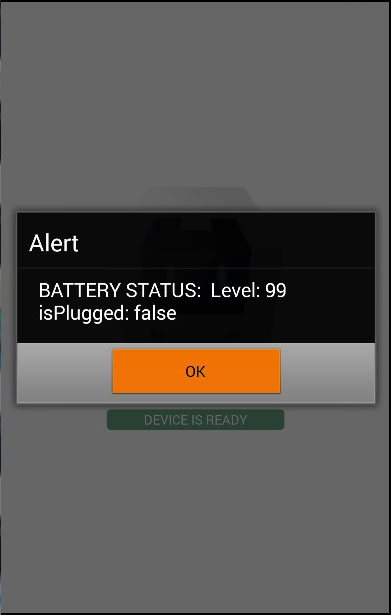
如果我们将设备插入充电器,新的警报将显示isPlugged值已更改为true 。
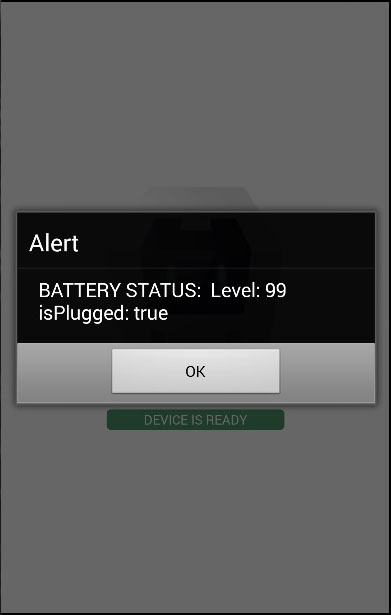
其他活动
除了batterystatus事件外,此插件还提供了两个其他事件。这些事件可以与Batterystatus事件相同的方式使用。
| S.No | Event & Details |
|---|---|
| 1 |
batterylow The event is triggered when the battery charge percentage reaches low value. This value varies with different devices. |
| 2 |
batterycritical The event is triggered when the battery charge percentage reaches critical value. This value varies with different devices. |