- Python中的 Matplotlib.pyplot.semilogx()
- Python中的 Matplotlib.pyplot.semilogx()(1)
- MATLAB 2D fill()(1)
- MATLAB 2D fill()
- MATLAB 2D area()
- MATLAB 2D Bar()
- MATLAB 2D Bar()(1)
- c++ 代码 2d 块 - C++ (1)
- MATLAB 2D Pie()
- MATLAB 2D Pie()(1)
- MATLAB 2D hist()(1)
- MATLAB 2D hist()
- MATLAB 2D barh()(1)
- MATLAB 2D barh()
- MATLAB 2D quiver()
- MATLAB 2D quiver()(1)
- 根 matlab (1)
- MATLAB 2-D图
- MATLAB中的饼图
- : 在 matlab (1)
- MATLAB中的饼图(1)
- matlab 轴 - Matlab (1)
- MATLAB 2-D图(1)
- MATLAB 2D stem()(1)
- MATLAB 2D stem()
- MATLAB 2D Semilogy()(1)
- MATLAB 2D errorbar()(1)
- MATLAB 2D loglog()
- MATLAB 2D errorbar()
📅 最后修改于: 2023-12-03 14:44:10.887000 🧑 作者: Mango
MATLAB 2D Semilogx()
The MATLAB function semilogx() is used to create a 2D plot with logarithmic scaling along the x-axis. This is useful for visualizing data that varies over a large range of values, where a linear scale would result in a crowded or unreadable plot. The function works by taking the logarithm of the x-axis values before plotting them, while leaving the y-axis values unchanged.
Syntax
The basic syntax of the semilogx() function is as follows:
semilogx(X, Y)
where X and Y are the x and y-coordinate data, respectively.
Example
Consider the following dataset of values from 1 to 1000:
x = 1:1000;
y = sin(x);
Plotting this data with a linear axis using plot() results in a crowded plot:
plot(x, y)
xlabel('X')
ylabel('Y')
title('Linear Scale')

However, using semilogx() with a logarithmic axis for X produces a clearer plot:
semilogx(x, y)
xlabel('X')
ylabel('Y')
title('Logarithmic Scale')
Conclusion
The semilogx() function is a powerful tool for creating clear and readable plots of data that vary over a large range of values. It is a useful addition to the toolbox of any MATLAB programmer, and I hope this introduction has been helpful in demonstrating its capabilities.