Python| Pandas TimedeltaIndex.fillna
Python是一种用于进行数据分析的出色语言,主要是因为以数据为中心的Python包的奇妙生态系统。 Pandas就是其中之一,它使导入和分析数据变得更加容易。
Pandas TimedeltaIndex.fillna()函数用指定的值填充给定 TimedeltaIndex 对象中的所有缺失值。
Syntax : TimedeltaIndex.fillna(value=None, downcast=None)
Parameters :
value : Scalar value to use to fill holes (e.g. 0). This value cannot be a list-likes.
downcast : a dict of item->dtype of what to downcast if possible, or the string ‘infer’ which will try to downcast to an appropriate equal type (e.g. float64 to int64 if possible)
Return : filled : %(klass)s
示例 #1:使用TimedeltaIndex.fillna()函数填充给定 TimedeltaIndex 对象中的所有缺失值。
# importing pandas as pd
import pandas as pd
# Create the TimedeltaIndex object
tidx = pd.TimedeltaIndex(data =[None, '1 days 06:05:01.000030', None,
'1 days 02:00:00', '21 days 06:15:01.000030'])
# Print the TimedeltaIndex object
print(tidx)
输出 : 
现在我们将使用TimedeltaIndex.fillna()函数来填充 tidx 对象中的所有缺失值。
# fill the missing values
tidx.fillna('10 days')
输出 : 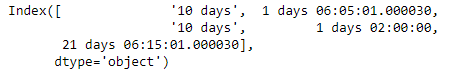
正如我们在输出中看到的那样, TimedeltaIndex.fillna()函数已经用 tidx 对象中的指定值填充了所有缺失值。示例 #2:使用TimedeltaIndex.fillna()函数填充给定 TimedeltaIndex 对象中的所有缺失值。
# importing pandas as pd
import pandas as pd
# Create the TimedeltaIndex object
tidx = pd.TimedeltaIndex(data =['06:05:01.000030', None, '22 day 2 min 3us 10ns',
'+23:59:59.999999', None, '+12:19:59.999999'])
# Print the TimedeltaIndex object
print(tidx)
输出 : 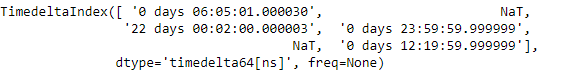
现在我们将使用TimedeltaIndex.fillna()函数来填充 tidx 对象中的所有缺失值。
# fill the missing values
tidx.fillna('2 days 10:50')
输出 : 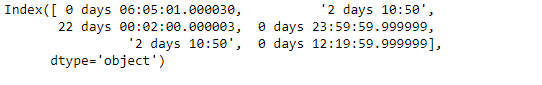
正如我们在输出中看到的那样, TimedeltaIndex.fillna()函数已经用 tidx 对象中的指定值填充了所有缺失值。