- ES6集
- ES6类(1)
- ES6集(1)
- ES6类
- es6 - Javascript (1)
- es6 1 对一 - Javascript (1)
- es6 中的类 - Javascript (1)
- JavaScript ES6(1)
- JavaScript ES6
- ES6数组
- ES6函数(1)
- ES6函数
- ES6-字符串(1)
- ES6字符串(1)
- ES6-字符串
- ES6字符串
- es6 - Javascript 代码示例
- es6 1 对一 - Javascript 代码示例
- es6 中的类 - Javascript 代码示例
- ES6-数字(1)
- ES6 |数字
- ES6 |数字(1)
- ES6数字
- ES6数字(1)
- ES6-数字
- ES6对象(1)
- ES6对象
- ES6-对象
- ES6-对象(1)
📅 最后修改于: 2021-01-01 04:09:02 🧑 作者: Mango
ES6活动
HTML的交互是通过浏览器或用户操纵页面时发生的事件来处理的。事件是软件识别的事件或动作。系统或用户可以触发它们。
可以将事件声明为DOM(文档对象模型)级别3的一部分。事件发生在网页上进行某种类型的交互时。每个HTML元素都包含可以触发JavaScript代码的事件集合。事件的一些常见示例包括单击按钮,单击超链接,加载网页等。
事件处理程序
要对事件做出反应,您可以分配一个处理程序(一个在事件发生时运行的函数)。可以将事件处理程序定义为在事件发生时执行的代码块。我们可以使用事件处理程序来定义JavaScript中事件的处理。
让我们尝试了解最常用的HTML事件。
事件类型
它是用户单击按钮时激活的最常用的事件类型之一。在这种事件类型中,我们可以发出警告,验证等。单击时, “ onclick”调用分配给它的相应函数() 。
让我们通过一个例子来理解它。
例
Click the button
在浏览器中执行上述代码时,将获得以下输出。
输出量
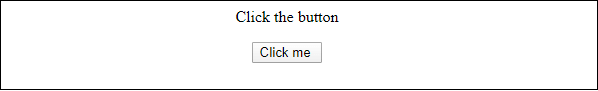
单击按钮后,您将收到警报,如下所示。
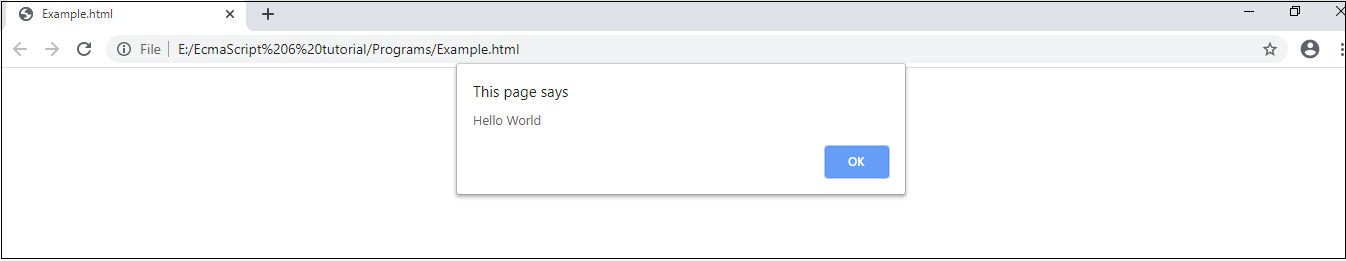
提交事件类型
当您需要提交表格时会发生这种情况。当您单击“提交”按钮时, “ onsubmit”将调用相应的“返回函数()” ,并从函数()中获取true或false的响应。如果函数()返回true,则将提交表单。否则,它将不会提交数据。
onmouseout和onmouseover
这些事件可帮助您使用文本和图像创建效果。顾名思义,将鼠标悬停在任何元素上时会触发onmouseover事件。将鼠标移出元素时,会触发onmouseout事件。
让我们尝试通过使用以下示例来理解它们。
例
Bring your mouse inside it.
Move your cursor on the above heading to see the result.
在浏览器中执行上述代码时,将获得以下输出。
输出量

将鼠标移到第一个标题上,您将获得:

将鼠标从第一个标题移出,您将获得:

HTML5标准事件
下表列出了一些常用的HTML事件。
| Attributes | Description |
|---|---|
| onabort | It triggers on the abort event. |
| offline | It gets trigger when the document goes offline. |
| onafterprint | It triggers after the printing of the document. |
| onbeforeonload | It triggers before the loading of the document. |
| onbeforeprint | It triggers before the printing of the document. |
| onblur | It triggers when the window loses the focus. |
| onchange | It triggers when the element changes. |
| onclick | It triggers when the mouse clicks. |
| oncontextmenu | It triggers when the context menu gets triggered. |
| oncanplay | It triggers when the media can start play. |
| oncanplaythrough | It triggers when media plays till the end without any buffering or stopping. |
| ondbclick | It triggers on the double-click of a mouse. |
| ondrag | It triggers when the element is dragged. |
| ondrop | It triggers when a dragged element is dropped. |
| ondragend | It triggers when the drag operation gets end. |
| ondragenter | It triggers when the element has dragged to drop target. |
| ondragleave | It triggers when an element leaves a drop target. |
| ondragover | It triggers when the element is being dragged over a drop target. |
| ondragstart | It triggers at the starting of a drag operation. |
| ondurationchange | It triggers when the media length is changed. |
| onended | It triggers when the media reached the end. |
| omemptied | It triggers when the resource element in media suddenly gets empty. |
| onfocus | It triggers when the window gets focus. |
| onerror | It triggers at the occurring of an error. |
| onformchange | It triggers when the form gets change. |
| onforminput | It triggers when the form gets input from the user. |
| onhaschange | It triggers at the changing of a document. |
| oninput | It triggers when the element gets input from the user. |
| oninvalid | It triggers on an invalid element. |
| onkeyup | It triggers when the key is released. |
| onkeydown | It triggers when the key is pressed. |
| onkeypress | It triggers when the key is released and pressed. |
| onload | It triggers at the loading of the document. |
| onloadedmetadata | It triggers when the media data and duration of the media element is loaded. |
| onloadeddata | It triggers when the data of media is loaded. |
| onmessage | It triggers at the triggering of the message. |
| onloadstart | It triggers when the browser starts the loading of media data. |
| onmousemove | It triggers at the moving of the mouse pointer. |
| onmousedown | It triggers at the pressing of the mouse button. |
| onmouseover | It triggers when you move the mouse pointer over an element. |
| onmouseout | It triggers when the mouse pointer moves out from the element. |
| onmouseup | It triggers at the release of a mouse button. |
| onmousewheel | It triggers when you rotate the wheel of the mouse. |
| ononline | It triggers when the document is online. |
| onoffline | It triggers when the document is offline. |
| onpageshow | It triggers when the window gets visible. |
| onpagehide | It triggers when the window is hidden. |
| onplay | It triggers when the media data is going to start playing. |
| onplaying | It triggers when the media data is playing. |
| onpause | It triggers when the media data is paused. |
| onprogress | It triggers when the browser fetches the media data. |
| onpopstate | It triggers when the history of window changes. |
| onratechange | It triggers when the playing rate of media data is changed. |
| onreadystatechange | It triggers when the ready-state changes. |
| onredo | It triggers when there is a redo operation is performing by the document. |
| onresize | It triggers when the window gets resized. |
| onscroll | It triggers when the scrollbar of an element is being scrolled. |
| onseeking | It triggers when the seeking attribute of media element is true, and the seeking has begun. |
| onseeked | It triggers when the seeking attribute of media element is not true, and the seeking has ended. |
| onselect | It triggers when the element gets selected. |
| onstalled | It triggers when there is an error in the fetching of media data. |
| onsubmit | It triggers when the form gets submitted. |
| onstorage | It triggers when the document loads. |
| onvolumechange | It triggers when the media element changes its volume or when the volume is on mute. |
| onwaiting | It triggers when the media element has stopped playing, but it is expected to resume. |
| onunload | It triggers when a user leaves the document. |
| onundo | It triggers when the document performs the undo operation. |
| ontimeupdate | It triggers when the playing position of media element changes. |
| onsuspend | It triggers when the browser is fetching the media data but stopped before the complete media file was fetched. |