📅 最后修改于: 2020-09-25 04:55:25 🧑 作者: Mango
在本教程中,我们将借助示例学习C++ 函数和函数表达式。
函数是执行特定任务的代码块。
假设我们需要创建一个程序来创建一个圆并为其着色。我们可以创建两个函数来解决此问题:
将复杂的问题分成较小的块可以使我们的程序易于理解和重用。
函数有两种类型:
在本教程中,我们将主要关注用户定义的函数。
C++用户定义函数
C++允许程序员定义自己的函数。
用户定义的函数将执行特定任务的代码分组,并为该组代码指定名称(标识符)。
从程序的任何部分调用该函数 ,它们都将执行该函数主体中定义的代码。
C++函数声明
声明函数的语法为:
returnType functionName (parameter1, parameter2,...) {
// function body
}这是一个函数声明的例子。
// function declaration
void greet() {
cout << "Hello World";
}这里,
注意:在本教程的后面,我们将学习returnType和parameters 。
调用函数
在上面的程序中,我们声明了一个名为greet()的函数 。要使用greet() 函数,我们需要调用它。
这就是我们如何调用上面的greet() 函数。
int main() {
// calling a function
greet();
}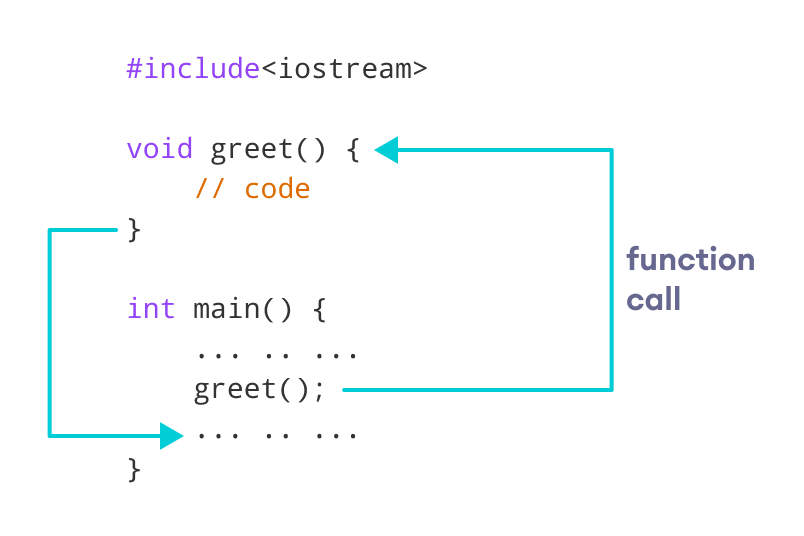
示例1:显示文本
#include
using namespace std;
// declaring a function
void greet() {
cout << "Hello there!";
}
int main() {
// calling the function
greet();
return 0;
} 输出
Hello there!功能参数
如上所述, 函数可以用参数(自变量)中声明。参数是在声明函数时传递的值。
例如,让我们考虑以下函数 :
void printNum(int num) {
cout << num;
}在这里, int变量num是函数参数。
我们在调用函数时将值传递给函数参数。
int main() {
int n = 7;
// calling the function
// n is passed to the function as argument
printNum(n);
return 0;
}示例2:带参数的函数
// program to print a text
#include
using namespace std;
// display a number
void displayNum(int n1, float n2) {
cout << "The int number is " << n1;
cout << "The double number is " << n2;
}
int main() {
int num1 = 5;
double num2 = 5.5;
// calling the function
displayNum(num1, num2);
return 0;
} 输出
The int number is 5
The double number is 5.5在上面的程序,我们使用的是具有一个函数 int参数和一个double参数。
然后,我们将num1和num2作为参数传递。这些值分别由函数参数n1和n2存储。
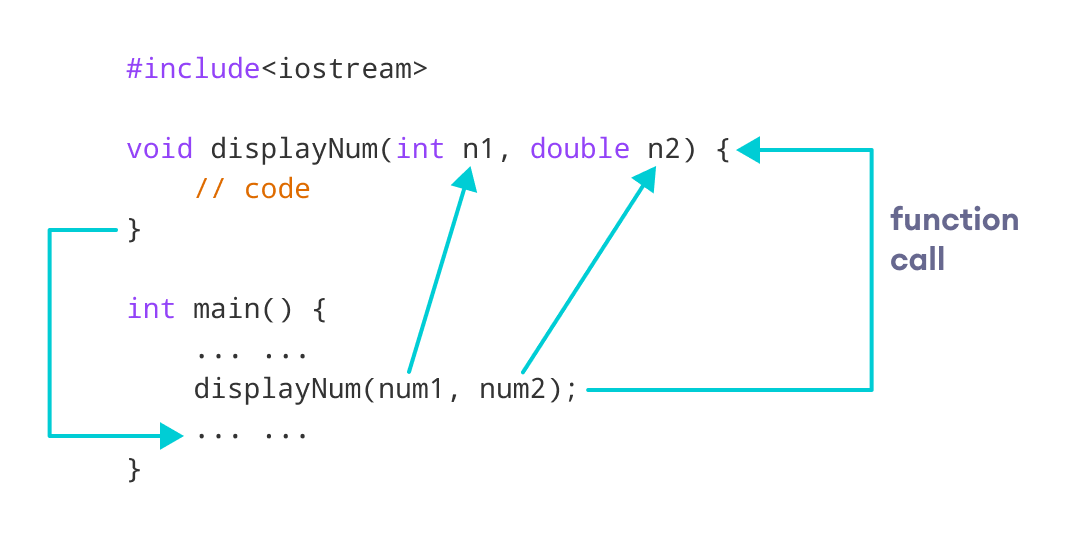
注意:调用函数传递的参数类型必须与函数声明中定义的相应参数匹配。
退货声明
在以上程序中,我们在函数声明中使用了void。例如,
void displayNumber() {
// code
}这意味着该函数不返回任何值。
也可以从函数返回值。为此,我们需要在函数声明期间指定函数的returnType 。
然后, return语句可用于从函数返回值。
例如,
int add (int a, int b) {
return (a + b);
}在这里,我们有数据类型int而不是void 。这意味着该函数返回一个int值。
代码return (a + b);返回两个参数的和作为函数值。
return语句表示函数已结束。 函数内部return后的任何代码都不会执行。
示例3:将两个数字相加
// program to add two numbers using a function
#include
using namespace std;
// declaring a function
int add(int a, int b) {
return (a + b);
}
int main() {
int sum;
// calling the function and storing
// the returned value in sum
sum = add(100, 78);
cout << "100 + 78 = " << sum << endl;
return 0;
} 输出
100 + 78 = 178在上面的程序中, add() 函数用于查找两个数字的和。
我们在调用函数时传递两个int 字面量 100和78 。
我们将函数的返回值存储在变量sum ,然后进行打印。
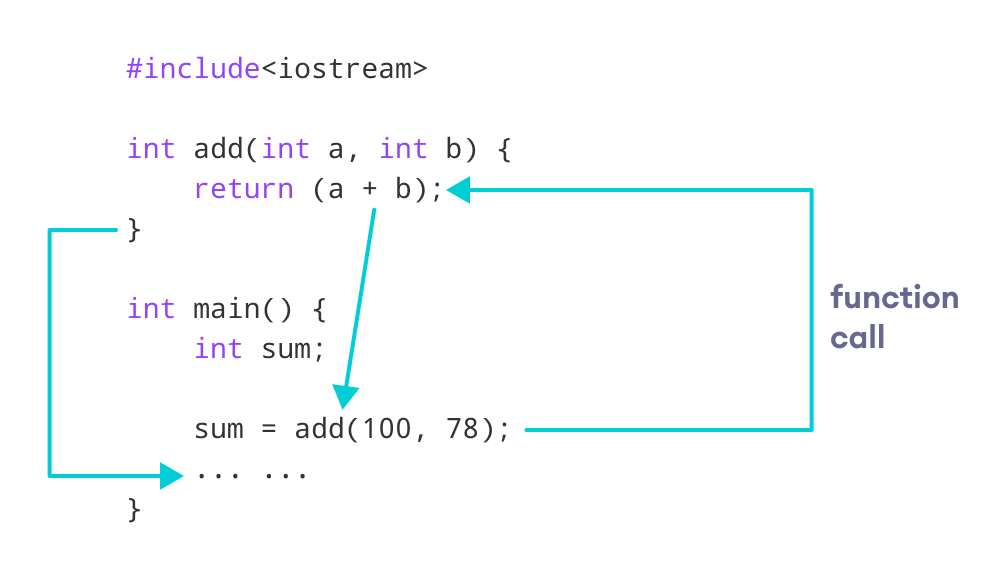
请注意, sum是int类型的变量。这是因为add()的返回值是int类型。
功能原型
在C++中, 函数声明的代码应在函数调用之前。但是,如果要在函数调用之后定义函数 ,则需要使用函数原型。例如,
// function prototype
void add(int, int);
int main() {
// calling the function before declaration.
add(5, 3);
return 0;
}
// function definition
void add(int a, int b) {
cout << (a + b);
}在上面的代码中, 函数原型为:
void add(int, int);这为编译器提供了有关函数名称及其参数的信息。这就是为什么我们可以使用代码来调用已定义函数之前的函数 。
函数原型的语法为:
returnType functionName(dataType1, dataType2, ...);示例4:C++函数原型
// using function definition after main() function
// function prototype is declared before main()
#include
using namespace std;
// function prototype
int add(int, int);
int main() {
int sum;
// calling the function and storing
// the returned value in sum
sum = add(100, 78);
cout << "100 + 78 = " << sum << endl;
return 0;
}
// function definition
int add(int a, int b) {
return (a + b);
} 输出
100 + 78 = 178上面的程序与示例3几乎相同。唯一的区别是,此函数是在 函数调用之后定义的。
这就是我们在此示例中使用函数原型的原因。
使用用户定义功能的好处
C++库函数
库函数是C++编程中的内置函数。
程序员可以通过直接调用函数来使用库函数。他们不需要自己编写函数。
C++中一些常见的库函数是sqrt() , abs() , isdigit()等。
为了使用库函数,我们通常需要包括在其中定义这些库函数的头文件。
例如,为了使用诸如sqrt()和abs()类的数学函数,我们需要包括头文件cmath 。
示例5:C++程序查找数字的平方根
#include
#include
using namespace std;
int main() {
double number, squareRoot;
number = 25.0;
// sqrt() is a library function to calculate the square root
squareRoot = sqrt(number);
cout << "Square root of " << number << " = " << squareRoot;
return 0;
} 输出
Square root of 25 = 5在此程序中, sqrt()库函数用于计算数字的平方根。
sqrt()的函数声明在cmath头文件中定义。这就是为什么我们需要使用代码#include 来使用sqrt() 函数。
要了解更多信息,请访问C++标准库函数。