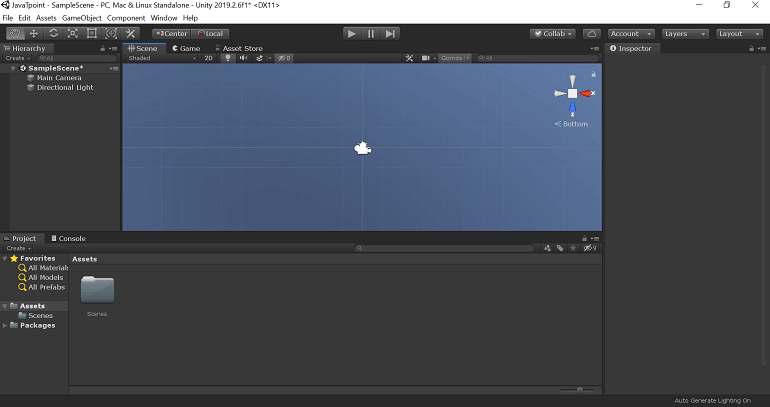📌 相关文章
- 删除python中的第一个项目数组(1)
- 创建第一个Laravel项目
- 创建第一个Laravel项目(1)
- Unity类(1)
- c# unity - C# (1)
- Unity类
- 删除python代码示例中的第一个项目数组
- unity 如何从字符串中获取第一个单词 - C# (1)
- unity 如何从字符串中获取第一个单词 - C# 代码示例
- unity 默认项目位置 (1)
- 第一个代码 (1)
- c# unity - C# 代码示例
- unity javascript (1)
- 创建第一个Godot项目
- 创建第一个Godot项目(1)
- unity list 在索引处获取项目 - C# (1)
- 项目有多大 (1)
- 您的项目有多大 (1)
- 如何在列表中的第一个位置添加项目c#(1)
- unity list 在索引处获取项目 - C# 代码示例
- Unity数组
- Unity数组(1)
- unity上传图片到项目 - C#(1)
- unity 默认项目位置 - 无论代码示例
- 获取第一个和最后一个项目列表 c# (1)
- 如何在列表中的第一个位置添加项目c#代码示例
- unity上传图片到项目 - C#代码示例
- unity javascript 代码示例
- 获取第一个和最后一个项目列表 c# 代码示例
📜 第一个Unity项目
📅 最后修改于: 2021-01-11 13:33:31 🧑 作者: Mango
第一个Unity项目
要在Unity中创建新项目,请执行以下步骤:
- 打开Unity Hub。在主屏幕的右上角,选择“新建”按钮。它将打开“统一创建新项目”窗口。
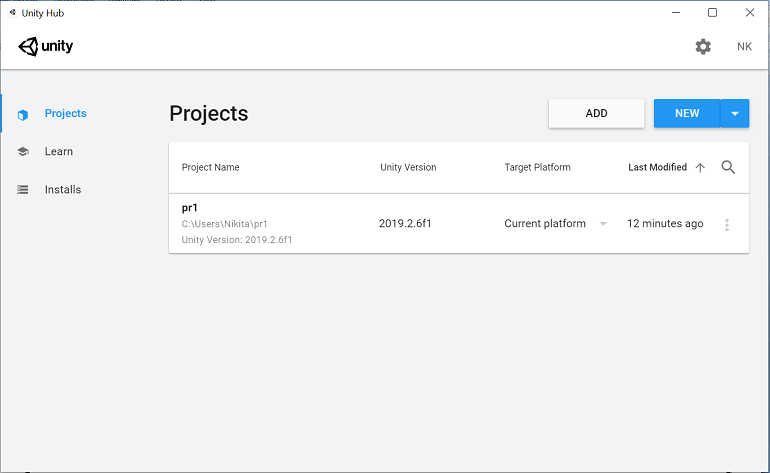
- 在Unity创建您的项目之前,可以在Create Project窗口中应用各种设置。
| Setting | Description |
|---|---|
| Project name | This is the name of the project you want to give. This name is the folder name that stores Assets, Scenes, and other files related to your project. The default name is the New Unity Project; you can change to any name. |
| Location | This is used to define the location of your project in your computer’s files system to store your project. The default location is the home folder of your computer. To change it, enter the file path to your preferred storage location into the Location field. Alternately, click the three blue dots; from here you can navigate to the folder that you want to store your project. |
| Templates | Select a project template. A project template is used to provide preselected settings based on common best practices for projects. These settings are optimized for 3D and 2D projects across the full range of platforms that Unity supports. The default selected template type is 3D. |

- 完成后输入创建按钮。 Unity自动生成基本文件并创建您的项目。