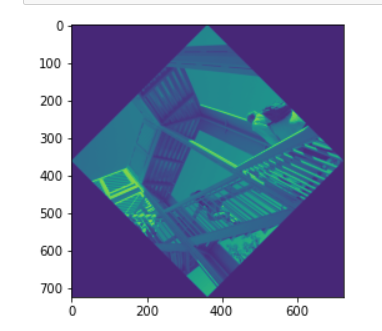使用 ndimage.rotate Scipy 旋转图片
先决条件: Mathplotlib、Scipy
图像处理中一些最常见的任务是显示图像、基本操作、图像过滤、图像分割。
在本文中,我们将使用 SciPy 模块“ndimage.rotate()”进行旋转。 SciPy ndimage 子模块专用于图像处理。这里, ndimage 表示 n 维图像。
方法:
- 导入所有需要的模块。
- SciPy 带有一些图像,我们使用这些图像。
- 在 ndimage.rotate() 中调用并传递参数。
- 显示图像。
第一步:导入模块。
Python3
from scipy import ndimage, misc
from matplotlib import pyplot as pltPython3
from scipy import ndimage, misc
from matplotlib import pyplot as plt
panda = misc.face()Python3
from scipy import ndimage, misc
from matplotlib import pyplot as plt
panda = misc.face()
#image rotated 135 degree
panda_rotate = ndimage.rotate(panda, 135, mode = 'constant')Python3
from scipy import ndimage, misc
from matplotlib import pyplot as plt
panda = misc.face()
#image rotated 35 degree
panda_rotate = ndimage.rotate(panda, 35,
mode = 'mirror')
plt.imshow(panda_rotate)
plt.show()Python3
from scipy import ndimage, misc
from matplotlib import pyplot as plt
panda = misc.ascent()
#image rotated 360 degree
panda_rotate = ndimage.rotate(panda, 45,
mode = 'constant')
plt.imshow(panda_rotate)
plt.show()第 2 步: SciPy 中的 misc 包带有一些图像。我们使用这些图像来学习图像操作。
蟒蛇3
from scipy import ndimage, misc
from matplotlib import pyplot as plt
panda = misc.face()
第 3 步: SciPy“ndimage”子模块专用于图像处理。这里,“ndimage”表示n维图像。
Syntax:
scipy.ndimage.rotate(input, angle)
Parameter:
- input: The input array.
- angle: The rotation angle in degrees.
- mode: {‘reflect’, ‘constant’, ‘nearest’, ‘mirror’, ‘wrap’}, optional
Returns: The rotated input.
蟒蛇3
from scipy import ndimage, misc
from matplotlib import pyplot as plt
panda = misc.face()
#image rotated 135 degree
panda_rotate = ndimage.rotate(panda, 135, mode = 'constant')
下面是实现:
示例 1:
蟒蛇3
from scipy import ndimage, misc
from matplotlib import pyplot as plt
panda = misc.face()
#image rotated 35 degree
panda_rotate = ndimage.rotate(panda, 35,
mode = 'mirror')
plt.imshow(panda_rotate)
plt.show()
输出:

示例 2:
蟒蛇3
from scipy import ndimage, misc
from matplotlib import pyplot as plt
panda = misc.ascent()
#image rotated 360 degree
panda_rotate = ndimage.rotate(panda, 45,
mode = 'constant')
plt.imshow(panda_rotate)
plt.show()
输出: