Python|使用 OpenCV 进行图像配准
图像配准是一种数字图像处理技术,可以帮助我们对齐同一场景的不同图像。例如,人们可以从不同的角度点击一本书的图片。以下是一些展示摄像机角度多样性的实例。
现在,我们可能希望将特定图像“对齐”到与参考图像相同的角度。在上面的图片中,人们可能会认为第一张图片是“理想”的封面照片,而第二张和第三张图片不能很好地用于书籍封面照片。图像配准算法帮助我们将第二张和第三张图片对齐到与第一张相同的平面。
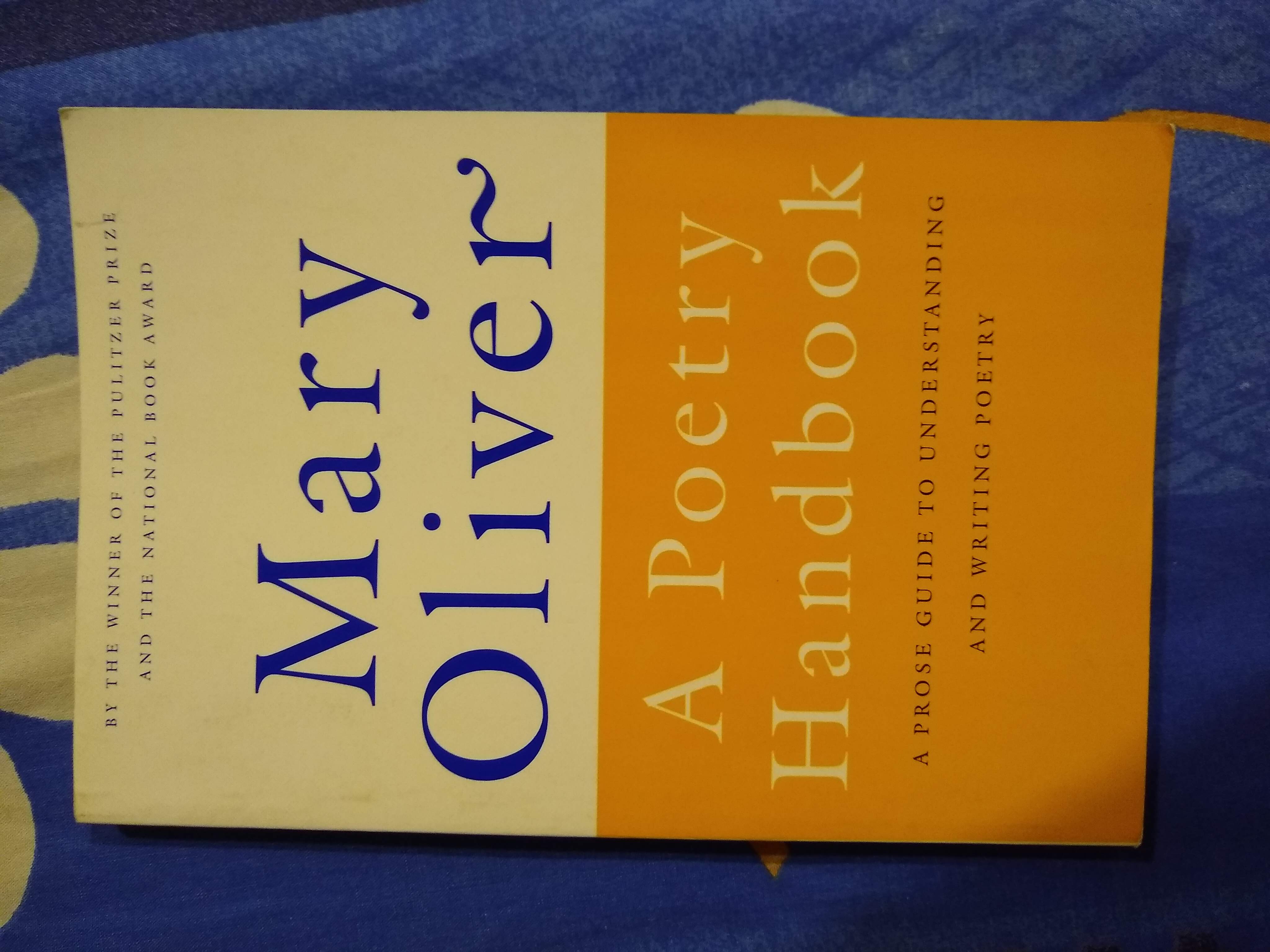
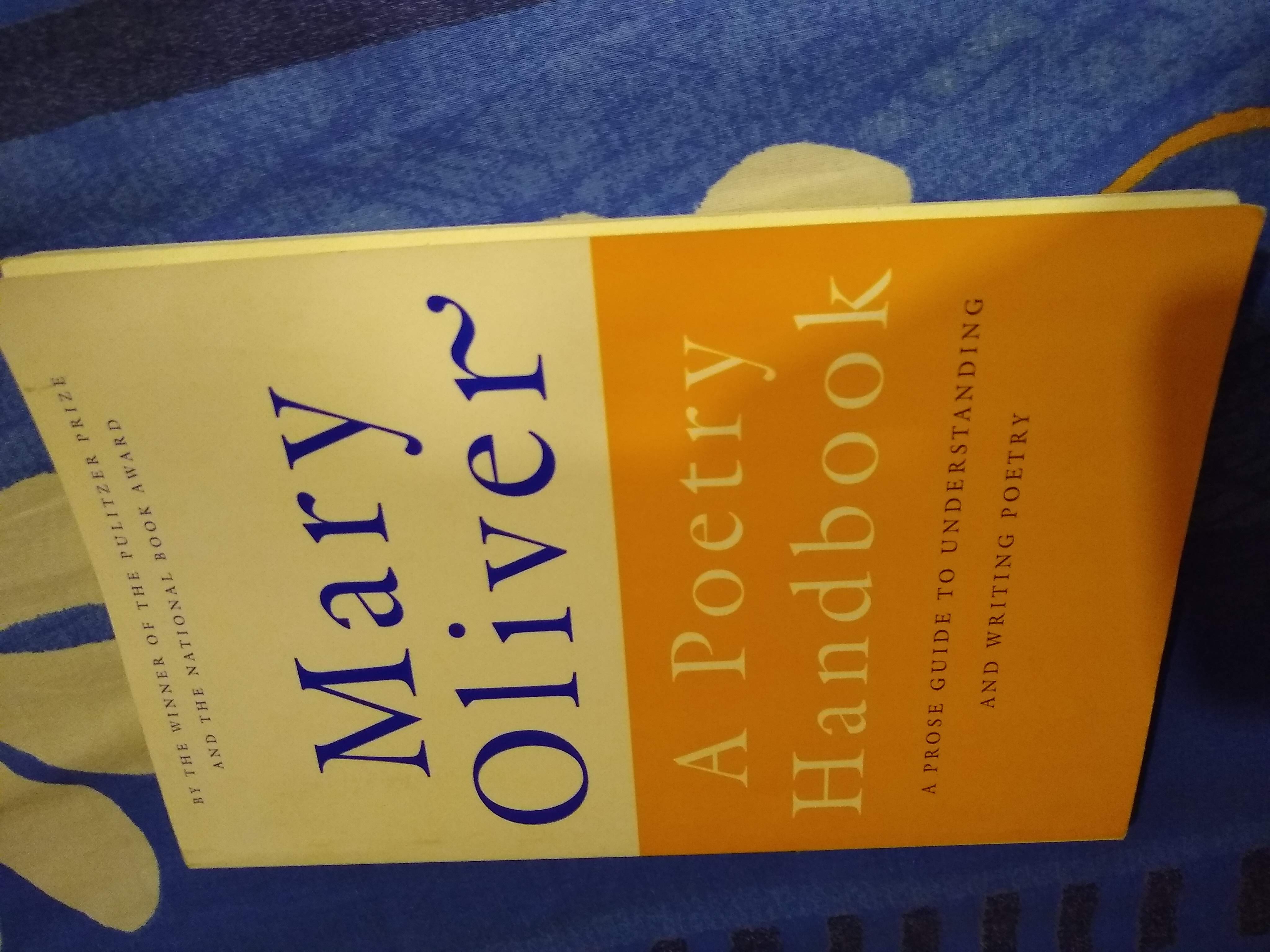
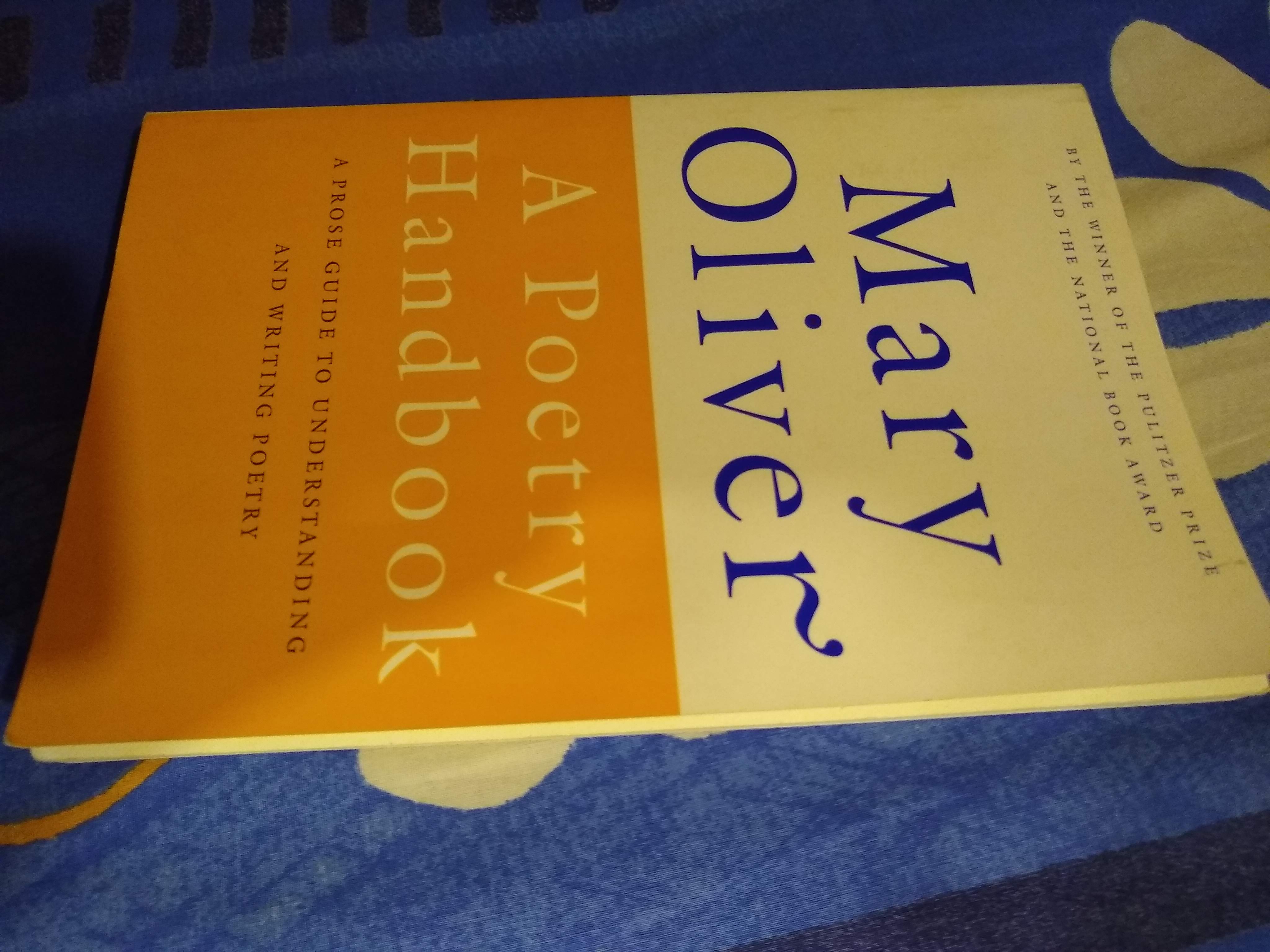
图像配准如何工作?
对齐可以看作是一种简单的坐标变换。该算法的工作原理如下:
- 将两个图像转换为灰度。
- 将要对齐的图像中的特征与参考图像匹配并存储相应关键点的坐标。关键点只是选定的几个用于计算变换的点(通常是突出的点),而描述符是图像梯度的直方图,用于表征关键点的外观。在这篇文章中,我们在 OpenCV 库中使用 ORB(Oriented FAST 和 Rotated Brief)实现,它为我们提供了关键点及其相关描述符。
- 匹配两个图像之间的关键点。在这篇文章中,我们使用 BFMatcher,它是一个蛮力匹配器。 BFMatcher.match() 检索最佳匹配,而 BFMatcher.knnMatch() 检索前 K 个匹配,其中 K 由用户指定。
- 选择顶级匹配,并删除嘈杂的匹配。
- 求同态变换。
- 将此变换应用于原始未对齐图像以获得输出图像。
图像配准的应用——
图像配准的一些有用应用包括:
- 将各种场景(可能具有或可能不具有相同的相机对齐方式)拼接在一起以形成连续的全景照片。
- 将文档的相机图像与标准对齐方式对齐,以创建逼真的扫描文档。
- 对齐医学图像以进行更好的观察和分析。
下面是图像注册的代码。我们已将第二张图像与第三张图像对齐。
Python
import cv2
import numpy as np
# Open the image files.
img1_color = cv2.imread("align.jpg") # Image to be aligned.
img2_color = cv2.imread("ref.jpg") # Reference image.
# Convert to grayscale.
img1 = cv2.cvtColor(img1_color, cv2.COLOR_BGR2GRAY)
img2 = cv2.cvtColor(img2_color, cv2.COLOR_BGR2GRAY)
height, width = img2.shape
# Create ORB detector with 5000 features.
orb_detector = cv2.ORB_create(5000)
# Find keypoints and descriptors.
# The first arg is the image, second arg is the mask
# (which is not required in this case).
kp1, d1 = orb_detector.detectAndCompute(img1, None)
kp2, d2 = orb_detector.detectAndCompute(img2, None)
# Match features between the two images.
# We create a Brute Force matcher with
# Hamming distance as measurement mode.
matcher = cv2.BFMatcher(cv2.NORM_HAMMING, crossCheck = True)
# Match the two sets of descriptors.
matches = matcher.match(d1, d2)
# Sort matches on the basis of their Hamming distance.
matches.sort(key = lambda x: x.distance)
# Take the top 90 % matches forward.
matches = matches[:int(len(matches)*0.9)]
no_of_matches = len(matches)
# Define empty matrices of shape no_of_matches * 2.
p1 = np.zeros((no_of_matches, 2))
p2 = np.zeros((no_of_matches, 2))
for i in range(len(matches)):
p1[i, :] = kp1[matches[i].queryIdx].pt
p2[i, :] = kp2[matches[i].trainIdx].pt
# Find the homography matrix.
homography, mask = cv2.findHomography(p1, p2, cv2.RANSAC)
# Use this matrix to transform the
# colored image wrt the reference image.
transformed_img = cv2.warpPerspective(img1_color,
homography, (width, height))
# Save the output.
cv2.imwrite('output.jpg', transformed_img)输出:
