Angular 10 I18nSelectPipe API
在本文中,我们将了解 Angular 10 中的I18nSelectPipe是什么以及如何使用它。
I18nSelectPipe是一个选择器,用于显示与当前值匹配的字符串。
句法:
{{ value | i18nSelect : map}}NgModule:I18nSelectPipe使用的模块是:
- 通用模块
方法:
- 创建要使用的 Angular 应用程序。
- 无需任何导入即可使用 I18nSelectPipe。
- 在 app.component.ts 中定义接受 I18nSelectPipe 值的变量。
- 在 app.component.html 中使用上面的语法和 '|'用于制作 I18nSelectPipe 元素的符号。
- 使用 ng serve 为 Angular 应用程序提供服务以查看输出。
输入值:
- value:它需要一个字符串值。
参数:
- 映射:它接受一个对象值,该值指示应该为不同的值显示的文本。
示例 1:
app.component.ts
import { Component, OnInit }
from '@angular/core';
@Component({
selector: 'app-root',
templateUrl: './app.component.html'
})
export class AppComponent {
// Age Variable
age : string = 'twenty';
// Map from which I18nSelectPipe takes the value
votin : any =
{'twenty': 'Can Vote', 'seventeen':'Cannot Vote'};}app.component.html
The User {{age | i18nSelect: votin}} app.component.ts
import { Component, OnInit }
from '@angular/core';
@Component({
selector: 'app-root',
templateUrl: './app.component.html'
})
export class AppComponent {
// Age Variable
age : string = 'seventeen';
// Map from which I18nSelectPipe takes the value
votin : any =
{'twenty': 'Can Vote', 'seventeen':'Cannot Vote'};}app.component.html
The User {{age | i18nSelect: votin}} app.component.html
The User {{age | i18nSelect: votin}}
输出:
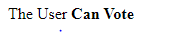
示例 2:
app.component.ts
import { Component, OnInit }
from '@angular/core';
@Component({
selector: 'app-root',
templateUrl: './app.component.html'
})
export class AppComponent {
// Age Variable
age : string = 'seventeen';
// Map from which I18nSelectPipe takes the value
votin : any =
{'twenty': 'Can Vote', 'seventeen':'Cannot Vote'};}
app.component.html
The User {{age | i18nSelect: votin}}
输出:
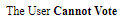
参考: https://angular.io/api/common/I18nSelectPipe