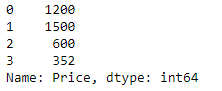通过给定的整数索引选择一行系列或数据框
数据框.iloc[] 用于通过给定的整数索引选择一行系列/数据帧。让我们创建一个数据框:
代码:
Python3
# import pandas library
import pandas as pd
# Create the dataframe
df = pd.DataFrame({'ID': ['114', '345',
'157788', '5626'],
'Product': ['shirt', 'trousers',
'tie', 'belt'],
'Price': [1200, 1500,
600, 352],
'Color': ['White','Black',
'Red', 'Brown'],
'Discount': [10, 10,
10, 10]})
# Show the dataframe
dfPython3
# select first row
# from the dataframe
df.iloc[0]Python3
# select 0, 1, 2 rows
#from the dataframe
df.iloc[0 : 3]Python3
# selecting rows from 0 to
# 2 and columns 0 to 1
df.iloc[0 : 3, 0 : 2]Python3
# selecting all rows and
# columns from 0 to 3
df.iloc[ : , 0 : 4]Python3
# selecting all rows and
# 3rd column
df.iloc[ : , 2]输出:
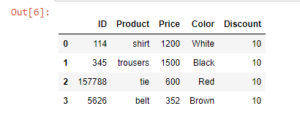
现在,通过给定的整数索引选择一行系列/数据帧:
示例 1:仅选择第一行。
Python3
# select first row
# from the dataframe
df.iloc[0]
输出:
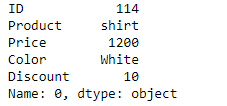
示例 2:选择 0,1,2 行。
Python3
# select 0, 1, 2 rows
#from the dataframe
df.iloc[0 : 3]
输出:
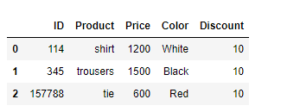
示例 3:选择从 0 到 2 的行和从 0 到 1 的列。
Python3
# selecting rows from 0 to
# 2 and columns 0 to 1
df.iloc[0 : 3, 0 : 2]
输出:
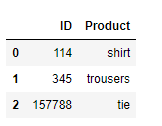
示例 4:选择从 0 到 3 的所有行和列。
Python3
# selecting all rows and
# columns from 0 to 3
df.iloc[ : , 0 : 4]
输出:

示例 5:选择所有行和第 2 列。
Python3
# selecting all rows and
# 3rd column
df.iloc[ : , 2]
输出: