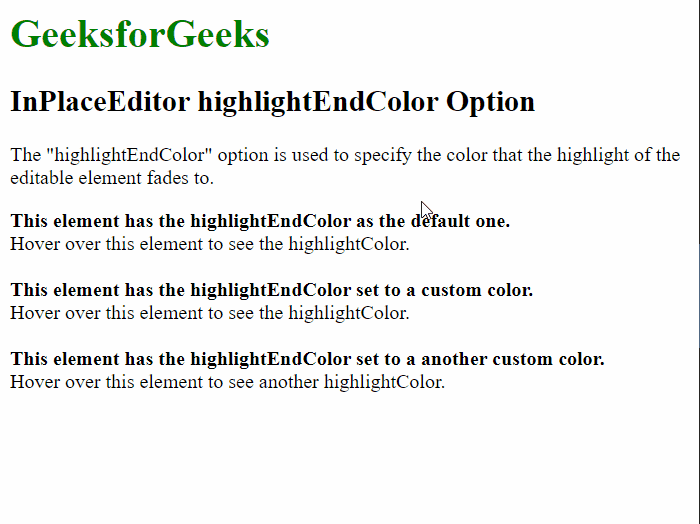script.aculo.us InPlaceEditor highlightEndColor 选项
script.aculo.us 库是一个跨浏览器库,旨在改进网站的用户界面。 Ajax.InPlaceEditor 用于使元素可编辑,从而允许用户编辑页面上的内容并将更改提交到服务器。
InPlaceEditor highlightEndColor选项用于指定可编辑元素的高亮淡化到的颜色。颜色必须以六个十六进制数字指定。默认颜色字符串是“#FFFFFF”。
句法:
{ highlightEndColor : color }参数:此选项具有如上所述和如下所述的单个值:
- color:这是一个字符串,它指定可编辑元素的高亮淡入淡出的颜色。默认颜色字符串是“#FFFFFF”。
下面的示例说明了此选项的使用。
例子:
需要以下脚本来模拟将数据保存到服务器。
PHP
HTML
GeeksforGeeks
InPlaceEditor highlightEndColor Option
The "highlightEndColor" option is used
to specify the color that the highlight
of the editable element fades to.
This element has the highlightEndColor
as the default one.
Hover over this
element to see the highlightColor.
This element has the highlightEndColor
set to a custom color.
Hover over this
element to see the highlightColor.
This element has the highlightEndColor
set to a another custom color.
Hover over this
element to see another highlightColor.
下面的脚本通过示例演示了这一点:
HTML
GeeksforGeeks
InPlaceEditor highlightEndColor Option
The "highlightEndColor" option is used
to specify the color that the highlight
of the editable element fades to.
This element has the highlightEndColor
as the default one.
Hover over this
element to see the highlightColor.
This element has the highlightEndColor
set to a custom color.
Hover over this
element to see the highlightColor.
This element has the highlightEndColor
set to a another custom color.
Hover over this
element to see another highlightColor.
输出: