PyQt5 – 拼字游戏
在本文中,我们将了解如何使用 PyQt5 创建一个混乱的文字游戏。乱字游戏:给玩家乱字,玩家必须重新排列单词的字符才能做出正确有意义的单词。下面是游戏的样子
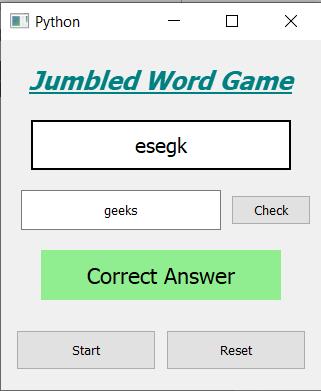
GUI implementation steps :
1. Create a heading label that display the game name
2. Create label that shows the jumbled word
3. A line edit widget that get the text
4. A push button that check the input text which is beside the line edit
5. Create a result label that tells if answer is correct or not and change its color
6. Two push button to start and reset the game
Back end implementation steps :
1. Create a list of words
2. Add action to the check button
3. Inside the action of check push button get the input text and compare it with the input word
4. If word matches show result as correct and set color to green else set color to red and say wrong
5. Add action to the start button
5. Inside the start button action get the current word from the list using random function
6. Create a jumble word from the current word and set it to the jumble label
7. Remove the text of the result label and set color to yellow
8. Add action to the reset button
9. Inside the reset button action set the current word to blank
10. Remove text from all labels and set their color back to original one
下面是实现
Python3
# importing libraries
from PyQt5.QtWidgets import *
from PyQt5 import QtCore, QtGui
from PyQt5.QtGui import *
from PyQt5.QtCore import *
import random
import sys
class Window(QMainWindow):
def __init__(self):
super().__init__()
# setting title
self.setWindowTitle("Python ")
# setting geometry
self.setGeometry(100, 100, 320, 350)
# calling method
self.UiComponents()
# showing all the widgets
self.show()
# words
self.words = ['red', 'cold', 'hot', 'geeks', 'rain',
'black', 'snow', 'hills', 'code']
# current word
self.current_text = ""
# method for components
def UiComponents(self):
# creating head label
head = QLabel("Jumbled Word Game", self)
# setting geometry to the head
head.setGeometry(20, 10, 280, 60)
# font
font = QFont('Times', 15)
font.setBold(True)
font.setItalic(True)
font.setUnderline(True)
# setting font to the head
head.setFont(font)
# setting alignment of the head
head.setAlignment(Qt.AlignCenter)
# setting color effect to the head
color = QGraphicsColorizeEffect(self)
color.setColor(Qt.darkCyan)
head.setGraphicsEffect(color)
# creating label to show the jumbled word
self.j_word = QLabel(self)
# setting geometry
self.j_word.setGeometry(30, 80, 260, 50)
# setting style sheet
self.j_word.setStyleSheet("border : 2px solid black; background : white;")
# setting font
self.j_word.setFont(QFont('Times', 12))
# setting alignment
self.j_word.setAlignment(Qt.AlignCenter)
# creating a line edit widget to het the text
self.input = QLineEdit(self)
# setting geometry
self.input.setGeometry(20, 150, 200, 40)
# setting alignment
self.input.setAlignment(Qt.AlignCenter)
# creating push button to check the input
self.check = QPushButton("Check", self)
# setting geometry
self.check.setGeometry(230, 155, 80, 30)
# adding action to the check button
self.check.clicked.connect(self.check_action)
# result label
self.result = QLabel(self)
# setting geometry
self.result.setGeometry(40, 210, 240, 50)
# setting font
self.result.setFont(QFont('Times', 13))
# setting alignment
self.result.setAlignment(Qt.AlignCenter)
# setting style sheet
self.result.setStyleSheet("border : 2px solid black; background : yellow;")
# creating push buttons to start and reset the game
start = QPushButton("Start", self)
reset = QPushButton("Reset", self)
# setting geometry to both the button
start.setGeometry(15, 290, 140, 40)
reset.setGeometry(165, 290, 140, 40)
# adding action to both the buttons
start.clicked.connect(self.start_action)
reset.clicked.connect(self.reset_action)
def check_action(self):
# getting text from the line edit
text = self.input.text()
# checking if text is similar to the current text
if text == self.current_text:
self.result.setText("Correct Answer")
# making result color green
self.result.setStyleSheet("background : lightgreen;")
else:
self.result.setText("Wrong Answer")
# making result color red
self.result.setStyleSheet("background : red;")
def start_action(self):
# selecting one word
self.current_text = random.choice(self.words)
# sample() method shuffling the characters of the word
random_word = random.sample(self.current_text, len(self.current_text))
# join() method join the elements
# of the iterator(e.g. list) with particular character .
jumbled = ''.join(random_word)
# setting text to the jumbled word
self.j_word.setText(jumbled)
# setting result text to blank
self.result.setText("")
# making result label color yellow
self.result.setStyleSheet("border : 2px solid black; background : yellow;")
# setting text of input to blank
self.input.setText("")
def reset_action(self):
# setting current text blank
self.current_text = ""
# setting text of input to blank
self.input.setText("")
# clear the text of all the labels
self.j_word.setText("")
self.result.setText("")
# making result label color yellow
self.result.setStyleSheet("border : 2px solid black; background : yellow;")
# create pyqt5 app
App = QApplication(sys.argv)
# create the instance of our Window
window = Window()
# start the app
sys.exit(App.exec())输出 :