使用 NodeJS 生成灯塔分数
Lighthouse是一个开源工具,用于生成任何网页的性能。我们可以使用 CLI 或 chrome 扩展来为网页生成灯塔分数,但这里是关于如何生成 csv 文件中存在的多个 url 的灯塔分数并生成由性能、可访问性、最佳实践分数组成的 csv 文件的描述和SEO用于移动和桌面视图。
我们使用 npm 提供的 lighthouse 包并使用 chrome-launcher 生成大量网站。我们可以下载该包并按如下方式使用它们:
npm install --save lighthouseconst lighthouse = require("lighthouse")
导入这个第三方包后,我们准备进一步使用 NodeJS 提供的默认 fs 包的 readFileSync 方法导入 URL 文件,并将这些 URL 存储在一个数组中,我们将从中迭代所有 URL 并生成分数移动和桌面策略。
方法:
请按照以下步骤获得解决方案:
- 使用默认的 fs npm 包读取 csv 文件。
- 将数据转换为字符串并将其拆分为数组。
- 推送数组中的标题列。
- 使用 chromeLauncher.launch() 方法启动 chrome。
- 创建一个选项对象以指定输出格式、类别、审核和其他自定义的详细信息(如果您希望在输出中包含任何内容)。
- 遍历数组中的所有 url,并对每个 url 执行以下操作:
- 通过指定 options.strategy=mobile 或 options.strategy=desktop 运行两个循环:一个用于移动,另一个用于桌面分数。
- 以 url 即 array[i] 作为第一个参数和 options 对象作为第二个参数调用灯塔函数。
- 返回的对象将存储调用灯塔函数后收到的详细信息。
- 我们可以从这个对象访问分数,因为分数是小数,我们需要把它乘以 100 来得到它的百分比。
- 在结果中推送分数。
- 将结果附加到 csv 文件中并结束程序。
文件名:app.js
// Import the required npm packages
const fs = require("fs");
const lighthouse = require("lighthouse");
const chromeLauncher = require("chrome-launcher");
// Read the csv file and store the
// urls in an array
var array = fs.readFileSync("URLs.csv")
.toString().split("\n");
// Declare a resultant array to store
// the generated scores and initialize
// it with headings
let result = [];
result.push(
", URL, Mobile_Performance, Mobile_Accessibility,
Mobile_Best_Practices, Mobile_SEO,
Desktop_Performance, Desktop_Accessibility,
Desktop_Best_Practices, Desktop_SEO"
);
// The async await is used to ensure
// non-blocking code execution
(async () => {
const chrome = await chromeLauncher
.launch({ chromeFlags: ["--headless"] })
// Declaring an object to specify score
// for what audits, categories and type
// of output that needs to be generated
const options = {
logLevel: "info",
output: "csv",
onlyCategories: ["performance",
"accessibility", "best-practices", "seo"],
audits: [
"first-meaningful-paint",
"first-cpu-idle",
"byte-efficiency/uses-optimized-images",
],
port: chrome.port,
};
// Traversing through each URL
for (i in array) {
// Separate strategy for Mobile
// and Desktop view
for (let x = 0; x < 2; x++) {
let configuration = "";
if (x == 0) options.strategy = "mobile";
else options.strategy = "desktop";
const runnerResult =
await lighthouse(array[i], options);
// Current report
const reportCsv = runnerResult.report;
// URL to be put only for first iteration
// (mobile and not separately for desktop)
if (x == 0) {
result.push("\n");
result.push(runnerResult.lhr.finalUrl);
}
// If score can't be determined, NA is
// put in the corresponding field.
if (runnerResult.lhr.categories.performance.score) {
result.push(runnerResult.lhr
.categories.performance.score * 100)
} else {
result.push("NA")
}
if (runnerResult.lhr.categories.accessibility.score) {
result.push(runnerResult.lhr
.categories.accessibility.score * 100)
} else {
result.push("NA");
}
if (runnerResult.lhr.categories["best-practices"].score) {
result.push(runnerResult.lhr
.categories["best-practices"].score * 100)
} else {
result.push("NA");
}
if (runnerResult.lhr.categories.seo.score) {
result.push(runnerResult.lhr
.categories.seo.score * 100)
} else {
result.push("NA");
}
}
}
// Append the result in a report.csv
// file and end the program
fs.appendFileSync("lhreport.csv", result);
await chrome.kill();
})();
输入:
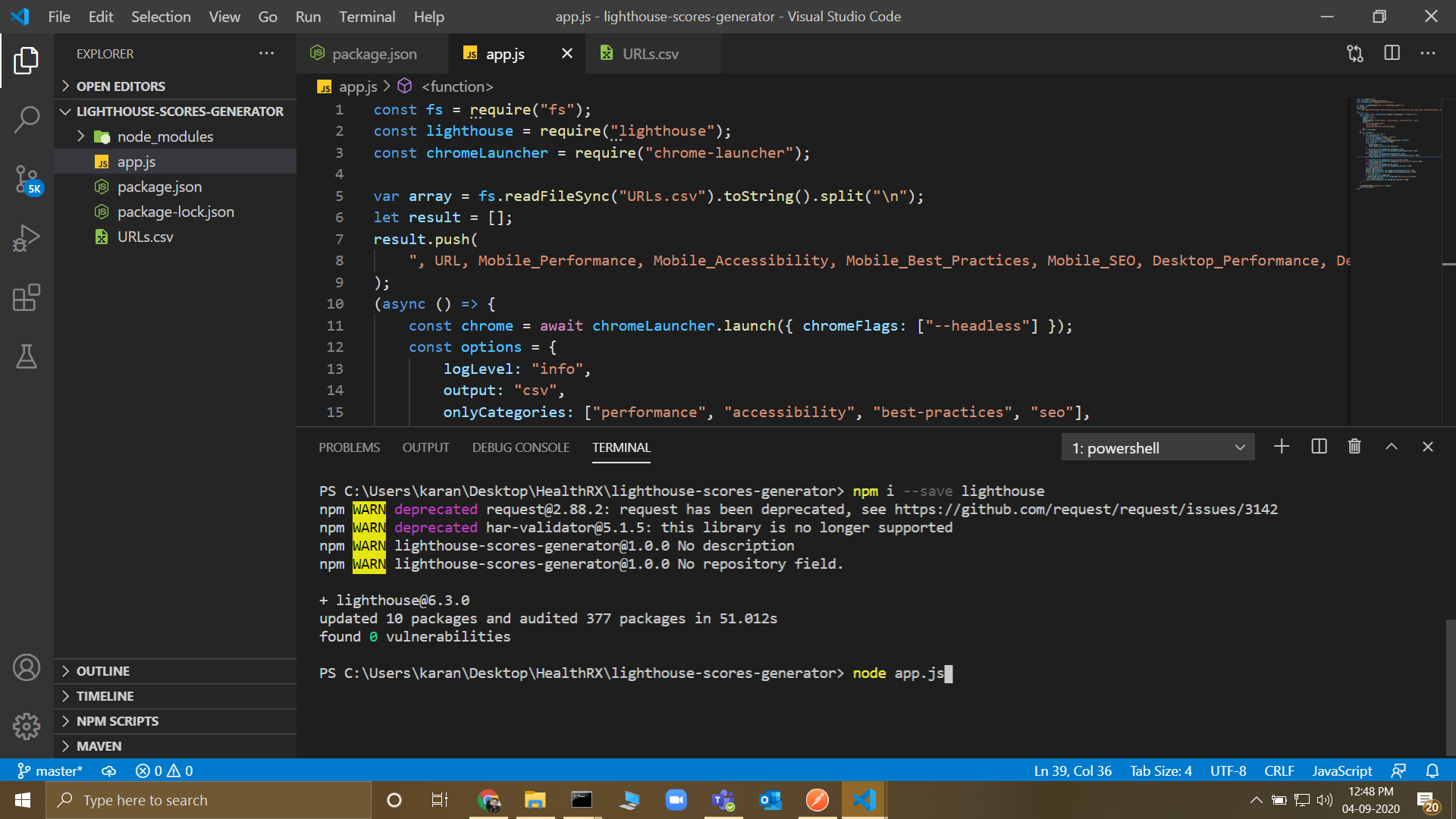
安装 lighthouse 包后运行 app.js 文件。
输出:
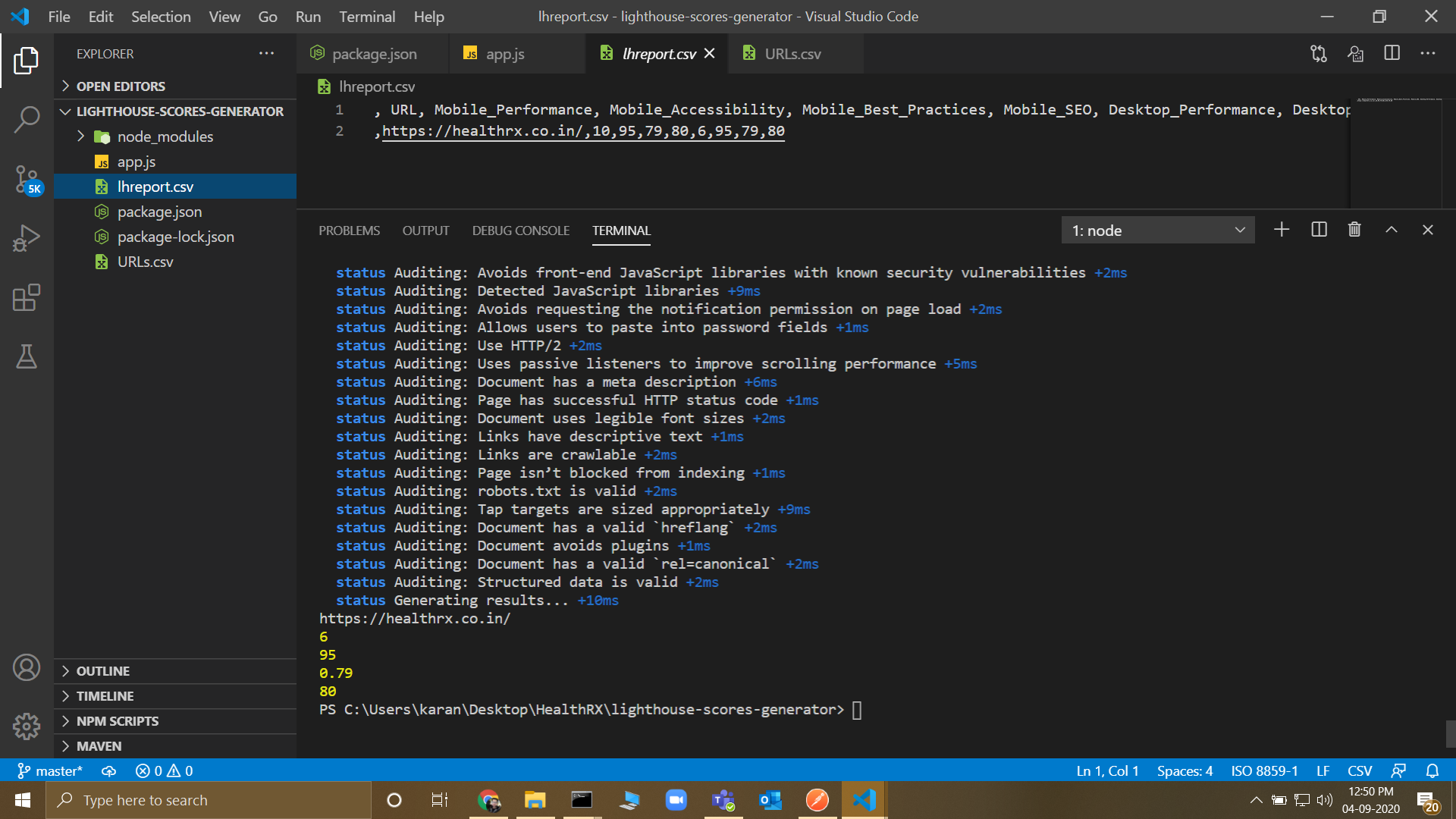
运行程序后生成 Lighthouse 报告文件 (lhreport.csv)