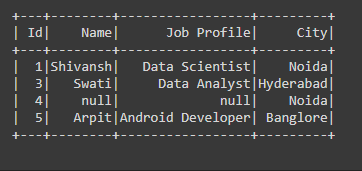在 Pyspark 中使用 dropna 清理数据
在处理由许多行和列组成的大尺寸数据框时,它们还包含某些行或列的许多 NULL 或 None 值,或者某些行完全为 NULL 或 None。因此,在这种情况下,如果我们对包含许多 NULL 或 None 值的同一个 Dataframe 应用操作,那么我们将无法从该 Dataframe 中获得正确或所需的输出。为了从 Dataframe 获得正确的输出,我们必须清理它,这意味着我们必须使 Dataframe 没有 NULL 或 None 值。
所以在本文中,我们将学习如何清理 Dataframe。为了清理数据框,我们使用dropna()函数。此函数用于根据给定的参数从 Dataframe 中删除 NULL 值。
Syntax: df.dropna(how=”any”, thresh=None, subset=None)
where, df is the Dataframe
Parameter:
- how: This parameter is used to determine if the row or column has to remove or not.
- ‘any’ – If any of the value in Dataframe is NULL then drop that row or column.
- ‘all’ – If all the values of particular row or column is NULL then drop.
- thresh: If non NULL values of particular row or column is less than thresh value then drop that row or column.
- subset: If the given subset column contains any of the null value then dop that row or column.
要使用 dropna 方法删除空值,首先,我们将创建一个 Pyspark 数据框,然后应用它。
Python
# importing necessary libraries
from pyspark.sql import SparkSession
# function to create new SparkSession
def create_session():
spk = SparkSession.builder \
.master("local") \
.appName("Employee_detail.com") \
.getOrCreate()
return spk
def create_df(spark, data, schema):
df1 = spark.createDataFrame(data, schema)
return df1
if __name__ == "__main__":
# calling function to create SparkSession
spark = create_session()
input_data = [(1, "Shivansh", "Data Scientist", "Noida"),
(2, None, "Software Developer", None),
(3, "Swati", "Data Analyst", "Hyderabad"),
(4, None, None, "Noida"),
(5, "Arpit", "Android Developer", "Banglore"),
(6, "Ritik", None, None),
(None, None, None, None)]
schema = ["Id", "Name", "Job Profile", "City"]
# calling function to create dataframe
df = create_df(spark, input_data, schema)
df.show()Python
# if any row having any Null
# value we are dropping that
# rows
df = df.dropna(how="any")
df.show()Python
# if any row having all Null
# values we are dropping that
# rows.
df = df.dropna(how="all")
df.show()Python
# if thresh value is not
# satisfied then dropping
# that row
df = df.dropna(thresh=2)
df.show()Python
# if the subset column any value
# is NULL then dropping that row
df = df.dropna(subset="City")
df.show()Python
# if thresh value is satisfied with subset
# column then dropping that row
df = df.dropna(thresh=2,subset=("Id","Name","City"))
df.show()输出:
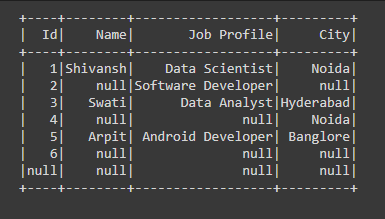
示例 1:使用 PySpark 中的任何参数使用 dropna 清理数据。
在下面的代码中,我们传递了how="any" dropna()函数中的参数,这意味着如果有任何行或列具有任何 Null 值,那么我们将从 Dataframe 中删除该行或列。
Python
# if any row having any Null
# value we are dropping that
# rows
df = df.dropna(how="any")
df.show()
输出:
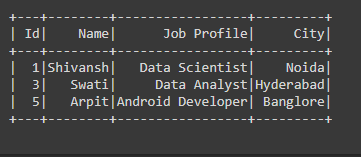
示例 2:使用 PySpark 中的所有参数使用 dropna 清理数据。
在下面的代码中,我们通过了 dropna()函数中的how=”all”参数意味着如果所有行或列都具有所有 Null 值,那么我们将从 Dataframe 中删除该特定行或列。
Python
# if any row having all Null
# values we are dropping that
# rows.
df = df.dropna(how="all")
df.show()
输出:

示例 3:在 PySpark 中使用 thresh 参数使用 dropna 清理数据。
在下面的代码中,我们在 dropna()函数传递了thresh=2参数,这意味着如果有任何行或列的非空值少于 thresh 值,那么我们将从中删除该行或列数据框。
Python
# if thresh value is not
# satisfied then dropping
# that row
df = df.dropna(thresh=2)
df.show()
输出:

示例 4:在 PySpark 中使用子集参数使用 dropna 清理数据。
在下面的代码中,我们在 dropna()函数传递了subset='City'参数,该参数是 City 列中的列名,如果该列中存在任何 NULL 值,那么我们将从 Dataframe 中删除该行.
Python
# if the subset column any value
# is NULL then dropping that row
df = df.dropna(subset="City")
df.show()
输出:
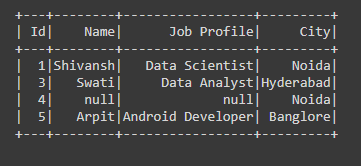
示例 5:在 PySpark 中使用 thresh 和子集参数使用 dropna 清理数据。
在下面的代码中,我们在 dropna()函数传递了(thresh=2,subset=("Id","Name","City"))参数,因此当thresh=2和subset =("Id","Name","City")这两个条件都将满足意味着在这三列中 dropna函数检查thresh=2是否也满足,如果满足则删除该特定行或列。
Python
# if thresh value is satisfied with subset
# column then dropping that row
df = df.dropna(thresh=2,subset=("Id","Name","City"))
df.show()
输出: