使用 Flask 创建天气应用程序 | Python
先决条件:烧瓶安装
Flask 是一个用Python编写的轻量级框架。它是轻量级的,因为它不需要特定的工具或库并允许快速的 Web 开发。今天我们将使用烧瓶作为 Web 框架创建一个天气应用程序。这个天气网络应用程序将提供搜索城市的当前天气更新。
基本设置:
创建一个文件并将其命名为weather.py
Linux命令创建文件
touch weather.py 现在,创建一个文件名为index.html的文件夹模板
Linux命令创建文件夹和文件
mkdir templates && cd templates && touch index.html 项目文件夹将如下所示: 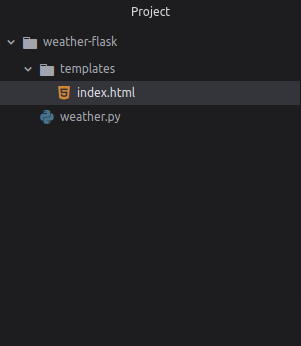
编辑文件:
使用来自 Weather API 的您自己的 API 密钥并将其放在 API 变量中。现在编辑weather.py文件。
from flask import Flask, render_template, request
# import json to load JSON data to a python dictionary
import json
# urllib.request to make a request to api
import urllib.request
app = Flask(__name__)
@app.route('/', methods =['POST', 'GET'])
def weather():
if request.method == 'POST':
city = request.form['city']
else:
# for default name mathura
city = 'mathura'
# your API key will come here
api = api_key_here
# source contain json data from api
source = urllib.request.urlopen('http://api.openweathermap.org/data/2.5/weather?q =' + city + '&appid =' + api).read()
# converting JSON data to a dictionary
list_of_data = json.loads(source)
# data for variable list_of_data
data = {
"country_code": str(list_of_data['sys']['country']),
"coordinate": str(list_of_data['coord']['lon']) + ' '
+ str(list_of_data['coord']['lat']),
"temp": str(list_of_data['main']['temp']) + 'k',
"pressure": str(list_of_data['main']['pressure']),
"humidity": str(list_of_data['main']['humidity']),
}
print(data)
return render_template('index.html', data = data)
if __name__ == '__main__':
app.run(debug = True)
导航到 templates/index.html 并编辑它:链接到索引文件。
现在你可以运行服务器来查看天气应用了——
python weather.py 在评论中写代码?请使用 ide.geeksforgeeks.org,生成链接并在此处分享链接。