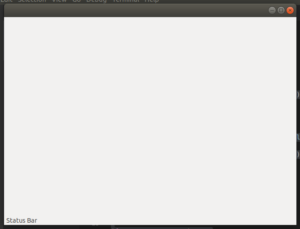Python – wxPython 中的状态栏
在本文中,我们将学习如何向 wxPython 框架添加状态栏。我们可以使用 wx.Frame 类中的 CreateStatusBar()函数在框架中创建状态栏。默认情况下,它具有白色背景和深灰色文本颜色。
Syntax:
Parameters :
| Parameter | Input Type | Description |
|---|---|---|
| parent | wx.Window | Parent window. Should not be None. |
| number | int | The number of fields to create. Specify a value greater than 1 to create a multi-field status bar. |
| style | long | The status bar style. |
| id | wx.WindowID | The status bar window identifier. If -1, an identifier will be chosen by wxWidgets. |
| name | string | The status bar window name. |
代码示例:
wx.Frame.CreateStatusBar(self, number=1, style=STB_DEFAULT_STYLE,
id=0, name=StatusBarNameStr)
输出 :