JavaFX |带示例的多边形
多边形是 JavaFX 库的一部分。 Polygon 类使用给定的一组 x 和 y 坐标创建一个多边形。 Polygon 类继承了 shape 类。
该类的构造函数是:
- Polygon() :创建一个没有定义的点(顶点)坐标的空多边形
- Polygon(double points[])创建具有一组定义的点(顶点)坐标的多边形
常用方法:
| method | explanation |
|---|---|
| getPoints() | Gets the coordinates of the Polygon vertices. |
| setFill(Paint p) | sets the fill for the polygon |
下面的程序将说明 JavaFX 的 Polygon 类:
- 创建具有给定顶点集的多边形的程序:该程序创建一个由名称多边形表示的多边形。多边形顶点的坐标作为参数传递。多边形将在场景内创建,而场景又将托管在舞台内。函数setTitle() 用于为舞台提供标题。然后创建一个组,并附加多边形。该组已连接到现场。最后调用 show() 方法显示最终结果。
// Java Program to create a polygon with a given set of vertices import javafx.application.Application; import javafx.scene.Scene; import javafx.scene.control.Button; import javafx.scene.layout.*; import javafx.scene.paint.Color; import javafx.scene.shape.Polygon; import javafx.scene.control.*; import javafx.stage.Stage; import javafx.scene.Group; public class polygon_0 extends Application { // launch the application public void start(Stage stage) { // set title for the stage stage.setTitle("creating polygon"); // coordinates of the points of polygon double points[] = { 10.0d, 140.0d, 30.0d, 110.0d, 40.0d, 50.0d, 50.0d, 40.0d, 110.0d, 30.0d, 140.0d, 10.0d }; // create a polygon Polygon polygon = new Polygon(points); // create a Group Group group = new Group(polygon); // create a scene Scene scene = new Scene(group, 500, 300); // set the scene stage.setScene(scene); stage.show(); } public static void main(String args[]) { // launch the application launch(args); } }输出:
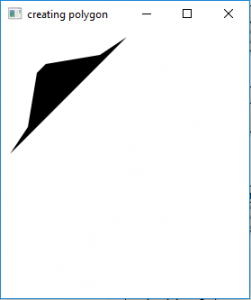
- 创建具有给定顶点集和指定填充的多边形的程序:该程序创建一个由名称多边形表示的多边形。多边形顶点的坐标作为参数传递。函数set Fill() 用于设置多边形的填充。多边形将在场景内创建,而场景又将托管在舞台内。函数setTitle() 用于为舞台提供标题。然后创建一个组,并附加多边形。该组已连接到现场。最后调用 show() 方法显示最终结果。
// Java Program to create a polygon with a // given set of vertices and specified fill import javafx.application.Application; import javafx.scene.Scene; import javafx.scene.control.Button; import javafx.scene.layout.*; import javafx.scene.paint.Color; import javafx.scene.shape.Polygon; import javafx.scene.control.*; import javafx.stage.Stage; import javafx.scene.Group; public class polygon_1 extends Application { // launch the application public void start(Stage stage) { // set title for the stage stage.setTitle("creating polygon"); // coordinates of the points of polygon double points[] = { 10.0d, 140.0d, 30.0d, 110.0d, 40.0d, 50.0d, 50.0d, 40.0d, 110.0d, 30.0d, 140.0d, 10.0d }; // create a polygon Polygon polygon = new Polygon(points); // set fill for the polygon polygon.setFill(Color.BLUE); // create a Group Group group = new Group(polygon); // create a scene Scene scene = new Scene(group, 500, 300); // set the scene stage.setScene(scene); stage.show(); } public static void main(String args[]) { // launch the application launch(args); } }输出:
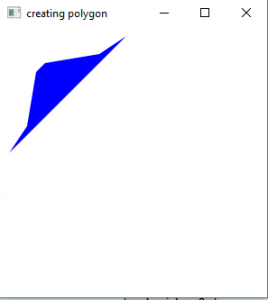
注意:以上程序可能无法在在线 IDE 中运行,请使用离线 IDE。
参考: https://docs.oracle.com/javase/8/javafx/api/javafx/scene/shape/Polygon.html