- JavaFX |弧与示例
- JavaFX |弧与示例(1)
- 示例 javafx - Java (1)
- JavaFX css
- JavaFX css(1)
- JavaFX-CSS
- JavaFX-CSS(1)
- JavaFX |文本域(1)
- JavaFX 文本
- JavaFX-文本
- JavaFX-文本(1)
- JavaFX 文本(1)
- JavaFX |文本域
- JavaFX |选择框
- JavaFX |选择框(1)
- JavaFX-颜色(1)
- JavaFX 颜色
- JavaFX 颜色(1)
- JavaFX-颜色
- JavaFX |标签类(1)
- JavaFX |标签
- JavaFX |标签类
- JavaFX |标签(1)
- JavaFX-应用程序
- JavaFX-应用程序(1)
- 示例 javafx - Java 代码示例
- JavaFX |带有示例的框
- JavaFX |带有示例的框(1)
- JavaFX教程
📅 最后修改于: 2020-11-14 07:10:38 🧑 作者: Mango
转换意味着通过应用规则将某些图形更改为其他图形。我们可以进行各种类型的转换,例如平移,向上或向下缩放,旋转,剪切等。
使用JavaFX,您可以在节点上应用转换,例如旋转,缩放和平移。所有这些转换都由各种类表示,它们属于包javafx.scene.transform 。
| S.No | Transformation & Description |
|---|---|
| 1 | Rotation
In rotation, we rotate the object at a particular angle θ (theta) from its origin. |
| 2 | Scaling
To change the size of an object, scaling transformation is used. |
| 3 | Translation
Moves an object to a different position on the screen. |
| 4 | Shearing
A transformation that slants the shape of an object is called the Shear Transformation. |
多重转换
您还可以在JavaFX中的节点上应用多个转换。下面的程序是一个示例,它同时对矩形执行“旋转”,“缩放”和“平移”转换。
将此代码保存在名称为-的文件中-
MultipleTransformationsExample.java 。
import javafx.application.Application;
import javafx.scene.Group;
import javafx.scene.Scene;
import javafx.scene.paint.Color;
import javafx.scene.shape.Rectangle;
import javafx.scene.transform.Rotate;
import javafx.scene.transform.Scale;
import javafx.scene.transform.Translate;
import javafx.stage.Stage;
public class MultipleTransformationsExample extends Application {
@Override
public void start(Stage stage) {
//Drawing a Rectangle
Rectangle rectangle = new Rectangle(50, 50, 100, 75);
//Setting the color of the rectangle
rectangle.setFill(Color.BURLYWOOD);
//Setting the stroke color of the rectangle
rectangle.setStroke(Color.BLACK);
//creating the rotation transformation
Rotate rotate = new Rotate();
//Setting the angle for the rotation
rotate.setAngle(20);
//Setting pivot points for the rotation
rotate.setPivotX(150);
rotate.setPivotY(225);
//Creating the scale transformation
Scale scale = new Scale();
//Setting the dimensions for the transformation
scale.setX(1.5);
scale.setY(1.5);
//Setting the pivot point for the transformation
scale.setPivotX(300);
scale.setPivotY(135);
//Creating the translation transformation
Translate translate = new Translate();
//Setting the X,Y,Z coordinates to apply the translation
translate.setX(250);
translate.setY(0);
translate.setZ(0);
//Adding all the transformations to the rectangle
rectangle.getTransforms().addAll(rotate, scale, translate);
//Creating a Group object
Group root = new Group(rectangle);
//Creating a scene object
Scene scene = new Scene(root, 600, 300);
//Setting title to the Stage
stage.setTitle("Multiple transformations");
//Adding scene to the stage
stage.setScene(scene);
//Displaying the contents of the stage
stage.show();
}
public static void main(String args[]){
launch(args);
}
}
使用以下命令从命令提示符处编译并执行保存的Java文件。
javac MultipleTransformationsExample.java
java MultipleTransformationsExample
在执行时,上面的程序将生成一个JavaFX窗口,如下所示。
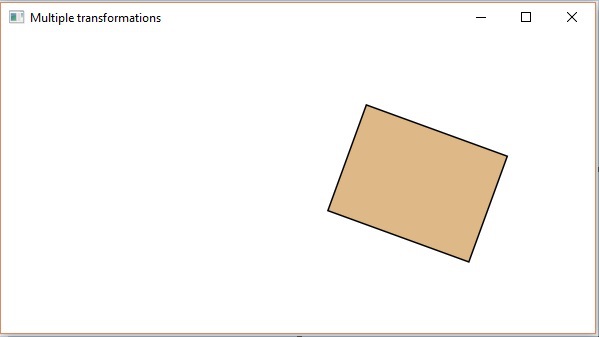
3D对象的变换
您还可以在3D对象上应用变换。以下是旋转和平移3维框的示例。
将此代码保存在名为RotationExample3D.java的文件中。
import javafx.application.Application;
import javafx.scene.Group;
import javafx.scene.Scene;
import javafx.scene.shape.Box;
import javafx.scene.transform.Rotate;
import javafx.scene.transform.Translate;
import javafx.stage.Stage;
public class RotationExample3D extends Application {
@Override
public void start(Stage stage) {
//Drawing a Box
Box box = new Box();
//Setting the properties of the Box
box.setWidth(150.0);
box.setHeight(150.0);
box.setDepth(150.0);
//Creating the translation transformation
Translate translate = new Translate();
translate.setX(400);
translate.setY(150);
translate.setZ(25);
Rotate rxBox = new Rotate(0, 0, 0, 0, Rotate.X_AXIS);
Rotate ryBox = new Rotate(0, 0, 0, 0, Rotate.Y_AXIS);
Rotate rzBox = new Rotate(0, 0, 0, 0, Rotate.Z_AXIS);
rxBox.setAngle(30);
ryBox.setAngle(50);
rzBox.setAngle(30);
box.getTransforms().addAll(translate,rxBox, ryBox, rzBox);
//Creating a Group object
Group root = new Group(box);
//Creating a scene object
Scene scene = new Scene(root, 600, 300);
//Setting title to the Stage
stage.setTitle("Drawing a cylinder");
//Adding scene to the stage
stage.setScene(scene);
//Displaying the contents of the stage
stage.show();
}
public static void main(String args[]){
launch(args);
}
}
使用以下命令从命令提示符处编译并执行保存的Java文件。
javac RotationExample3D.java
java RotationExample3D
在执行时,上面的程序将生成一个JavaFX窗口,如下所示。
