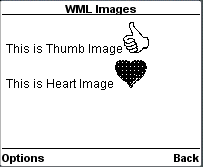📌 相关文章
📜 WML-图片
📅 最后修改于: 2020-10-28 05:40:11 🧑 作者: Mango
元素用于将图像包含在WAP卡中。启用WAP的无线设备仅支持无线位图(WBMP)图像格式。
WBMP图像只能包含两种颜色:黑色和白色。 WBMP的文件扩展名是“ .wbmp”,WBMP的MIME类型是“ image / vnd.wap.wbmp”。
元素支持以下属性:
| Attribute | Value | Description |
|---|---|---|
| align |
|
Alignment of the image |
| alt | alternative text | Sets an alternate text to be displayed if the image is not displayed. |
| height |
|
Height of the image in pixels or percentage. If you specify the value in pixels, the syntax is “140”, instead of “140px”. |
| hspace |
|
Sets white space to the left and right of the image. If you specify the value in pixels, the syntax is “140”, instead of “140px”. |
| localsrc | cdata | Sets an alternate representation for the image. If this attribute is set, the browser will use it instead of the “src” attribute. |
| src | image url | A path to wbmp image. |
| vspace |
|
Sets white space above and below the image. If you specify the value in pixels, the syntax is “140”, instead of “140px”. |
| width |
|
Sets the width of the image.If you specify the value in pixels, the syntax is “140”, instead of “140px”. |
| xml:lang | language_code | Sets the language used in the element |
| class | class data | Sets a class name for the element. |
| id | element ID | A unique ID for the element. |
如何制作“ .wbmp”图像
Internet上有免费工具可以制作“ .wbmp”图像。
诺基亚移动互联网工具包(NMIT)带有您可以使用的WBMP图像编辑器。您可以使用NMIT将现有的GIF或JPG图像文件转换为WBMP文件。
另一个免费工具是ImageMagick ,它可以帮助您创建WBMP图像。
以下是显示元素用法的示例。
This is Thumb image

This is Heart image

这将产生以下结果: