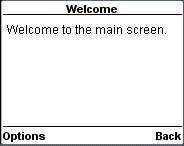📌 相关文章
📜 WML-计时器
📅 最后修改于: 2020-10-28 05:43:07 🧑 作者: Mango
上一章介绍了用户如何触发事件以及如何使用事件处理程序处理事件。
有时,您可能希望发生某些事情,而无需用户明确地激活控件。是的,WML为您提供了ontimer事件来处理此事件。
当卡的计时器从1倒数到0时将触发ontimer事件,这意味着如果将计时器初始化为超时0则不会发生。
您可以使用
A task to be performed.
在这里,任务可以是
WML 元素:
在WML卡中使用
| Attribute | Value | Description |
|---|---|---|
| name | text | Sets a name for the element. |
| value | number | Specifies the timer after which timer will be expired. Timeouts are specified in units of a tenth of a second. |
| class | class_data | Sets a class name for the element. |
| id | element ID | A unique ID for the element. |
以下示例显示
Welcome to the main screen.
加载该程序时,它将显示以下屏幕:

如果未选择给定的Enter选项,则5秒钟后,您将被转到“欢迎”页面,并且以下屏幕将自动显示。