- 在Word 2010中删除文本
- 在Word 2010中删除文本(1)
- 在Word 2010中插入文本
- 在Word 2010中移动文本
- 在Word 2010中移动文本(1)
- 在Word 2010中更改文本颜色(1)
- 在Word 2010中更改文本颜色
- 在Word 2010中设置文本字体(1)
- 在Word 2010中设置文本字体
- 在Word 2010中创建表
- 输入文本-Microsoft Word 2010
- 在Word 2010中更改文本大小写
- 在Word 2010中更改文本大小写(1)
- Word 2010中的目录
- Word 2010中的目录(1)
- Word 2010中的文本对齐方式
- Word 2010中的文本对齐方式(1)
- 在Word 2010中移动
- 在Word 2010中移动(1)
- 在 MS Word 中选择文本
- 在Word 2010中调整页边距
- 在Word 2010中调整页边距(1)
- 在Word 2010中拆分表
- Word 2010中的文本修饰(1)
- Word 2010中的文本修饰
- 在Word 2010中使用模板(1)
- 在Word 2010中使用模板
- 在Word 2010中查找和替换(1)
- 在Word 2010中查找和替换
📅 最后修改于: 2020-11-18 09:31:35 🧑 作者: Mango
在本章中,我们将讨论如何在Word 2010中选择文本。选择文本是编辑Word文档时所需的最重要技能之一。您可以对所选文本执行各种操作;您可以删除,复制,移动选定的文本,对其应用格式,更改大小写等。
选择文本的最常见方法是在要选择的文本上单击并拖动鼠标。下表列出了一些其他简单的方法,这些方法将帮助您在不同情况下选择文本-
| S.No | Component & Selection Method |
|---|---|
| 1 |
Selecting text between two points Click at the start of the block of text, hold down Shift, and click at the end of the block. |
| 2 |
Selecting a single word Double-click anywhere on the word you want to select. |
| 3 |
Selecting a paragraph Triple-click anywhere on the paragraph you want to select. |
| 4 |
Selecting a sentence Hold down the Ctrl key and click anywhere in the sentence you want to select. |
| 5 |
Selecting a column of text Hold down Alt, click and hold the mouse button, and drag over the column you want to select. |
请注意,文档的仅一部分可以处于选定状态。如果文档的一部分处于选定状态,并且一旦您尝试选择文档的任何其他部分,则会自动取消选择前一部分。
使用选择栏
以下屏幕截图中的黑色阴影区域称为选择栏。当您将光标移到该区域时,它会变成一个向右的箭头。
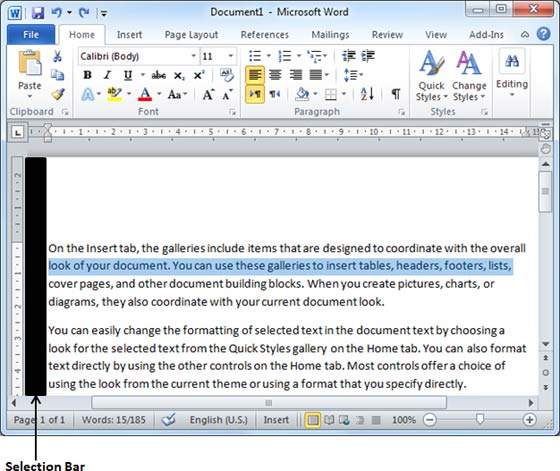
您可以使用选择栏来选择文档的各个组成部分,如下表所述-
| S.No | Component & Selection Method |
|---|---|
| 1 |
Selecting a line Bring your mouse in the selection bar area and click in front of the line you want to select. |
| 2 |
Selecting a paragraph Bring your mouse in the selection bar area and double click in front of the paragraph you want to select. |
| 3 |
Selecting the document Bring your mouse in the selection bar area and triple-click. |
使用键盘
当您想要选择文档的各种组件时,键盘提供了很好的支持,如下表所述-
| S.No | Key & Selection Method Selecting Text |
|---|---|
| 1 |
Ctrl + A Press Ctrl + A keys to select the entire document. |
| 2 |
Shift Keep pressing the Shift key and use any of the arrow keys to select the portion of text. |
| 3 |
F8 Press F8 and then use any of the arrows keys to select the portion of text. |
| 4 |
Ctrl + Shift + F8 Press Ctrl + Shift + F8 and then use any of the arrows keys to select column of the text. |