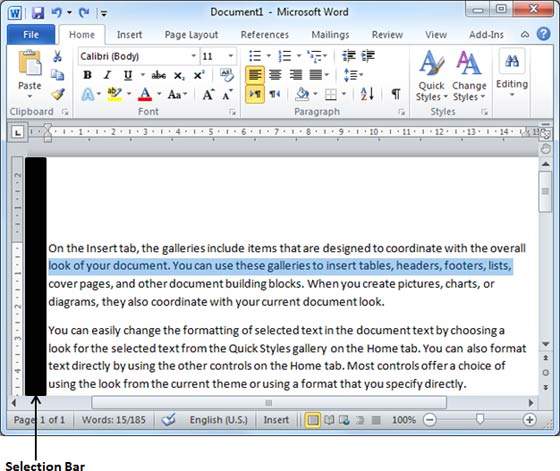- 在Word 2010中选择文本
- 在Word 2010中选择文本(1)
- 在Word 2010中插入文本
- 在Word 2010中移动文本(1)
- 在Word 2010中移动文本
- 在Word 2010中更改文本颜色
- 在Word 2010中更改文本颜色(1)
- 在Word 2010中设置文本字体(1)
- 在Word 2010中设置文本字体
- 在Word 2010中创建表
- 输入文本-Microsoft Word 2010
- 在Word 2010中更改文本大小写(1)
- 在Word 2010中更改文本大小写
- Word 2010中的目录
- Word 2010中的目录(1)
- Word 2010中的文本对齐方式(1)
- Word 2010中的文本对齐方式
- 在Word 2010中移动
- 在Word 2010中移动(1)
- 在Word 2010中调整页边距(1)
- 在Word 2010中调整页边距
- 在Word 2010中拆分表
- Word 2010中的文本修饰
- Word 2010中的文本修饰(1)
- 在Word 2010中使用模板
- 在Word 2010中使用模板(1)
- 在Word 2010中查找和替换(1)
- 在Word 2010中查找和替换
- 在 Microsoft Word 中删除文本
📅 最后修改于: 2020-11-18 09:31:57 🧑 作者: Mango
在本章中,我们将讨论如何在Word 2010中删除文本。删除文本并重新键入Word文档中的内容是很常见的。您可能输入了您不想输入的内容,或者文档中不需要的其他内容。无论出于何种原因,Word都可以为您提供多种方法来删除文档部分或全部内容中的文本。
使用退格键和删除键
最基本的删除技术是通过按Backspace键或Delete键一次删除一个字符。下表描述了如何使用这两个键之一删除单个字符或整个单词-
| S.No | Keys & Deletion Methods |
|---|---|
| 1 |
Backspace Keep the insertion point just after the character you want to delete and press the Backspace key. Word deletes the character immediately to the left of the insertion point. |
| 2 |
Ctrl + Backspace Keep the insertion point just after the word you want to delete and press Ctrl + Backspace key. Word deletes the whole word immediately to the left of the insertion point. |
| 3 |
Delete Keep the insertion point just before the character you want to delete and press the Delete key. Word deletes the character immediately to the right of the insertion point. |
| 4 |
Ctrl + Delete Keep the insertion point just before the word you want to delete and press Ctrl + Delete key. Word deletes the word immediately to the right of the insertion point. |
使用选择方法
您已经了解了如何选择Word文档的各个部分。您可以利用该学习删除下表中所述的那些选定部分-
| S.No | Component Selection & Delete Methods |
|---|---|
| 1 |
Deleting text between two points Click at the start of the block of text, hold down the Shift key, and click at the end of the block to select the portion of text and finally press either the Backspace key or the Delete key. |
| 2 |
Deleting a single word Double-click anywhere on the word you want to delete and finally press either the Backspace key or the Delete key. |
| 3 |
Deleting a paragraph Triple-click anywhere on the paragraph you want to delete and finally press either the Backspace key or the Delete key. |
| 4 |
Deleting a sentence Hold down the Ctrl key and click anywhere in the sentence you want to delete and finally press either the Backspace or the Delete key. |
| 5 |
Deleting a column of text Hold down the Alt key, click and hold the mouse button, and drag over the column you want to delete and finally press either the Backspace key or the Delete key. |
| 6 |
Deleting a line Bring your mouse in the selection bar area and click in front of the line you want to delete and finally press either the Backspace key or the Delete key. |
| 7 |
Deleting entire document content Press Ctrl + A keys to delete the entire document and finally press either the Backspace key or the Delete key. |
注意-以下屏幕截图中的黑色阴影区域称为选择栏。当您将光标移到该区域时,它会变成一个向右的箭头。