- 在Powerpoint 2010中格式化添加的图片(1)
- 在Powerpoint 2010中格式化添加的图片
- 在Powerpoint 2010中编辑添加的形状
- 在Powerpoint 2010中将图片添加到幻灯片
- 在Powerpoint 2010中将图片添加到幻灯片(1)
- 撤消Powerpoint 2010中的编辑更改(1)
- 撤消Powerpoint 2010中的编辑更改
- 在Powerpoint 2010中添加新文本框
- 在Powerpoint 2010中添加新文本框(1)
- 在Powerpoint 2010中添加新幻灯片
- 在Powerpoint 2010中添加新幻灯片(1)
- Powerpoint 2010教程
- Powerpoint 2010教程(1)
- 在Powerpoint 2010中在框中添加文本
- 讨论Powerpoint 2010
- 添加和格式化表格Powerpoint 2010
- 添加和格式化表格Powerpoint 2010(1)
- 在Powerpoint 2010中添加音频和视频
- 在Powerpoint 2010中添加音频和视频(1)
- 在Powerpoint 2010中添加和格式化图表
- 在Powerpoint 2010中添加和格式化图表(1)
- 在Powerpoint 2010中设置背景
- 在Powerpoint 2010中设置背景(1)
- Powerpoint 2010入门(1)
- Powerpoint 2010入门
- Powerpoint 2010中的特殊字符(1)
- Powerpoint 2010中的特殊字符
- 添加和预览动画Powerpoint 2010
- 在Powerpoint 2010中添加幻灯片编号(1)
📅 最后修改于: 2020-11-19 06:01:20 🧑 作者: Mango
PowerPoint支持将图像或图片作为内容,并提供一些标准的图像编辑功能。选择图片后,可以从“格式”功能区访问PowerPoint中的图片编辑功能。编辑功能分组在“格式”功能区的“调整和图片样式”部分下。
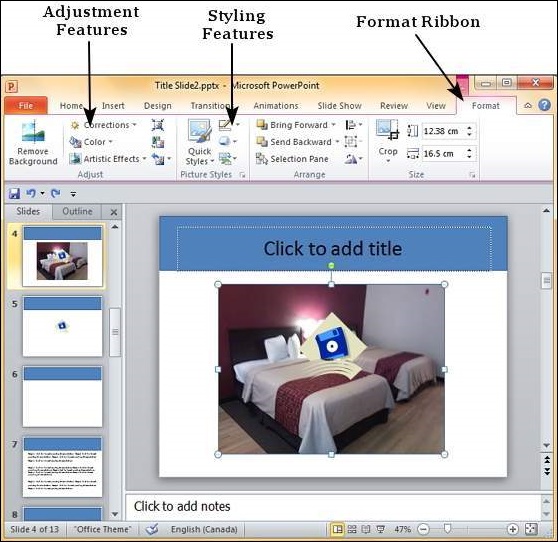
影像调整
下表描述了PowerPoint中可用的各种图片调整功能。
| S.No | Feature & Description |
|---|---|
| 1 |
Remove Background Automatically removes the unwanted sections in the image. This is similar to the magic tool in some of the other photo editing programs. You can click on different regions on the image to define the area to be removed. |
| 2 |
Correction Allows you to change the brightness and contrast on the image and also change the image sharpness. |
| 3 |
Color Allows you to change the color on the image by changing the saturation or tone. You can also make the image monochromatic based on different hues to match the theme of your presentation. |
| 4 |
Artistic Effects Adds artistic effects to the image like plastic wrap, glowing edges, etc. |
| 5 |
Compress Picture This can change the image resolution to manage the file size. |
| 6 |
Change Picture Replaces the current picture with a different one. |
| 7 |
Reset Picture Removes all the adjustments done on the image. |
图片样式
下表描述了PowerPoint中可用的各种图片样式功能。
| S.No | Feature & Description |
|---|---|
| 1 |
Picture Border Manages the picture border – color, weight and style. |
| 2 |
Picture Effects Adds effects to the picture like reflection, shadow, etc. |
| 3 |
Convert to SmartArt Graphic Transforms the picture into the selected SmartArt. |
| 4 |
Quick Styles Pre-defined styles with different picture borders and effects. |