- 在Powerpoint 2010中编辑添加的图片
- 在Powerpoint 2010中向形状添加文本(1)
- 在Powerpoint 2010中向形状添加文本
- 在Powerpoint 2010中排列形状/图像
- 在Powerpoint 2010中排列形状图像(1)
- 在Powerpoint 2010中为幻灯片添加形状
- 在Powerpoint 2010中为幻灯片添加形状(1)
- 撤消Powerpoint 2010中的编辑更改
- 撤消Powerpoint 2010中的编辑更改(1)
- 在Powerpoint 2010中添加新文本框
- 在Powerpoint 2010中添加新文本框(1)
- 在Powerpoint 2010中添加新幻灯片
- 在Powerpoint 2010中添加新幻灯片(1)
- Powerpoint 2010教程(1)
- Powerpoint 2010教程
- 在Powerpoint 2010中在框中添加文本
- 讨论Powerpoint 2010
- 添加和格式化表格Powerpoint 2010(1)
- 添加和格式化表格Powerpoint 2010
- 在Powerpoint 2010中添加音频和视频
- 在Powerpoint 2010中添加音频和视频(1)
- 在Powerpoint 2010中格式化添加的图片
- 在Powerpoint 2010中格式化添加的图片(1)
- 在Powerpoint 2010中添加和格式化图表(1)
- 在Powerpoint 2010中添加和格式化图表
- 在Powerpoint 2010中设置背景(1)
- 在Powerpoint 2010中设置背景
- Powerpoint 2010入门(1)
- Powerpoint 2010入门
📅 最后修改于: 2020-11-19 06:02:34 🧑 作者: Mango
与图像和图片一样,PowerPoint也支持编辑演示文稿中插入的形状。选择形状后,可以从“格式”功能区访问PowerPoint中的形状编辑功能。编辑功能分组在“格式”功能区的“插入形状”和“形状样式”部分下。
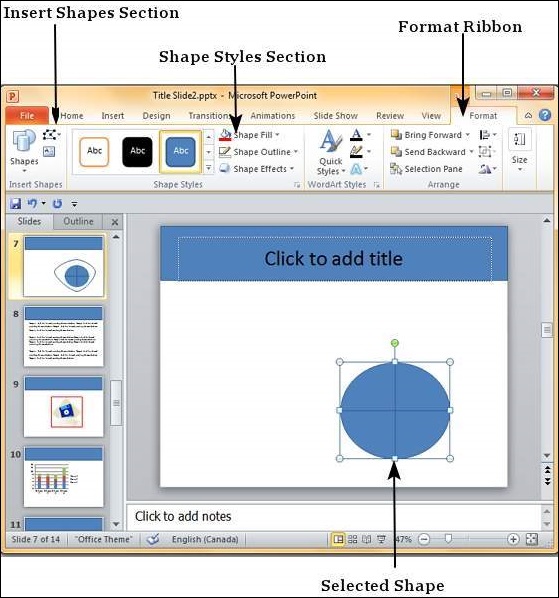
插入形状特征
下表描述了PowerPoint中可用的各种插入形状功能。
| S.No | Feature & Description |
|---|---|
| 1 |
Shape List Adds another shape to the slide. |
| 2 |
Edit Shape Replaces the shape completely, or use the edit points to change the existing shape. |
| 3 |
Text Box Inserts a text box anywhere in the slide. |
形状样式功能
下表描述了PowerPoint中可用的各种形状样式功能。
| S.No | Feature & Description |
|---|---|
| 1 |
Shape Fill Selects the shape fill color and style. You can add a single solid color from the palette, or a picture, gradient or texture. |
| 2 |
Shape Outline Selects the shape border color, thickness and style. |
| 3 |
Shape Effects Adds special effects to the shape like reflection, 3D rotation, bevel, shadow, etc. |
| 4 |
Predefined Styles These are a combination of the style features that can be applied to the shape with a single click. |