- 添加和格式化表格Powerpoint 2010(1)
- 添加和格式化表格Powerpoint 2010
- 在Powerpoint 2010中编辑添加的图片(1)
- 在Powerpoint 2010中编辑添加的图片
- 在Powerpoint 2010中添加和格式化图表
- 在Powerpoint 2010中添加和格式化图表(1)
- 在Powerpoint 2010中将图片添加到幻灯片
- 在Powerpoint 2010中将图片添加到幻灯片(1)
- 在Powerpoint 2010中添加和格式化SmartArt
- 在Powerpoint 2010中添加和格式化SmartArt(1)
- 在Powerpoint 2010中添加新文本框(1)
- 在Powerpoint 2010中添加新文本框
- 在Powerpoint 2010中添加新幻灯片
- 在Powerpoint 2010中添加新幻灯片(1)
- Powerpoint 2010教程(1)
- Powerpoint 2010教程
- 在Powerpoint 2010中在框中添加文本
- 讨论Powerpoint 2010
- 在Powerpoint 2010中添加音频和视频(1)
- 在Powerpoint 2010中添加音频和视频
- 在Powerpoint 2010中编辑添加的形状
- 在Powerpoint 2010中设置背景
- 在Powerpoint 2010中设置背景(1)
- Powerpoint 2010入门
- Powerpoint 2010入门(1)
- Powerpoint 2010中的特殊字符(1)
- Powerpoint 2010中的特殊字符
- 添加和预览动画Powerpoint 2010
- 在Powerpoint 2010中添加幻灯片编号
📅 最后修改于: 2020-11-19 06:01:38 🧑 作者: Mango
PowerPoint提供了许多图像格式设置功能,可以帮助调整图像的形状以适合您的需求。选择图片后,可以从“格式”功能区访问PowerPoint中的图片格式功能。格式化功能下的格式带状排列和大小节编组。
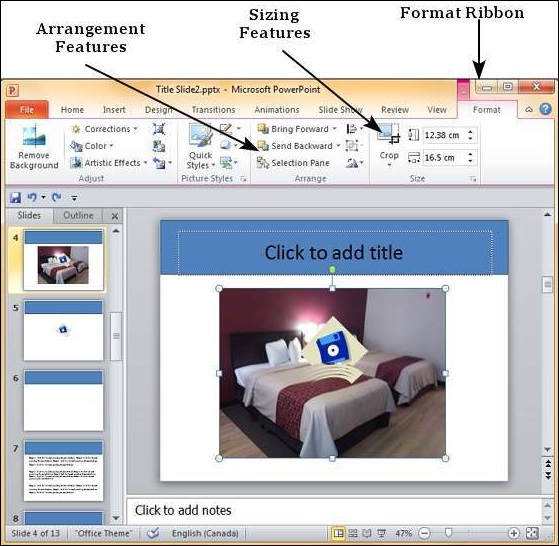
图片排列功能
下表描述了PowerPoint中可用的各种图片排列功能。
| S.No | Feature & Description |
|---|---|
| 1 |
Bring Forward Moves the picture layer up. Bring Forward moves the picture up by one layer, Bring to Front makes the picture layer the topmost |
| 2 |
Send Backward Moves the picture layer down. Send Backward moves the picture down by one layer, Send to Back makes the picture layer the bottommost |
| 3 |
Selection Pane This opens up the Selection Pane sidebar where you get a better idea of the layers and can work with arrangements better. |
| 4 |
Align Aligns the picture with various references in the slide. |
| 5 |
Group Allows multiple images to be grouped together to create on single object or ungroup them to split them into individual pictures. |
| 6 |
Rotate Rotate picture by a specific angle. |
图片尺寸调整功能
下表描述了PowerPoint中可用的各种图片尺寸调整功能。
| S.No | Feature & Description |
|---|---|
| 1 |
Crop Allows you to crop the image. The cropping can be freehand, based on aspect ratio or any of the predefined shapes. |
| 2 |
Shape Height/ Width Used to change the height and width of the image. When you edit these parameters from the ribbon, the aspect ratio is always maintained. |