- Java DIP-简介
- Java DIP-简介(1)
- OpenCV 简介
- OpenCV 简介(1)
- Java DIP-OpenCV颜色空间转换(1)
- Java DIP-OpenCV颜色空间转换
- Java DIP-OpenCV灰度转换
- Java DIP-OpenCV灰度转换(1)
- 讨论Java DIP(1)
- 讨论Java DIP
- dip 编程语言 (1)
- dip 编程语言 - Python (1)
- Java DIP-添加边框
- Java DIP-添加边框(1)
- Java简介
- Java简介(1)
- Java DIP-开源库
- Java DIP-开源库(1)
- 讨论DIP(1)
- 讨论DIP
- dip 编程语言 - Python 代码示例
- Java DIP-有用的资源(1)
- Java DIP-有用的资源
- dip 编程语言 - 任何代码示例
- Java DIP-应用框过滤器(1)
- Java DIP-应用框过滤器
- 图像的DIP类型
- 图像的DIP类型(1)
- Java DIP-图像像素
📅 最后修改于: 2020-12-14 05:45:12 🧑 作者: Mango
OpenCV是在BSD许可下发布的,因此,它在学术和商业方面均免费。它具有C++,C, Python和Java接口,并且支持Windows,Linux,Mac OS,iOS和Android。
OpenCV旨在提高计算效率,并且非常注重实时应用程序。该库以优化的C / C++语言编写,可以利用多核处理的优势。
OpenCV的一些基本功能如下所述-
| Sr.No. | Feature & Description |
|---|---|
| 1 |
Smoothing Images This involves applying Blur, GaussianBlur, medianBlur, and bilateral Filter. |
| 2 |
Eroding and Dilating It can apply two very common morphology operators − Dilation and Erosion. |
| 3 |
Morphology Transformations OpenCV function morphologyEx to apply Morphological Transformation such as opening, closing, TopHat, and BlackHat etc. |
| 4 |
Image Pyramids OpenCV functions pyrUp and pyrDown to down sample or up sample a given image. |
| 4 |
Basic Thresholding Operations It can perform basic thresholding operations using OpenCV function threshold. |
| 5 |
Adding borders to your images OpenCV function copyMakeBorder is used to set the borders(extra padding to your image). |
| 7 |
Remapping In OpenCV, the function remap offers a simple remapping implementation. |
| 8 |
Histogram Calculation For simple purposes, OpenCV implements the function calcHist, which calculates the histogram of a set of arrays (usually images or image planes). It can operate with up to 32 dimensions. |
整合OpenCV
以下这些步骤说明了如何将OpenCV集成到您的应用程序中。
下载OpenCV
您可以在此处从其官方网站下载OpenCV。
创建用户库
此外,我们创建了OpenCV的用户库,因此我们可以将其用作将来的项目。
启动Eclipse
从菜单中选择窗口->首选项。
导航到Java->构建路径->用户库,然后单击新建。
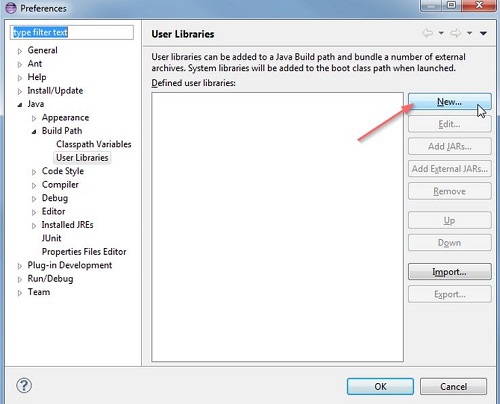
现在输入您的库的名称。例如,OpenCV-2.4.6。
之后,选择您的新用户库(即OpenCV-2.4.6),然后单击“添加外部JAR”。
浏览C:\ OpenCV-2.4.6 \ build \ java \并选择opencv-246.jar。添加罐子后,扩展opencv-246.jar并选择本机库位置,然后按编辑。
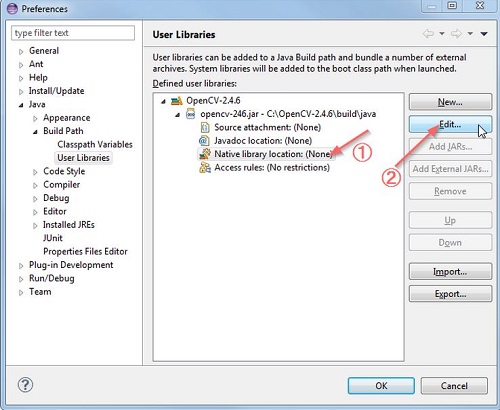
选择“外部文件夹…”,然后浏览以选择文件夹C:\ OpenCV-2.4.6 \ build \ java \ x64。如果您使用的是32位系统,则需要选择x86文件夹而不是x64。
按确定,操作完成。
现在,您的用户库已创建。现在,您可以在任何项目中重复使用此配置。
创建OpenCV项目
在eclipse中创建一个新的Java项目。
在“ Java设置”步骤的“库”选项卡下,选择“添加库…”,然后选择OpenCV-2.4.6,然后单击“完成”。
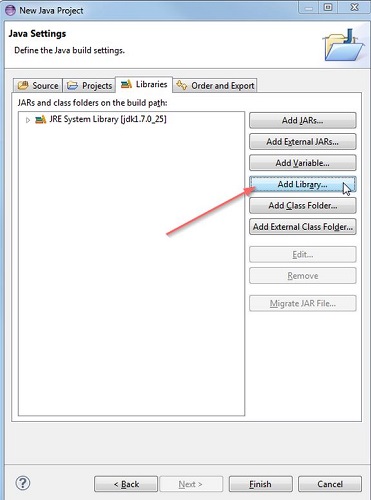
单击完成,您就完成了。