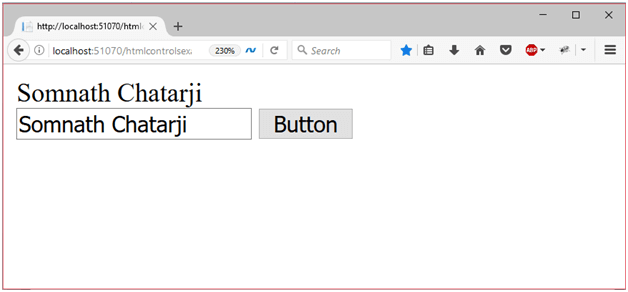📌 相关文章
- ASP.NET-服务器控件
- ASP.Net服务器控件(1)
- ASP.Net服务器控件
- ASP.NET-自定义控件
- ASP.NET-自定义控件(1)
- ASP.NET-基本控件
- ASP.NET-基本控件(1)
- ASP.NET-Ajax控件(1)
- ASP.NET-Ajax控件
- ASP.NET-面板控件(1)
- ASP.NET-面板控件
- 为什么要使用 ASP.NET 服务器控件代替 HTML 控件?(1)
- 为什么要使用 ASP.NET 服务器控件代替 HTML 控件?
- asp.net 将控件呈现为字符串 - C# (1)
- asp.net 将控件呈现为字符串 - C# 代码示例
- ASP.Net Razor控件结构(1)
- ASP.Net Razor控件结构
- Asp.net - C# 代码示例
- ASP.NET-HTML服务器
- ASP.NET-HTML服务器(1)
- asp.net 问题 - C# (1)
- HTML |控件属性
- ASP 和 ASP.NET 之间的区别
- ASP 和 ASP.NET 之间的区别(1)
- asp.net 问题 - C# 代码示例
- ASP.Net按钮(1)
- ASP.Net按钮
- 不显示 asp.net - C# (1)
- ASP.Net标签(1)
📜 ASP.Net HTML Server控件
📅 最后修改于: 2020-12-28 00:36:20 🧑 作者: Mango
ASP.NET HTML服务器控件
HTML服务器控件是HTML元素,包含可在服务器端访问的属性。默认情况下,ASP.NET网页上的HTML元素对服务器不可用。这些组件被视为简单文本,并传递到浏览器。我们可以通过向组件添加runat =“ server”和id属性来将HTML元素转换为服务器控件。
现在,我们可以在后面的代码中轻松访问它。
例
可以通过Request对象访问所有HTML Server控件。
HTML组件
下表包含常用的HTML组件。
| Controls Name | Description |
|---|---|
| Button | It is used to create HTML button. |
| Reset Button | It is used to reset all HTML form elements. |
| Submit Button | It is used to submit form data to the server. |
| Text Field | It is used to create text input. |
| Text Area | It is used to create a text area in the html form. |
| File | It is used to create a input type = “file” component which is used to upload file to the server. |
| Password | It is a password field which is used to get password from the user. |
| CheckBox | It creates a check box that user can select or clear. |
| Radio Button | A radio field which is used to get user choice. |
| Table | It allows us to present information in a tabular format. |
| Image | It displays an image on an HTML form |
| ListBox | It displays a list of items to the user. You can set the size from two or more to specify how many items you wish to show. |
| Dropdown | It displays a list of items to the user in a dropdown list. |
| Horizontal Rule | It displays a horizontal line across the HTML page. |
例
在这里,我们以表单的形式实现HTML服务器控件。
// htmlcontrolsexample.aspx
<%@ Page Language="C#" AutoEventWireup="true" CodeBehind="htmlcontrolsexample.aspx.cs"
Inherits="asp.netexample.htmlcontrolsexample" %>
该应用程序包含文件背后的代码。
// htmlcontrolsexample.aspx.cs
using System;
namespace asp.netexample
{
public partial class htmlcontrolsexample : System.Web.UI.Page
{
protected void Page_Load(object sender, EventArgs e)
{
}
protected void Button1_Click(object sender, EventArgs e)
{
string a = Request.Form["Text1"];
Response.Write(a);
}
}
}
输出:
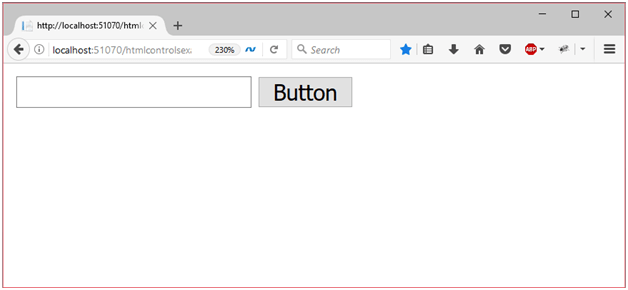
当我们在输入文本后单击按钮时,它会回复给客户。