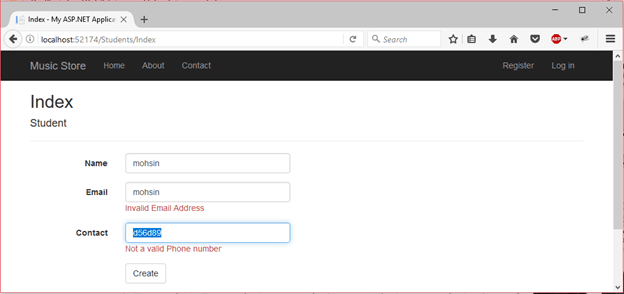📌 相关文章
- ASP.Net Web窗体项目(1)
- ASP.Net Web窗体项目
- ASP.NET Web 窗体文本框 - C# (1)
- ASP.NET Web 窗体文本框 - C# 代码示例
- ASP.Net Web窗体事件处理
- ASP.Net Web窗体事件处理(1)
- ASP.Net Web窗体RegularExpressionValidator
- ASP.Net Web窗体RegularExpressionValidator(1)
- ASP.Net Web窗体RangeValidator
- ASP.Net Web表单示例(1)
- ASP.Net Web表单示例
- ASP.NET-Web服务(1)
- ASP.NET-Web服务
- asp.net web 表单 - C# 代码示例
- ASP.Net Web表单简介(1)
- ASP.Net Web表单简介
- ASP.Net Web表单功能
- ASP.Net Web表单功能(1)
- Asp.net - C# 代码示例
- ASP.NET MVC-Web API
- ASP.NET MVC-Web API(1)
- ASP.Net Web表单身份验证
- ASP.Net Web表单身份验证(1)
- asp.net 问题 - C# (1)
- 如何在 c# windows 窗体中设置启动窗体 - C# (1)
- 如何在 c# windows 窗体中设置启动窗体 - C# 代码示例
- ASP 和 ASP.NET 之间的区别(1)
- ASP 和 ASP.NET 之间的区别
- asp.net 问题 - C# 代码示例
📜 ASP.Net Web窗体CompareValidator
📅 最后修改于: 2020-12-28 00:37:18 🧑 作者: Mango
ASP.NET验证
在本章中,我们将讨论Web表单中的数据验证。为了执行验证,ASP.NET提供了可自动检查用户输入并且不需要代码的控件。我们还可以为我们的应用程序创建自定义验证。
ASP.NET验证控件
以下是验证控件
| Validator | Description |
|---|---|
| CompareValidator | It is used to compare the value of an input control against a value of another input control. |
| RangeValidator | It evaluates the value of an input control to check the specified range. |
| RegularExpressionValidator | It evaluates the value of an input control to determine whether it matches a pattern defined by a regular expression. |
| RequiredFieldValidator | It is used to make a control required. |
| ValidationSummary | It displays a list of all validation errors on the Web page. |
ASP.NET CompareValidator控件
该验证器根据指定的运算符对于另一个输入控件评估一个输入控件的值。
我们可以用比较运算符,如:小于,等于,大于等等。
注意:如果输入字段为空,将不执行验证。
CompareValidator属性
| Property | Description |
|---|---|
| AccessKey | It is used to set keyboard shortcut for the control. |
| TabIndex | The tab order of the control. |
| BackColor | It is used to set background color of the control. |
| BorderColor | It is used to set border color of the control. |
| BorderWidth | It is used to set width of border of the control. |
| Font | It is used to set font for the control text. |
| ForeColor | It is used to set color of the control text. |
| Text | It is used to set text to be shown for the control. |
| ToolTip | It displays the text when mouse is over the control. |
| Visible | To set visibility of control on the form. |
| Height | It is used to set height of the control. |
| Width | It is used to set width of the control. |
| ControlToCompare | It takes ID of control to compare with. |
| ControlToValidate | It takes ID of control to validate. |
| ErrorMessage | It is used to display error message when validation failed. |
| Operator | It is used set comparison operator. |
例
在这里,在下面的示例中,我们将使用CompareValidator控制器来验证用户输入。示例的源代码如下。
// compare_validator_demo.aspx
<%@ Page Language="C#" AutoEventWireup="true" CodeBehind="compare_validator_demo.aspx.cs"
Inherits="asp.netexample.compare_validator_demo" %>
输出: