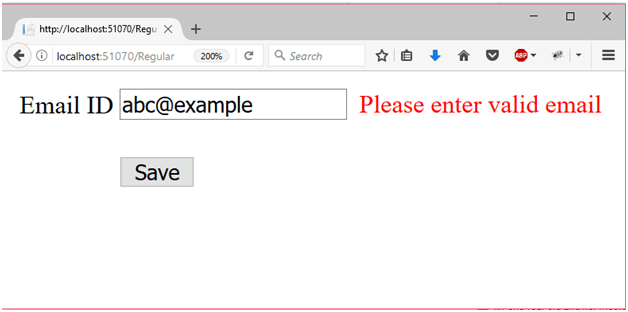📌 相关文章
- ASP.Net Web窗体项目
- ASP.Net Web窗体项目(1)
- ASP.NET Web 窗体文本框 - C# (1)
- ASP.NET Web 窗体文本框 - C# 代码示例
- ASP.Net Web窗体事件处理
- ASP.Net Web窗体事件处理(1)
- ASP.Net Web窗体CompareValidator
- ASP.Net Web窗体CompareValidator(1)
- ASP.Net Web窗体RangeValidator
- ASP.Net Web表单示例(1)
- ASP.Net Web表单示例
- ASP.NET-Web服务(1)
- ASP.NET-Web服务
- asp.net web 表单 - C# 代码示例
- ASP.Net Web表单简介(1)
- ASP.Net Web表单简介
- ASP.Net Web表单功能(1)
- ASP.Net Web表单功能
- Asp.net - C# 代码示例
- ASP.NET MVC-Web API(1)
- ASP.NET MVC-Web API
- ASP.Net Web表单身份验证
- ASP.Net Web表单身份验证(1)
- 此页面上不允许使用控件类型“System.Web.UI.WebControls.RegularExpressionValidator”. System.Web.UI.WebControls.RegularExpressionValidator 类型 (1)
- 此页面上不允许使用控件类型“System.Web.UI.WebControls.RegularExpressionValidator”. System.Web.UI.WebControls.RegularExpressionValidator 类型 - 无论代码示例
- asp.net 问题 - C# (1)
- 如何在 c# windows 窗体中设置启动窗体 - C# (1)
- 如何在 c# windows 窗体中设置启动窗体 - C# 代码示例
- ASP 和 ASP.NET 之间的区别(1)
📜 ASP.Net Web窗体RegularExpressionValidator
📅 最后修改于: 2020-12-28 00:39:12 🧑 作者: Mango
ASP.NET RegularExpressionValidator控件
该验证器用于根据正则表达式定义的模式来验证输入控件的值。
它使我们能够检查和验证可预测的字符序列,例如:电子邮件地址,电话号码等。
ValidationExpression属性用于指定正则表达式,该表达式用于验证输入控件。
正则表达式属性
| Property | Description |
|---|---|
| AccessKey | It is used to set keyboard shortcut for the control. |
| BackColor | It is used to set background color of the control. |
| BorderColor | It is used to set border color of the control. |
| Font | It is used to set font for the control text. |
| ForeColor | It is used to set color of the control text. |
| Text | It is used to set text to be shown for the control. |
| ToolTip | It displays the text when mouse is over the control. |
| Visible | To set visibility of control on the form. |
| Height | It is used to set height of the control. |
| Width | It is used to set width of the control. |
| ErrorMessage | It is used to set error message that display when validation fails. |
| ControlToValidate | It takes ID of control to validate. |
| ValidationExpression | It is used to set regular expression to determine validity. |
例
在这里,在下面的示例中,我们将说明如何使用RegularExpressionValidator控件根据给定的模式验证用户输入。
// RegularExpressionDemo.aspx
<%@ Page Language="C#" AutoEventWireup="true" CodeBehind="RegularExpressionDemo.aspx.cs"
Inherits="asp.netexample.RegularExpressionDemo" %>
输出:
在浏览器中查看时,它将产生以下输出。
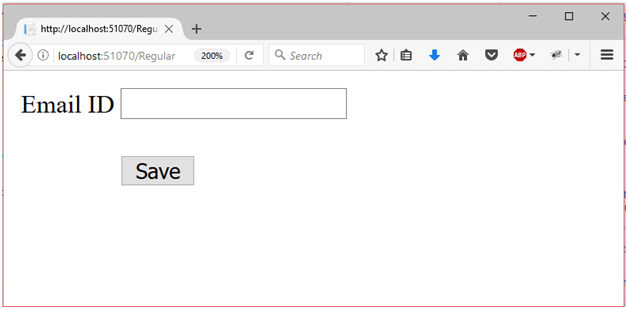
它将验证我们在正则表达式中指定的电子邮件格式。如果验证失败,则会引发错误消息。