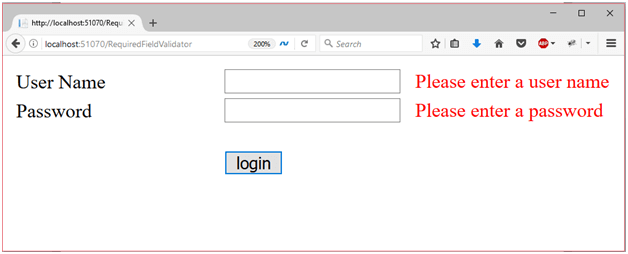📌 相关文章
- ASP.Net Web表单示例
- ASP.Net Web表单示例(1)
- asp.net web 表单 - C# 代码示例
- 如何对 HTML 中的必填字段执行表单验证?
- 如何对 HTML 中的必填字段执行表单验证?(1)
- ASP.Net Web表单简介
- ASP.Net Web表单简介(1)
- ASP.Net Web表单功能
- ASP.Net Web表单功能(1)
- ASP.NET-验证器(1)
- ASP.NET-验证器
- ASP.Net Web表单身份验证(1)
- ASP.Net Web表单身份验证
- ASP.Net Web表单模型绑定
- ASP.Net Web表单模型绑定(1)
- ASP.NET-Web服务
- ASP.NET-Web服务(1)
- 必填字段 css (1)
- ASP.Net MVC验证
- ASP.NET MVC-验证
- ASP.Net MVC验证(1)
- ASP.NET MVC-验证(1)
- mvc 5 必填字段验证不起作用 - Html (1)
- mvc 5 必填字段验证不起作用 - Html 代码示例
- Asp.net - C# 代码示例
- ASP.NET MVC-Web API
- ASP.NET MVC-Web API(1)
- JavaScript-表单验证(1)
- JavaScript表单验证(1)
📜 ASP.Net Web表单必填字段验证器
📅 最后修改于: 2020-12-28 00:40:10 🧑 作者: Mango
ASP.NET RequiredFieldValidator控件
该验证器用于使输入控制成为必需。如果用户将输入控件留空,则会引发错误。
它用于强制执行所需的表单控制并限制用户提供数据。
注意:它会在执行验证之前从输入值的开头和结尾删除多余的空格。
应设置ControlToValidateproperty的控件ID以进行验证。
RequiredFieldValidator属性
| Property | Description |
|---|---|
| AccessKey | It is used to set keyboard shortcut for the control. |
| BackColor | It is used to set background color of the control. |
| BorderColor | It is used to set border color of the control. |
| Font | It is used to set font for the control text. |
| ForeColor | It is used to set color of the control text. |
| Text | It is used to set text to be shown for the control. |
| ToolTip | It displays the text when mouse is over the control. |
| Visible | To set visibility of control on the form. |
| Height | It is used to set height of the control. |
| Width | It is used to set width of the control. |
| ErrorMessage | It is used to set error message that display when validation fails. |
| ControlToValidate | It takes ID of control to validate. |
例
在这里,在下面的示例中,我们将解释RequiredFieldValidator控件并创建强制性TextBox控件。
// RequiredFieldValidator.aspx
<%@ Page Language="C#" AutoEventWireup="true" CodeBehind="RequiredFieldValidator.aspx.cs"
Inherits="asp.netexample.RequiredFieldValidator" %>
输出:
在浏览器中查看时,它将产生以下输出。
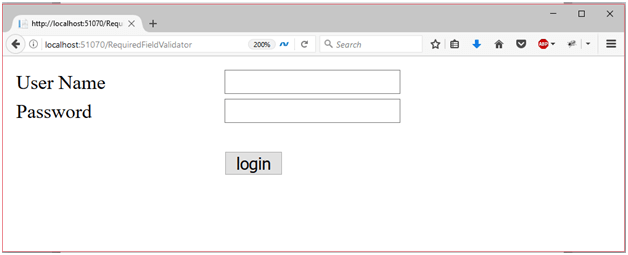
当用户使用空控件登录时,它将引发错误消息。