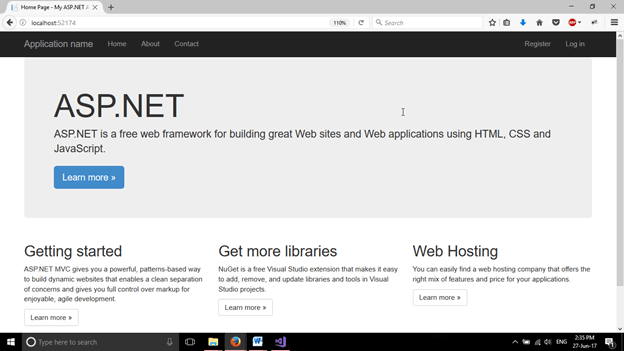- ASP.NET MVC-数据库(1)
- ASP.NET MVC-数据库
- ASP.NET MVC-操作(1)
- ASP.NET MVC-操作
- ASP.NET MVC-模式(1)
- ASP.NET MVC-模式
- ASP.Net MVC模型
- ASP.Net MVC模型(1)
- ASP.NET MVC-验证
- ASP.Net MVC验证
- ASP.NET MVC-验证(1)
- ASP.Net MVC验证(1)
- ASP.Net MVC教程
- ASP.NET MVC教程(1)
- ASP.NET MVC教程
- ASP.Net MVC教程(1)
- ASP.NET MVC-视图(1)
- ASP.Net MVC视图(1)
- ASP.Net MVC视图
- ASP.NET MVC-视图
- ASP.NET MVC-选择器
- ASP.NET MVC-选择器(1)
- 讨论ASP.NET MVC(1)
- 讨论ASP.NET MVC
- ASP.NET MVC-概述(1)
- ASP.NET MVC-概述
- ASP.Net MVC路由(1)
- ASP.NET MVC-路由(1)
- ASP.Net MVC路由
📅 最后修改于: 2020-12-28 00:42:59 🧑 作者: Mango
ASP.NET MVC项目
在本主题中,我们使用Visual Studio 2017 IDE创建MVC Web应用程序。它包括下面给出的各个步骤。以下这些步骤说明了如何创建基于MVC的Web应用程序。
- 创建一个Web项目
- 选择项目类型
- 选择MVC模板
- MVC Web应用程序项目结构
从菜单栏中单击文件菜单,然后选择新的子菜单以创建一个新项目。下图显示了如何创建一个新项目。
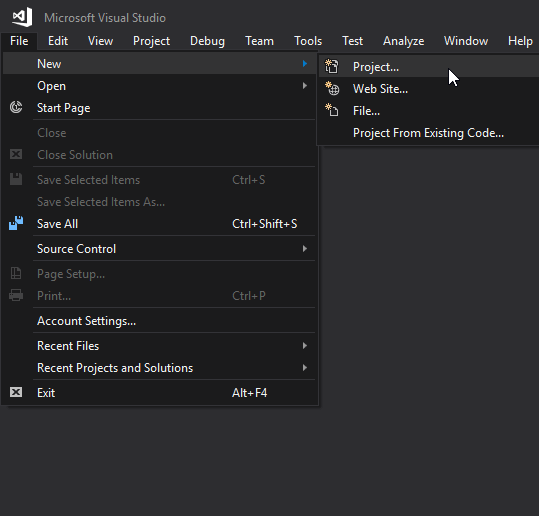
在这里,选择项目类型作为Web项目并提供项目名称。
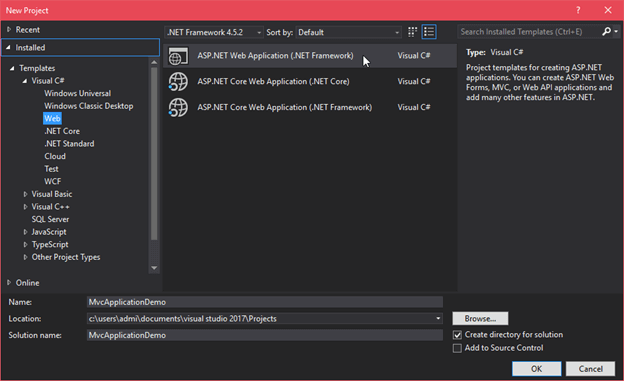
选择项目类型后,现在选择我们要实现的Web模板。由于我们正在开发MVC,因此请从可用模板列表中选择MVC模板。同时,向应用程序提供身份验证类型。
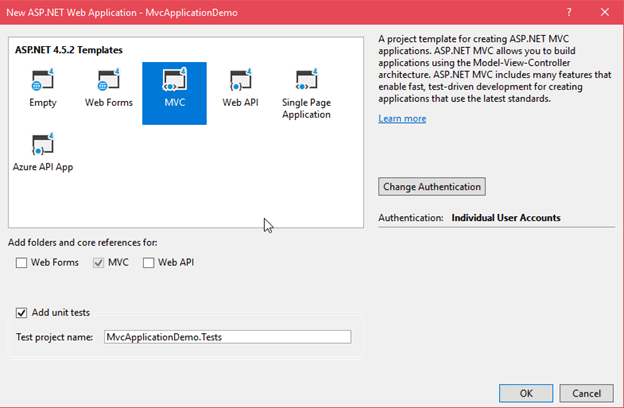
单击确定后,它将创建具有以下结构的项目:
以下是我们刚刚创建的项目结构。
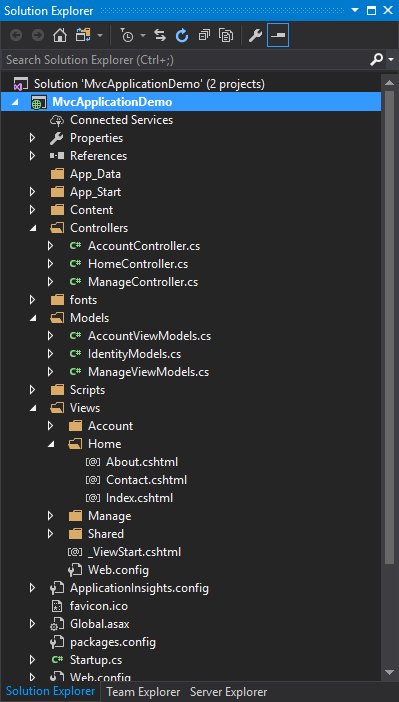
仔细查看该项目,它包含三个名为Model,View和Controller的文件夹。 HomeController是应用程序的默认控制器。该控制器包含以下代码:
// HomeController.cs
using System;
using System.Collections.Generic;
using System.Linq;
using System.Web;
using System.Web.Mvc;
namespace MvcApplicationDemo.Controllers
{
public class HomeController : Controller
{
public ActionResult Index()
{
return View();
}
public ActionResult About()
{
ViewBag.Message = "Your application description page.";
return View();
}
public ActionResult Contact()
{
ViewBag.Message = "Your contact page.";
return View();
}
}
}
索引文件是视图文件夹中主控制器的默认文件。
// index.cshtml
@{
ViewBag.Title = "Home Page";
}
ASP.NET
ASP.NET is a free web framework for building great Web sites and Web applications
using HTML, CSS and JavaScript.
Getting started
ASP.NET MVC gives you a powerful, patterns-based way to build dynamic websites that
enables a clean separation of concerns and gives you full control over markup
for enjoyable, agile development.
Get more libraries
NuGet is a free Visual Studio extension that makes it easy to add, remove, and update libraries
and tools in Visual Studio projects.
Web Hosting
You can easily find a web hosting company that offers the right mix of features and price
for your applications.
输出:
在浏览器中查看时,此项目将产生以下输出。