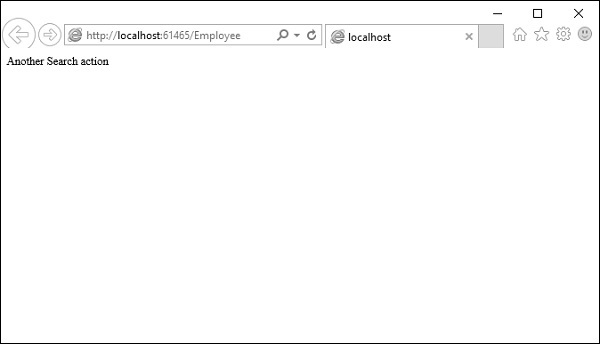- ASP.Net Mvc动作选择器
- ASP.Net Mvc动作选择器(1)
- ASP.Net MVC项目(1)
- ASP.Net MVC项目
- ASP.NET MVC-数据库(1)
- ASP.NET MVC-数据库
- ASP.NET MVC-操作(1)
- ASP.NET MVC-操作
- ASP.NET MVC-模式(1)
- ASP.NET MVC-模式
- ASP.Net MVC模型
- ASP.Net MVC模型(1)
- ASP.NET MVC-验证(1)
- ASP.NET MVC-验证
- ASP.Net MVC验证(1)
- ASP.Net MVC验证
- ASP.Net MVC教程(1)
- ASP.Net MVC教程
- ASP.NET MVC教程(1)
- ASP.NET MVC教程
- ASP.NET MVC-视图(1)
- ASP.Net MVC视图
- ASP.Net MVC视图(1)
- ASP.NET MVC-视图
- 讨论ASP.NET MVC(1)
- 讨论ASP.NET MVC
- ASP.NET MVC-概述(1)
- ASP.NET MVC-概述
- ASP.NET MVC-路由(1)
📅 最后修改于: 2020-11-21 05:13:26 🧑 作者: Mango
动作选择器是可以应用于动作方法的属性,用于影响响应请求而调用哪种动作方法。它有助于路由引擎选择正确的操作方法来处理特定请求。
在编写动作方法时,它起着至关重要的作用。这些选择器将根据操作方法前面给出的修改后的名称来决定方法调用的行为。它通常用于为操作方法的名称加上别名。
有三种类型的动作选择器属性-
- 动作名称
- 非动作
- 行为动词
动作名称
此类表示用于操作名称的属性。它还允许开发人员使用与方法名称不同的操作名称。
让我们来看上一章中的一个简单示例,其中HomeController包含两个操作方法。
using System;
using System.Collections.Generic;
using System.Linq;
using System.Web;
using System.Web.Mvc;
namespace MVCFiltersDemo.Controllers {
public class HomeController : Controller{
// GET: Home
public string Index(){
return "This is ASP.Net MVC Filters Tutorial";
}
public string GetCurrentTime(){
return DateTime.Now.ToString("T");
}
}
}
让我们通过在GetCurrentTime()上方编写[ActionName(“ CurrentTime”)]来为GetCurrentTime应用ActionName选择器,如以下代码所示。
using System;
using System.Collections.Generic;
using System.Linq;
using System.Web;
using System.Web.Mvc;
namespace MVCFiltersDemo.Controllers {
public class HomeController : Controller{
// GET: Home
public string Index(){
return "This is ASP.Net MVC Filters Tutorial";
}
[ActionName("CurrentTime")]
public string GetCurrentTime(){
return DateTime.Now.ToString("T");
}
}
}
现在运行此应用程序,并在浏览器http:// localhost:62833 / Home / CurrentTime中输入以下URL,您将收到以下输出。
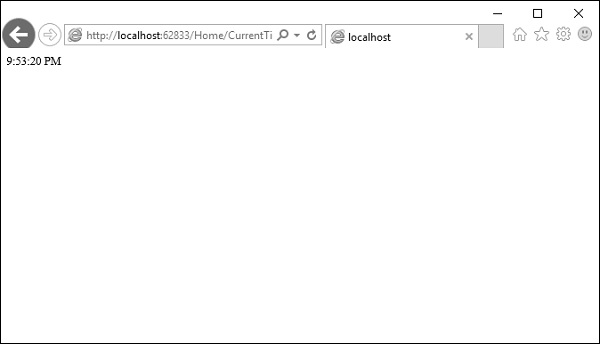
您可以看到我们使用了CurrentTime而不是原始操作名称,即上面的URL中的GetCurrentTime。
非动作
NonAction是另一个内置属性,它指示Controller的公共方法不是操作方法。当您希望某个方法不应被视为动作方法时,可以使用它。
让我们看一个简单的示例,在HomeController中添加另一个方法,并使用以下代码应用NonAction属性。
using MVCFiltersDemo.ActionFilters;
using System;
using System.Collections.Generic;
using System.Linq;
using System.Web;
using System.Web.Mvc;
namespace MVCFiltersDemo.Controllers {
public class HomeController : Controller{
// GET: Home
public string Index(){
return "This is ASP.Net MVC Filters Tutorial";
}
[ActionName("CurrentTime")]
public string GetCurrentTime(){
return TimeString();
}
[NonAction]
public string TimeString(){
return "Time is " + DateTime.Now.ToString("T");
}
}
}
新方法TimeString从GetCurrentTime()中调用,但是您不能将其用作URL中的操作。
让我们运行该应用程序,并在浏览器中指定以下URL http:// localhost:62833 / Home / CurrentTime 。您将收到以下输出。
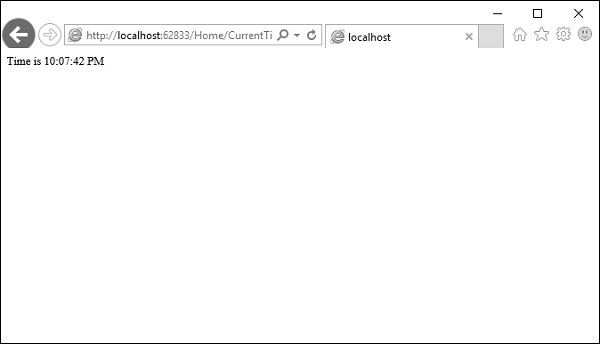
现在让我们检查/ TimeString作为URL中的操作,看看会发生什么。
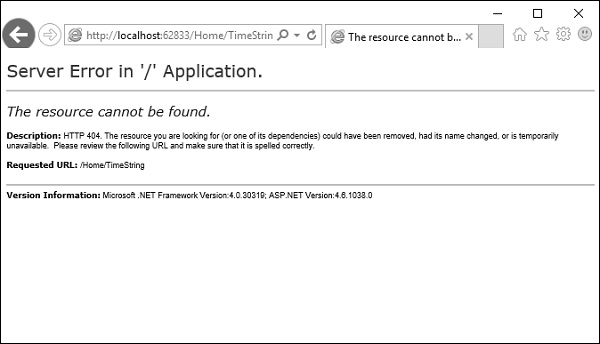
您会看到它给出了“ 404-Not Found”错误。
行为动词
您可以应用的另一个选择器过滤器是ActionVerbs属性。因此,这将特定动作的指示限制为特定的HttpVerbs。您可以定义两个具有相同名称的不同操作方法,但是一个操作方法将响应HTTP Get请求,而另一个操作方法将响应HTTP Post请求。
MVC框架支持以下ActionVerb。
- HttpGet
- HttpPost
- HttpPut
- HttpDelete
- HttpOptions
- HttpPatch
让我们看一个简单的示例,在该示例中将创建EmployeeController。
using System;
using System.Collections.Generic;
using System.Linq;
using System.Web;
using System.Web.Mvc;
namespace MVCControllerDemo.Controllers {
public class EmployeeController : Controller{
// GET: Employee
public ActionResult Search(string name = “No name Entered”){
var input = Server.HtmlEncode(name);
return Content(input);
}
}
}
现在,使用以下代码添加另一个具有相同名称的操作方法。
using System;
using System.Collections.Generic;
using System.Linq;
using System.Web;
using System.Web.Mvc;
namespace MVCControllerDemo.Controllers {
public class EmployeeController : Controller{
// GET: Employee
//public ActionResult Index()
//{
// return View();
//}
public ActionResult Search(string name){
var input = Server.HtmlEncode(name);
return Content(input);
}
public ActionResult Search(){
var input = "Another Search action";
return Content(input);
}
}
}
当您运行此应用程序时,它将发出错误消息,因为MVC框架无法确定应为请求选择哪种操作方法。
让我们使用以下代码指定HttpGet ActionVerb以及您想要作为响应的动作。
using System;
using System.Collections.Generic;
using System.Linq;
using System.Web;
using System.Web.Mvc;
namespace MVCControllerDemo.Controllers {
public class EmployeeController : Controller{
// GET: Employee
//public ActionResult Index()
//{
// return View();
//}
public ActionResult Search(string name){
var input = Server.HtmlEncode(name);
return Content(input);
}
[HttpGet]
public ActionResult Search(){
var input = "Another Search action";
return Content(input);
}
}
}
当您运行此应用程序时,您将收到以下输出。