- Godot中的Storybook JSON
- Godot中的Storybook JSON(1)
- 词典在Godot中添加故事模板
- 词典在Godot中添加故事模板(1)
- React Storybook 的介绍和安装(1)
- React Storybook 的介绍和安装
- godot (1)
- storybook iframe 添加填充 (1)
- JSON-对象(1)
- JSON-对象
- React Typescript Storybook 不允许导入对象 - TypeScript (1)
- React Typescript Storybook 不允许导入对象 - TypeScript 代码示例
- iOS-故事板(1)
- iOS-故事板
- 获取组 godot 中的对象列表 - Python (1)
- 对象具有属性 godot (1)
- storybook iframe 添加填充 - 任何代码示例
- 获取组 godot 中的对象列表 - Python 代码示例
- json 到对象 - Javascript (1)
- JavaScript JSON 对象(1)
- 对象到 json c# - Javascript (1)
- JavaScript JSON 对象
- json 对象 - Javascript (1)
- 对象到 json javascript (1)
- 用户故事模板 (1)
- 对象具有属性 godot - 任何代码示例
- 从 json 对象中删除重复的 json 对象 javascript (1)
- c# 对象到 json 字符串 - C# (1)
- VersionOne-故事(1)
📅 最后修改于: 2021-01-02 09:53:08 🧑 作者: Mango
故事书-故事对象(JSON)
我们正在创建不太混乱的LonnyLips脚本。然后,首先,创建一个StoryBook节点,然后将每个故事作为StoryBook的单独子节点,并使每个故事使用相同的脚本,而我们希望新脚本为每个故事保存数据。
然后我们创建一个节点。单击加号( + )来添加节点。

在这里,我们可以在下面看到该节点已创建。

节点的属性。

然后将“节点”名称重命名为StoryBook。

之后,创建一个名为story0的节点,该节点是StoryBook的子级。然后创建其名为Story0的子节点。
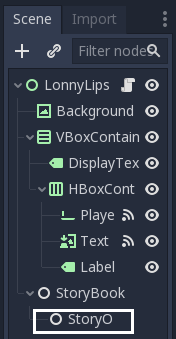
右键单击节点Story0 ,然后单击附加的脚本以打开文本。

然后从路径中删除0后创建它。

这是脚本选项卡。

编码:

再创建一个名为story1的节点,它是story0的副本。
要制作任何节点的重复节点,请右键单击该节点,然后转到重复或表达控制权以进行其下一个系列。或者,我们可以单击关键字ctrl + D,这是重复项的快捷方式。

Story0中的代码:
extends Node
var prompts=["a happy name", "a noun", "adverb", "adjective"]
var story = "It takes many %s deeds to build a %s reputation, and %s bad one to %s it."
复制节点1之后,然后在代码中添加导出函数,如下所示。

在代码中添加导出函数后,这将在属性中发生:

我们也可以在检查器属性中添加故事。然后从如下所示的检查器属性中相应地更改其故事。


我们还可以如下添加数组和数组类型:

但是现在,我们不这样做:
如果要在脚本中添加一个数组,我们将进行编码,然后它将自动显示在属性中。

在这里,我们使用键入的G.DScript。
我们可以看到同时按下ctrl的任何关键字的描述和特定关键字。

码:

或者我们可以用字符串代替“。”

然后,我们将访问lonnylips.gd并将所有故事注释到脚本中,如下所示。

lonnylips.gd的示例:
extends Control
var player_words=[]
#var template = [
#{
# "prompts":["a name", "a noun", "adverb","adjective"],
# "story" : "It takes many %s deeds to build a %s reputation, and %s bad one to %s it."
# },
#{
# "story":"There once was %s called %s who searched far and wide for the mythical %s noun of %s.",
# "prompts": ["a noun","a name", "an adjective", "another name"],
#},
#{
# "story":"Once upon a time a %s ate a %s felt very %s. It was a %s day for all good %s.",
# "prompts": ["a name","a thing", "a feeling", "another feeling", "some things"],
#},
#{
# "story":"There once was %s called %s that lived as %s as a %s." ,
# "prompts": ["a thing","a name", "a descrition", "a thing"],
#},
#{
# "story":"There once was %s called %s who searched far and wide for the mythical %s noun of %s.",
# "prompts": ["a noun","a name", "an adjective", "another name"],
#},
#{
# "story":"a Poem.\n\n1 I was a %s as can be, \n then we could call me %s, \n and i would talk to %s ",
# "prompts": ["a noun (a thing)","an adjective(a description word)", "a person's name"],
#},
#{
# "story":"Dear %s,I hope this letter finds we well. I have spent the past three weeks in %s researching the %s of donkies for my new book. I miss you hesitantly, and whenever i see a %s I think of u. ",
# "prompts": ["a person's name","the name of a place", "the plural of a noun", "another name"]
#},
#{
# "story":"Once upon a time, a %s hero called %s was sent to %s, tio defeat a %s %s. He did so, return to defeat %s",
# "prompts": ["an adjective","a person's name", "a place", "an adjective","a noun","another place"],
#},
#{
# "story":"The ultimate pizza recipe. \n\n Moix one packet of %s with three spoonfuls of flour. Knead it as it %s then put the %s and %s on it, after that open the oven and %s it.",
# "prompts": ["a noun","an adjective", "another noun", "yet another noun", "adjective"]
#}
#]
var current_story
onready var PlayerText= $VBoxContainer/HBoxContainer/PlayerText
onready var DisplayText= $VBoxContainer/DisplayText
func _ready():
randomize()
# current_story=template[randi()% template.size()]
set_current_story()
DisplayText.text="Welcome all of u in the world of game and have a wondeful time!"
check_player_words_length()
PlayerText.grab_focus()
func set_current_story():
randomize()
var stories = $StoryBook.get_child_count() # is used for how many children u have as here are 4 chilren 0, 1, 2, 3.
var selected_story=randi()%stories
current_story.prompts= $StoryBook.get_child(selected_story).prompts
current_story.story= $StoryBook.get_child(selected_story).story
# current_story=template[randi()% template.size()]
func _on_PlayerText_text_entered(new_text):
add_to_player_words()
func _on_TextureButton_pressed():
if is_story_done():
get_tree().reload_current_scene()
else:
add_to_player_words()
func add_to_player_words():
player_words.append(PlayerText.text)
DisplayText.text=""
PlayerText.clear()
check_player_words_length()
func is_story_done():
return player_words.size() == current_story.prompts.size()
func check_player_words_length():
if is_story_done():
end_game()
else:
prompt_player()
func tell_story():
DisplayText.text= current_story.story % player_words
func prompt_player():
DisplayText.text += "May I have" +current_story.prompts[player_words.size()]+"please?"
func end_game():
PlayerText.queue_free()
$VBoxContainer/HBoxContainer/Label.text="Again!"
tell_story()
之后,我们将故事复制到故事0 (故事1)的属性中。
故事0

故事1

我们可以添加更多类似以上的故事。
在这里,我们还要创建两个以上Story2,story3之类的故事,并在其中编写说明。

在这里,创建了四个故事。在这里也填写故事并排列。
更新代码以检查员形式编写故事时:
extends Control
var player_words=[]
var current_story
onready var PlayerText= $VBoxContainer/HBoxContainer/PlayerText
onready var DisplayText= $VBoxContainer/DisplayText
func _ready():
randomize()
set_current_story()
DisplayText.text="Welcome all of u in the world of game and have a wondeful time!"
check_player_words_length()
PlayerText.grab_focus()
func set_current_story():
randomize()
var stories = $StoryBook.get_child_count() # is used for how many children u have as here are 4 chilren 0, 1, 2, 3.
var selected_story=randi()%stories
current_story.prompts= $StoryBook.get_child(selected_story).prompts
current_story.story= $StoryBook.get_child(selected_story).story
func _on_PlayerText_text_entered(new_text):
add_to_player_words()
func _on_TextureButton_pressed():
if is_story_done():
get_tree().reload_current_scene()
else:
add_to_player_words()
func add_to_player_words():
player_words.append(PlayerText.text)
DisplayText.text=""
PlayerText.clear()
check_player_words_length()
func is_story_done():
return player_words.size() == current_story.prompts.size()
func check_player_words_length():
if is_story_done():
end_game()
else:
prompt_player()
func tell_story():
DisplayText.text= current_story.story % player_words
func prompt_player():
DisplayText.text += "May I have" +current_story.prompts[player_words.size()]+"please?"
func end_game():
PlayerText.queue_free()
$VBoxContainer/HBoxContainer/Label.text="Again!"
tell_story()
输出:





在下一个教程中,我们将通过JSON了解StoryBook。