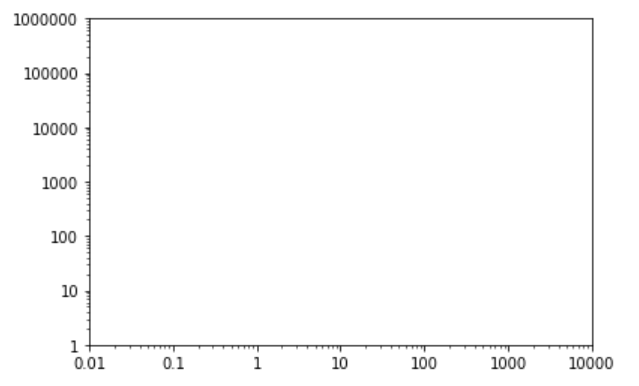Python中的 Matplotlib.ticker.FuncFormatter 类
Matplotlib是Python中用于数组二维图的惊人可视化库。 Matplotlib 是一个基于 NumPy 数组构建的多平台数据可视化库,旨在与更广泛的 SciPy 堆栈配合使用。
matplotlib.ticker.FuncFormatter
matplotlib.ticker.FuncFormatter 类使用用户定义的函数进行格式化。此用户定义函数必须将两个值作为刻度值x和位置pos的输入。
Syntax: class matplotlib.ticker.FuncFormatter(func)
Parameter:
- func: The user defined function for formatting of the plot.
示例 1:
Python3
import matplotlib.pyplot as plt
import matplotlib.ticker as tick
import numpy as np
x = np.linspace(0, 10, 1000)
y = 0.000001 * np.sin(10 * x)
fig = plt.figure()
ax = fig.add_subplot(111)
ax.plot(x, y)
def y_fmt(x, y):
return '{:2.2e}'.format(x).replace('e', 'x10^')
ax.yaxis.set_major_formatter(tick.FuncFormatter(y_fmt))
plt.show()Python3
import matplotlib.pyplot as plt
from matplotlib.ticker import FuncFormatter
fig, ax = plt.subplots()
ax.axis([0.01, 10000, 1, 1000000])
ax.loglog()
for axis in [ax.xaxis, ax.yaxis]:
formatter = FuncFormatter(lambda y, _: '{:.16g}'.format(y))
axis.set_major_formatter(formatter)
plt.show()输出:

示例 2:
Python3
import matplotlib.pyplot as plt
from matplotlib.ticker import FuncFormatter
fig, ax = plt.subplots()
ax.axis([0.01, 10000, 1, 1000000])
ax.loglog()
for axis in [ax.xaxis, ax.yaxis]:
formatter = FuncFormatter(lambda y, _: '{:.16g}'.format(y))
axis.set_major_formatter(formatter)
plt.show()
输出: