在Python中使用 Tkinter 的 GUI 聊天应用程序
先决条件: Tkinter、套接字编程和多线程
这是一个简单的 GUI(图形用户界面)聊天应用程序,其中多个用户可以在客户端-服务器架构中相互连接,即客户端将在服务器的帮助下进行交互。
服务器端脚本:此脚本文件名为“client.py”(比如说)。
由于只有客户端会交互,所以服务器脚本没有 GUI
Python3
# import socket library
import socket
# import threading library
import threading
# Choose a port that is free
PORT = 5000
# An IPv4 address is obtained
# for the server.
SERVER = socket.gethostbyname(socket.gethostname())
# Address is stored as a tuple
ADDRESS = (SERVER, PORT)
# the format in which encoding
# and decoding will occur
FORMAT = "utf-8"
# Lists that will contains
# all the clients connected to
# the server and their names.
clients, names = [], []
# Create a new socket for
# the server
server = socket.socket(socket.AF_INET,
socket.SOCK_STREAM)
# bind the address of the
# server to the socket
server.bind(ADDRESS)
# function to start the connection
def startChat():
print("server is working on " + SERVER)
# listening for connections
server.listen()
while True:
# accept connections and returns
# a new connection to the client
# and the address bound to it
conn, addr = server.accept()
conn.send("NAME".encode(FORMAT))
# 1024 represents the max amount
# of data that can be received (bytes)
name = conn.recv(1024).decode(FORMAT)
# append the name and client
# to the respective list
names.append(name)
clients.append(conn)
print(f"Name is :{name}")
# broadcast message
broadcastMessage(f"{name} has joined the chat!".encode(FORMAT))
conn.send('Connection successful!'.encode(FORMAT))
# Start the handling thread
thread = threading.Thread(target = handle,
args = (conn, addr))
thread.start()
# no. of clients connected
# to the server
print(f"active connections {threading.activeCount()-1}")
# method to handle the
# incoming messages
def handle(conn, addr):
print(f"new connection {addr}")
connected = True
while connected:
# receive message
message = conn.recv(1024)
# broadcast message
broadcastMessage(message)
# close the connection
conn.close()
# method for broadcasting
# messages to the each clients
def broadcastMessage(message):
for client in clients:
client.send(message)
# call the method to
# begin the communication
startChat()Python3
# import all the required modules
import socket
import threading
from tkinter import *
from tkinter import font
from tkinter import ttk
# import all functions /
# everything from chat.py file
from chat import *
PORT = 5050
SERVER = "192.168.0.103"
ADDRESS = (SERVER, PORT)
FORMAT = "utf-8"
# Create a new client socket
# and connect to the server
client = socket.socket(socket.AF_INET,
socket.SOCK_STREAM)
client.connect(ADDRESS)
# GUI class for the chat
class GUI:
# constructor method
def __init__(self):
# chat window which is currently hidden
self.Window = Tk()
self.Window.withdraw()
# login window
self.login = Toplevel()
# set the title
self.login.title("Login")
self.login.resizable(width = False,
height = False)
self.login.configure(width = 400,
height = 300)
# create a Label
self.pls = Label(self.login,
text = "Please login to continue",
justify = CENTER,
font = "Helvetica 14 bold")
self.pls.place(relheight = 0.15,
relx = 0.2,
rely = 0.07)
# create a Label
self.labelName = Label(self.login,
text = "Name: ",
font = "Helvetica 12")
self.labelName.place(relheight = 0.2,
relx = 0.1,
rely = 0.2)
# create a entry box for
# tyoing the message
self.entryName = Entry(self.login,
font = "Helvetica 14")
self.entryName.place(relwidth = 0.4,
relheight = 0.12,
relx = 0.35,
rely = 0.2)
# set the focus of the cursor
self.entryName.focus()
# create a Continue Button
# along with action
self.go = Button(self.login,
text = "CONTINUE",
font = "Helvetica 14 bold",
command = lambda: self.goAhead(self.entryName.get()))
self.go.place(relx = 0.4,
rely = 0.55)
self.Window.mainloop()
def goAhead(self, name):
self.login.destroy()
self.layout(name)
# the thread to receive messages
rcv = threading.Thread(target=self.receive)
rcv.start()
# The main layout of the chat
def layout(self,name):
self.name = name
# to show chat window
self.Window.deiconify()
self.Window.title("CHATROOM")
self.Window.resizable(width = False,
height = False)
self.Window.configure(width = 470,
height = 550,
bg = "#17202A")
self.labelHead = Label(self.Window,
bg = "#17202A",
fg = "#EAECEE",
text = self.name ,
font = "Helvetica 13 bold",
pady = 5)
self.labelHead.place(relwidth = 1)
self.line = Label(self.Window,
width = 450,
bg = "#ABB2B9")
self.line.place(relwidth = 1,
rely = 0.07,
relheight = 0.012)
self.textCons = Text(self.Window,
width = 20,
height = 2,
bg = "#17202A",
fg = "#EAECEE",
font = "Helvetica 14",
padx = 5,
pady = 5)
self.textCons.place(relheight = 0.745,
relwidth = 1,
rely = 0.08)
self.labelBottom = Label(self.Window,
bg = "#ABB2B9",
height = 80)
self.labelBottom.place(relwidth = 1,
rely = 0.825)
self.entryMsg = Entry(self.labelBottom,
bg = "#2C3E50",
fg = "#EAECEE",
font = "Helvetica 13")
# place the given widget
# into the gui window
self.entryMsg.place(relwidth = 0.74,
relheight = 0.06,
rely = 0.008,
relx = 0.011)
self.entryMsg.focus()
# create a Send Button
self.buttonMsg = Button(self.labelBottom,
text = "Send",
font = "Helvetica 10 bold",
width = 20,
bg = "#ABB2B9",
command = lambda : self.sendButton(self.entryMsg.get()))
self.buttonMsg.place(relx = 0.77,
rely = 0.008,
relheight = 0.06,
relwidth = 0.22)
self.textCons.config(cursor = "arrow")
# create a scroll bar
scrollbar = Scrollbar(self.textCons)
# place the scroll bar
# into the gui window
scrollbar.place(relheight = 1,
relx = 0.974)
scrollbar.config(command = self.textCons.yview)
self.textCons.config(state = DISABLED)
# function to basically start the thread for sending messages
def sendButton(self, msg):
self.textCons.config(state = DISABLED)
self.msg=msg
self.entryMsg.delete(0, END)
snd= threading.Thread(target = self.sendMessage)
snd.start()
# function to receive messages
def receive(self):
while True:
try:
message = client.recv(1024).decode(FORMAT)
# if the messages from the server is NAME send the client's name
if message == 'NAME':
client.send(self.name.encode(FORMAT))
else:
# insert messages to text box
self.textCons.config(state = NORMAL)
self.textCons.insert(END,
message+"\n\n")
self.textCons.config(state = DISABLED)
self.textCons.see(END)
except:
# an error will be printed on the command line or console if there's an error
print("An error occured!")
client.close()
break
# function to send messages
def sendMessage(self):
self.textCons.config(state=DISABLED)
while True:
message = (f"{self.name}: {self.msg}")
client.send(message.encode(FORMAT))
break
# create a GUI class object
g = GUI()客户端脚本:
Python3
# import all the required modules
import socket
import threading
from tkinter import *
from tkinter import font
from tkinter import ttk
# import all functions /
# everything from chat.py file
from chat import *
PORT = 5050
SERVER = "192.168.0.103"
ADDRESS = (SERVER, PORT)
FORMAT = "utf-8"
# Create a new client socket
# and connect to the server
client = socket.socket(socket.AF_INET,
socket.SOCK_STREAM)
client.connect(ADDRESS)
# GUI class for the chat
class GUI:
# constructor method
def __init__(self):
# chat window which is currently hidden
self.Window = Tk()
self.Window.withdraw()
# login window
self.login = Toplevel()
# set the title
self.login.title("Login")
self.login.resizable(width = False,
height = False)
self.login.configure(width = 400,
height = 300)
# create a Label
self.pls = Label(self.login,
text = "Please login to continue",
justify = CENTER,
font = "Helvetica 14 bold")
self.pls.place(relheight = 0.15,
relx = 0.2,
rely = 0.07)
# create a Label
self.labelName = Label(self.login,
text = "Name: ",
font = "Helvetica 12")
self.labelName.place(relheight = 0.2,
relx = 0.1,
rely = 0.2)
# create a entry box for
# tyoing the message
self.entryName = Entry(self.login,
font = "Helvetica 14")
self.entryName.place(relwidth = 0.4,
relheight = 0.12,
relx = 0.35,
rely = 0.2)
# set the focus of the cursor
self.entryName.focus()
# create a Continue Button
# along with action
self.go = Button(self.login,
text = "CONTINUE",
font = "Helvetica 14 bold",
command = lambda: self.goAhead(self.entryName.get()))
self.go.place(relx = 0.4,
rely = 0.55)
self.Window.mainloop()
def goAhead(self, name):
self.login.destroy()
self.layout(name)
# the thread to receive messages
rcv = threading.Thread(target=self.receive)
rcv.start()
# The main layout of the chat
def layout(self,name):
self.name = name
# to show chat window
self.Window.deiconify()
self.Window.title("CHATROOM")
self.Window.resizable(width = False,
height = False)
self.Window.configure(width = 470,
height = 550,
bg = "#17202A")
self.labelHead = Label(self.Window,
bg = "#17202A",
fg = "#EAECEE",
text = self.name ,
font = "Helvetica 13 bold",
pady = 5)
self.labelHead.place(relwidth = 1)
self.line = Label(self.Window,
width = 450,
bg = "#ABB2B9")
self.line.place(relwidth = 1,
rely = 0.07,
relheight = 0.012)
self.textCons = Text(self.Window,
width = 20,
height = 2,
bg = "#17202A",
fg = "#EAECEE",
font = "Helvetica 14",
padx = 5,
pady = 5)
self.textCons.place(relheight = 0.745,
relwidth = 1,
rely = 0.08)
self.labelBottom = Label(self.Window,
bg = "#ABB2B9",
height = 80)
self.labelBottom.place(relwidth = 1,
rely = 0.825)
self.entryMsg = Entry(self.labelBottom,
bg = "#2C3E50",
fg = "#EAECEE",
font = "Helvetica 13")
# place the given widget
# into the gui window
self.entryMsg.place(relwidth = 0.74,
relheight = 0.06,
rely = 0.008,
relx = 0.011)
self.entryMsg.focus()
# create a Send Button
self.buttonMsg = Button(self.labelBottom,
text = "Send",
font = "Helvetica 10 bold",
width = 20,
bg = "#ABB2B9",
command = lambda : self.sendButton(self.entryMsg.get()))
self.buttonMsg.place(relx = 0.77,
rely = 0.008,
relheight = 0.06,
relwidth = 0.22)
self.textCons.config(cursor = "arrow")
# create a scroll bar
scrollbar = Scrollbar(self.textCons)
# place the scroll bar
# into the gui window
scrollbar.place(relheight = 1,
relx = 0.974)
scrollbar.config(command = self.textCons.yview)
self.textCons.config(state = DISABLED)
# function to basically start the thread for sending messages
def sendButton(self, msg):
self.textCons.config(state = DISABLED)
self.msg=msg
self.entryMsg.delete(0, END)
snd= threading.Thread(target = self.sendMessage)
snd.start()
# function to receive messages
def receive(self):
while True:
try:
message = client.recv(1024).decode(FORMAT)
# if the messages from the server is NAME send the client's name
if message == 'NAME':
client.send(self.name.encode(FORMAT))
else:
# insert messages to text box
self.textCons.config(state = NORMAL)
self.textCons.insert(END,
message+"\n\n")
self.textCons.config(state = DISABLED)
self.textCons.see(END)
except:
# an error will be printed on the command line or console if there's an error
print("An error occured!")
client.close()
break
# function to send messages
def sendMessage(self):
self.textCons.config(state=DISABLED)
while True:
message = (f"{self.name}: {self.msg}")
client.send(message.encode(FORMAT))
break
# create a GUI class object
g = GUI()
输出 :
登录窗口:

客户 1:
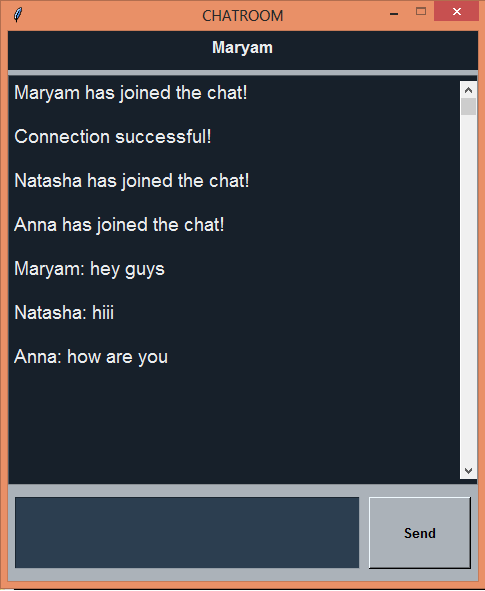
客户 2:
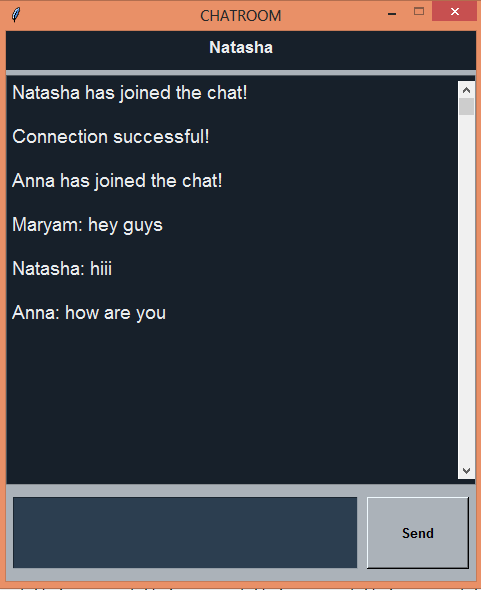
客户 3:
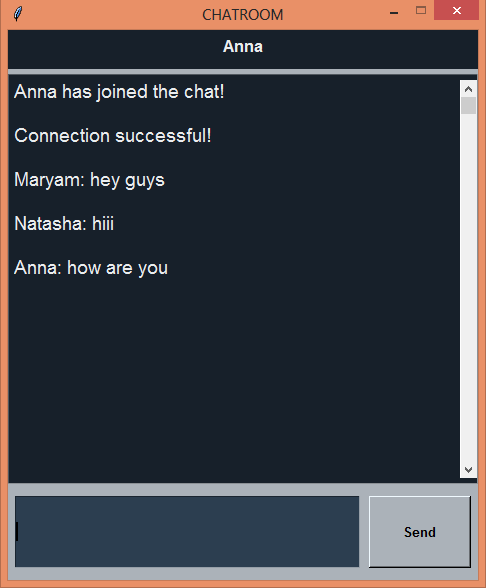
服务器 :
