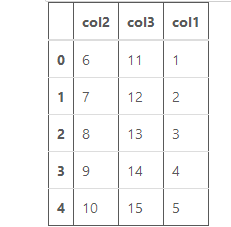在 Pandas DataFrame 中的特定位置插入给定列
在本文中,我们将使用 Pandas 的Dataframe.insert()方法在数据框中的特定列索引处插入新列。
Syntax: DataFrame.insert(loc, column, value, allow_duplicates = False)
Return: None
代码:让我们创建一个数据框。
Python3
# Importing pandas library
import pandas as pd
# dictionary
values = {'col2': [6, 7, 8,
9, 10],
'col3': [11, 12, 13,
14, 15]}
# Creating dataframe
df = pd.DataFrame(values)
# show the dataframe
dfPython3
# Importing pandas library
import pandas as pd
# dictionary
values = {'col2': [6, 7, 8,
9, 10],
'col3': [11, 12, 13,
14, 15]}
# Creating dataframe
df = pd.DataFrame(values)
# New column to be added
new_col = [1, 2, 3, 4, 5]
# Inserting the column at the
# beginning in the DataFrame
df.insert(loc = 0,
column = 'col1',
value = new_col)
# show the dataframe
dfPython3
# Importing pandas library
import pandas as pd
# dictionary
values = {'col2': [6, 7, 8,
9, 10],
'col3': [11, 12, 13,
14, 15]}
# Creating dataframe
df = pd.DataFrame(values)
# New column to be added
new_col = [1, 2, 3, 4, 5]
# Inserting the column at the
# middle of the DataFrame
df.insert(loc = 1,
column = 'col1',
value = new_col)
# show the dataframe
dfPython3
# Importing pandas library
import pandas as pd
# dictionary
values = {'col2': [6, 7, 8,
9, 10],
'col3': [11, 12, 13,
14, 15]}
# Creating dataframe
df = pd.DataFrame(values)
# New column to be added
new_col = [1, 2, 3, 4, 5]
# Inserting the column at the
# end of the DataFrame
# df.columns gives index array
# of column names
df.insert(loc = len(df.columns),
column = 'col1',
value = new_col)
# show the dataframe
df输出:
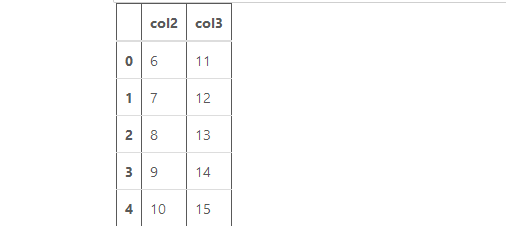
示例 1:在数据框的开头插入列。
Python3
# Importing pandas library
import pandas as pd
# dictionary
values = {'col2': [6, 7, 8,
9, 10],
'col3': [11, 12, 13,
14, 15]}
# Creating dataframe
df = pd.DataFrame(values)
# New column to be added
new_col = [1, 2, 3, 4, 5]
# Inserting the column at the
# beginning in the DataFrame
df.insert(loc = 0,
column = 'col1',
value = new_col)
# show the dataframe
df
输出:
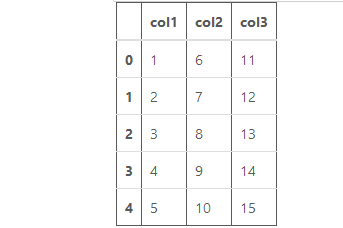
示例 2:在数据框中间插入列
Python3
# Importing pandas library
import pandas as pd
# dictionary
values = {'col2': [6, 7, 8,
9, 10],
'col3': [11, 12, 13,
14, 15]}
# Creating dataframe
df = pd.DataFrame(values)
# New column to be added
new_col = [1, 2, 3, 4, 5]
# Inserting the column at the
# middle of the DataFrame
df.insert(loc = 1,
column = 'col1',
value = new_col)
# show the dataframe
df
输出:
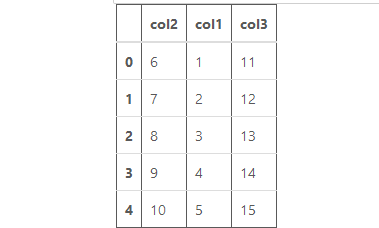
示例 3:在数据框末尾插入列
Python3
# Importing pandas library
import pandas as pd
# dictionary
values = {'col2': [6, 7, 8,
9, 10],
'col3': [11, 12, 13,
14, 15]}
# Creating dataframe
df = pd.DataFrame(values)
# New column to be added
new_col = [1, 2, 3, 4, 5]
# Inserting the column at the
# end of the DataFrame
# df.columns gives index array
# of column names
df.insert(loc = len(df.columns),
column = 'col1',
value = new_col)
# show the dataframe
df
输出: