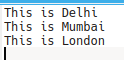修改二进制文件内容的Python程序
给定一个包含一些句子(空格分隔的单词)的二进制文件,让我们编写一个Python程序来修改或更改句子的任何特定单词。
方法:
第 1 步:在二进制文件中搜索单词。
第二步:在文件中搜索时,变量“pos”存储文件指针记录的位置,然后遍历(继续)读取记录。
第 3 步:如果要搜索的单词存在,则将写指针(指向上一条记录的结尾)放置在 pos 处。
第 4 步:调用 write()函数获取新记录。
步骤 5:在“pos”位置写入新对象,从而更新记录并打印“记录成功更新”。
步骤 6:如果单词不存在,则打印“record not found”。
执行
假设二进制文件的内容是:
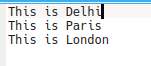
Python3
# Python program to modify the
# content of binary file
# Function to update the
# content of binary file
def update_binary(word, new)
# string variable to store
# each word after reading
# from the file
string = b""
# Flag variable to check
# if the record is found or
# not
Flag = 0
# Open the file in r + b mode which means
# opening a binary file for reading and
# writing
with open('file.txt', 'r + b') as file:
pos = 0
# Reading the content of the
# file character by character
data = string = file.read(1)
# Looping till the end of
# file is reached
while data:
data = file.read(1)
# Checking if the space is reached
if data == b" ":
# checking the word read with
# the word entered by user
if string == word:
# Moving the file pointer
# at the end of the previously
# read record
file.seek(pos)
# Updating the content of the file
file.write(new)
Flag = 1
break
else:
# storing the position of
# current file pointer i.e. at
# the end of previously read record
pos = file.tell()
data = string = file.read(1)
else:
# Storing the data of the file
# in the string variable
string += data
continue
if Flag:
print("Record successfully updated")
else:
print("Record not found")
# Driver code
# Input the word to be found
# and the new word
word = input("Enter the word to be replaced: ").encode()
new = input("\nEnter the new word: ").encode()
update_binary(word, new)输出:
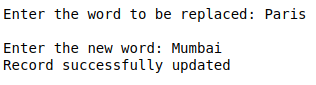
文本文件: