- 安装polar linux (1)
- r box plots - R 编程语言(1)
- r box plots - R 编程语言代码示例
- 安装polar linux - 任何代码示例
- MATLAB 2D fill()(1)
- MATLAB 2D fill()
- Python中的 matplotlib.pyplot.polar()
- Python中的 matplotlib.pyplot.polar()(1)
- Python – cmath.polar()函数(1)
- Python – cmath.polar()函数
- MATLAB 2D area()
- MATLAB 2D Bar()(1)
- MATLAB 2D Bar()
- polar()函数,用于C++中的复数(1)
- polar()函数,用于C ++中的复数
- polar()函数,用于C++中的复数
- polar()函数,用于C ++中的复数(1)
- c++ 代码 2d 块 - C++ (1)
- MATLAB 2D Pie()
- MATLAB 2D Pie()(1)
- AutoCAD Polar阵列(1)
- AutoCAD Polar阵列
- MATLAB 2D hist()(1)
- MATLAB 2D hist()
- shap plots - 任何代码示例
- PANDAS BIGGER PLOTS - Python (1)
- MATLAB 2D barh()(1)
- MATLAB 2D barh()
- PANDAS BIGGER PLOTS - Python 代码示例
📅 最后修改于: 2023-12-03 15:02:53.206000 🧑 作者: Mango
MATLAB 2D Polar Plots()
Introduction
MATLAB 2D Polar Plots are a useful tool for visualizing data on a circular grid. These types of plots are often used in physics and engineering to display directional data, such as electromagnetic waves or wind patterns. The MATLAB function polarplot() allows you to create polar plots with a variety of customization options.
Creating a Polar Plot
To create a polar plot, you first need to define the data you want to plot. This typically involves specifying the angle and magnitude values for each data point. Once you have your data, you can use the polarplot() function to create the plot:
theta = 0:0.01:2*pi; % Define angle values
rho = sin(2*theta); % Define magnitude values
polarplot(theta, rho) % Create polar plot
In this example, we defined the angle values theta as a set of values evenly spaced between 0 and 2π using the : operator. We then defined the magnitude values rho as the sine of twice the angle values. Finally, we used the polarplot() function to create the plot.
Customizing the Plot
The polarplot() function provides a variety of customization options to help you create the perfect plot. Some of the most commonly used options include:
LineWidth: Controls the thickness of the plot lines.Marker: Specifies the shape and style of the data markers.MarkerSize: Controls the size of the data markers.Color: Sets the color of the plot lines and markers.ThetaZeroLocation: Specifies where the theta axis begins, either at the top or the right of the plot.
Here's an example of how to use these customization options:
theta = 0:0.01:2*pi; % Define angle values
rho1 = sin(2*theta); % Define magnitude values for first line
rho2 = cos(3*theta); % Define magnitude values for second line
% Create first plot line
polarplot(theta, rho1, 'LineWidth', 2, 'Marker', 's', ...
'MarkerSize', 5, 'Color', 'blue');
hold on % Hold plot to add second line
% Create second plot line
polarplot(theta, rho2, 'LineWidth', 2, 'Marker', '^', ...
'MarkerSize', 5, 'Color', 'red');
% Add axis labels and legend
title('Polar Plot Example');
rlim([0 1.2]); % Set radial limit
legend('Line 1','Line 2','Location','southoutside','Orientation','horizontal');
In this example, we created two plot lines with different magnitudes and styles. We also added a legend to the plot and adjusted the radial limit using the rlim() function.
Conclusion
MATLAB 2D Polar Plots are a powerful tool for visualizing directional data. The polarplot() function makes it easy to create custom plots with a variety of customization options. With a little creativity, you can create stunning visualizations that effectively communicate your data.