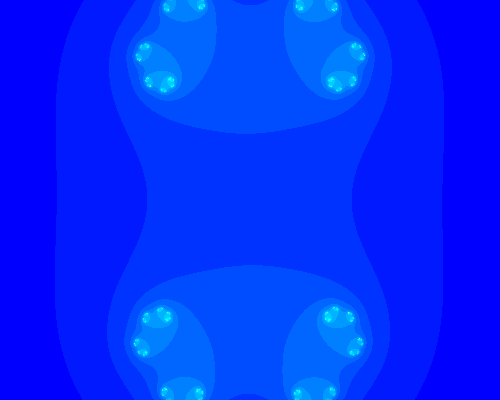
CC BY-SA 4.0,链接
Julia集与复平面上的那些点z = x + iy相关,对于这些点,级数zn + 1 = zn2 + c不会趋于无穷大。 c是一个复数常数,每个c取一个不同的Julia集。系列的初始值z0是图像平面中的每个点。
众所周知的Mandelbrot集形成了Julia集的一种索引。 Julia集已连接或已断开,从Mandelbrot集内部选择的c值已连接,而来自Mandelbrot集外部的c值已断开。断开连接的集合通常称为“灰尘”,无论以何种分辨率查看,它们都由单个点组成。
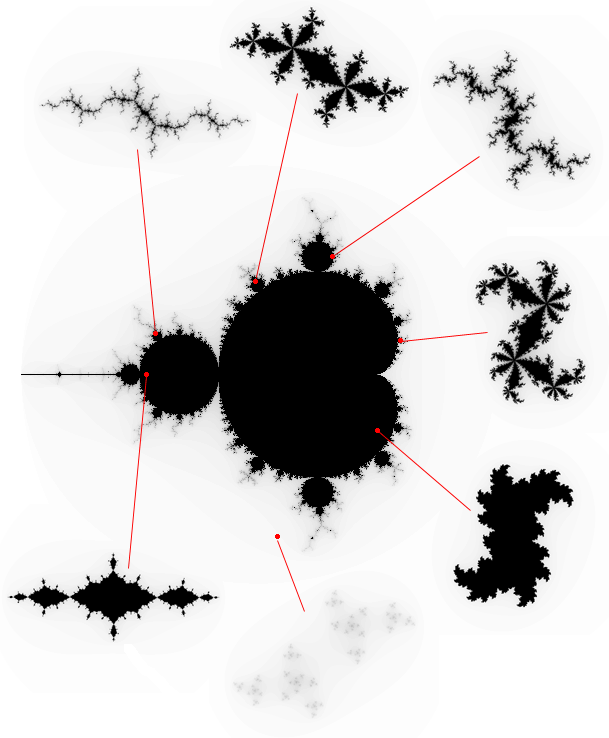
代码
#include
#include
#include
#include
#define Y 1079
#define X 1919
// To recursively find the end value
// of the passed point till the pixel
// goes out of the bounded region
// or the maximum depth is reached.
int julia_point(float x, float y,
int r, int depth,
int max,
double _Complex c,
double _Complex z)
{
if (cabs(z) > r) {
putpixel(x, y,
COLOR(255 - 255 * ((max - depth) * (max - depth)) % (max * max),
0, 0));
depth = 0;
}
if (sqrt(pow((x - X / 2), 2)
+ pow((y - Y / 2), 2))
> Y / 2) {
putpixel(x, y, 0);
}
if (depth < max / 4) {
return 0;
}
julia_point(x, y, r,
depth - 1, max,
c, cpow(z, 2) + c);
}
// To select the points in a Julia set.
void juliaset(int depth, double _Complex c, int r, int detail)
{
for (float x = X / 2 - Y / 2; x < X / 2 + Y / 2; x += detail) {
for (float y = 0; y < Y; y += detail) {
julia_point(x, y, r,
depth, depth, c,
(2 * r * (x - X / 2) / Y)
+ (2 * r * (y - Y / 2) / Y)
* _Complex_I);
}
}
}
// Driver code
int main()
{
initwindow(X, Y);
int depth = 100, r = 2, detail = 1;
// Initial value for Julia
// set taken by my personal preference.
double _Complex c = 0.282 - 0.58 * _Complex_I;
while (1) {
cleardevice();
// To formulate the display text
// for the 'c' coordinate
// into string format.
char str1[100], str2[100], strtemp[100];
if (floor(creal(c)) == -1) {
strcpy(str1, "-0.");
}
if (floor(creal(c)) == -0) {
strcpy(str1, "0.");
}
if (floor(cimag(c)) == -1) {
strcpy(str2, "-0.");
}
if (floor(cimag(c)) == -0) {
strcpy(str2, "0.");
}
itoa(sqrt(pow(creal(c), 2)) * 1000, strtemp, 10);
strcat(str1, strtemp);
strcat(str1, ", ");
itoa(sqrt(pow(cimag(c), 2)) * 1000, strtemp, 10);
strcat(str2, strtemp);
strcat(str1, str2);
outtextxy(X * 0.8, Y * 0.8, str1);
// To call the julia-set for the selected value of 'c'.
juliaset(depth, c, r, detail);
outtextxy(X / 3, Y * 0.9,
"Press '1' to Exit, Space to"
" select a point or any "
"other key to continue");
char key = getch();
if (key == '\n') {
break;
}
// To select the value of 'c'
// using the position of the mouse and then
// normalizing it between a value of -1-1i and 1+1i.
while (key == ' ') {
c = 2 * (double)(mousex() - X / 2) / X + 2 * (mousey() - Y / 2) * _Complex_I / Y;
if (floor(creal(c)) == -1) {
strcpy(str1, "-0.");
}
if (floor(creal(c)) == -0) {
strcpy(str1, "0.");
}
if (floor(cimag(c)) == -1) {
strcpy(str2, "-0.");
}
if (floor(cimag(c)) == -0) {
strcpy(str2, "0.");
}
itoa(sqrt(pow(creal(c), 2))
* 1000,
strtemp, 10);
strcat(str1, strtemp);
strcat(str1, ", ");
itoa(sqrt(pow(cimag(c), 2))
* 1000,
strtemp, 10);
strcat(str2, strtemp);
strcat(str1, str2);
outtextxy(X * 0.8, Y * 0.8, str1);
if (kbhit()) {
key = getch();
}
}
}
closegraph();
return 0;
}
输出
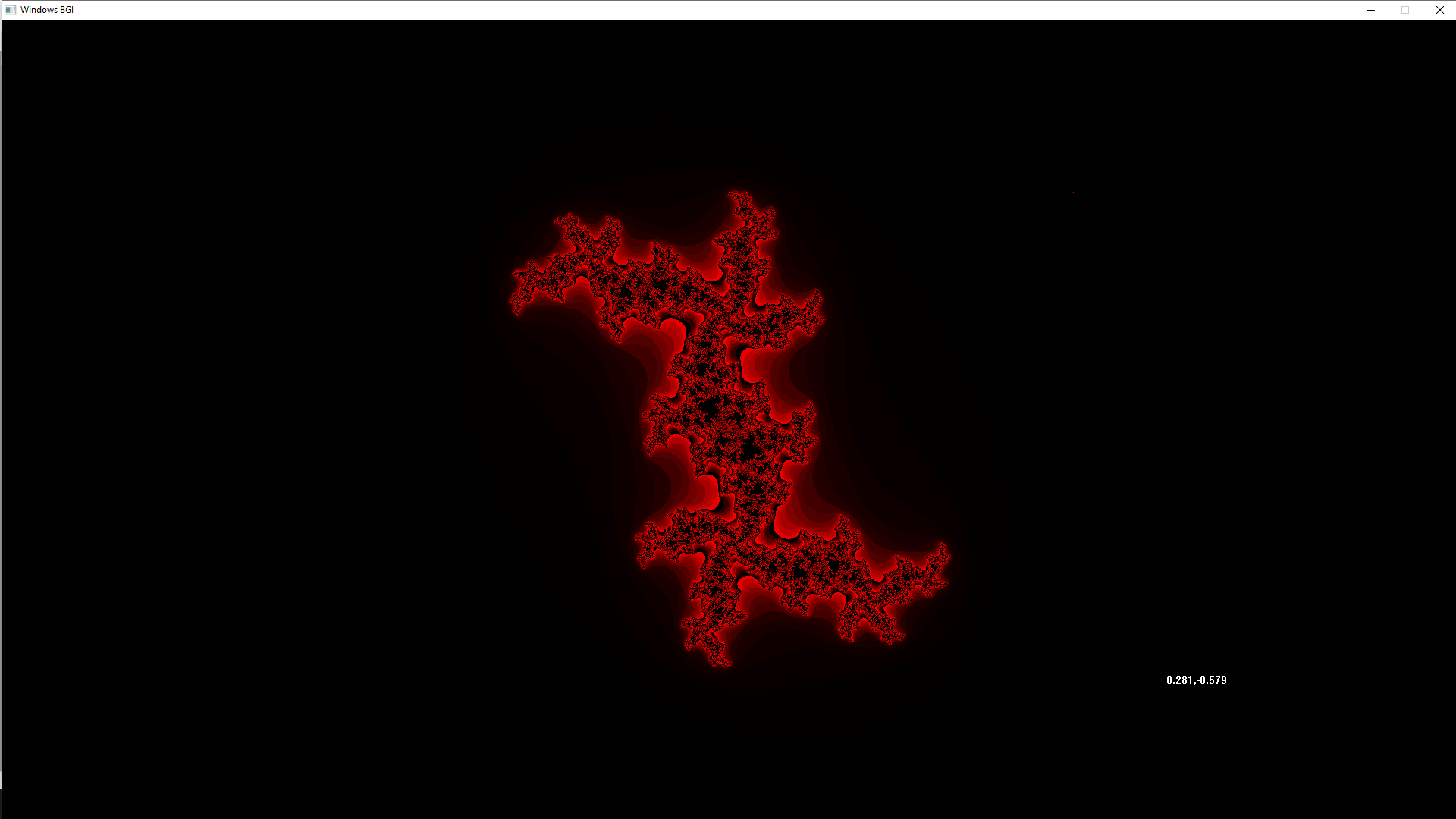
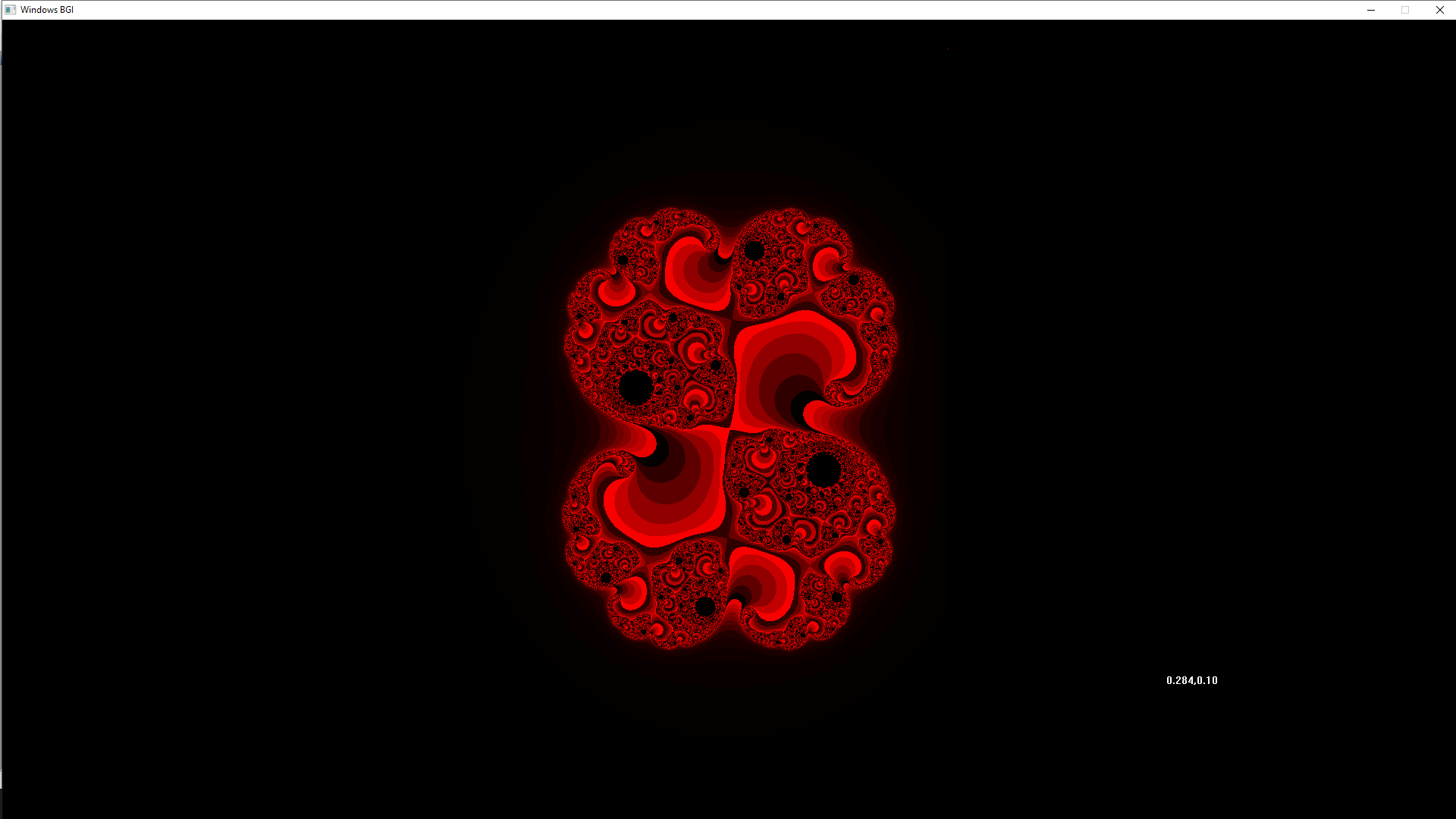
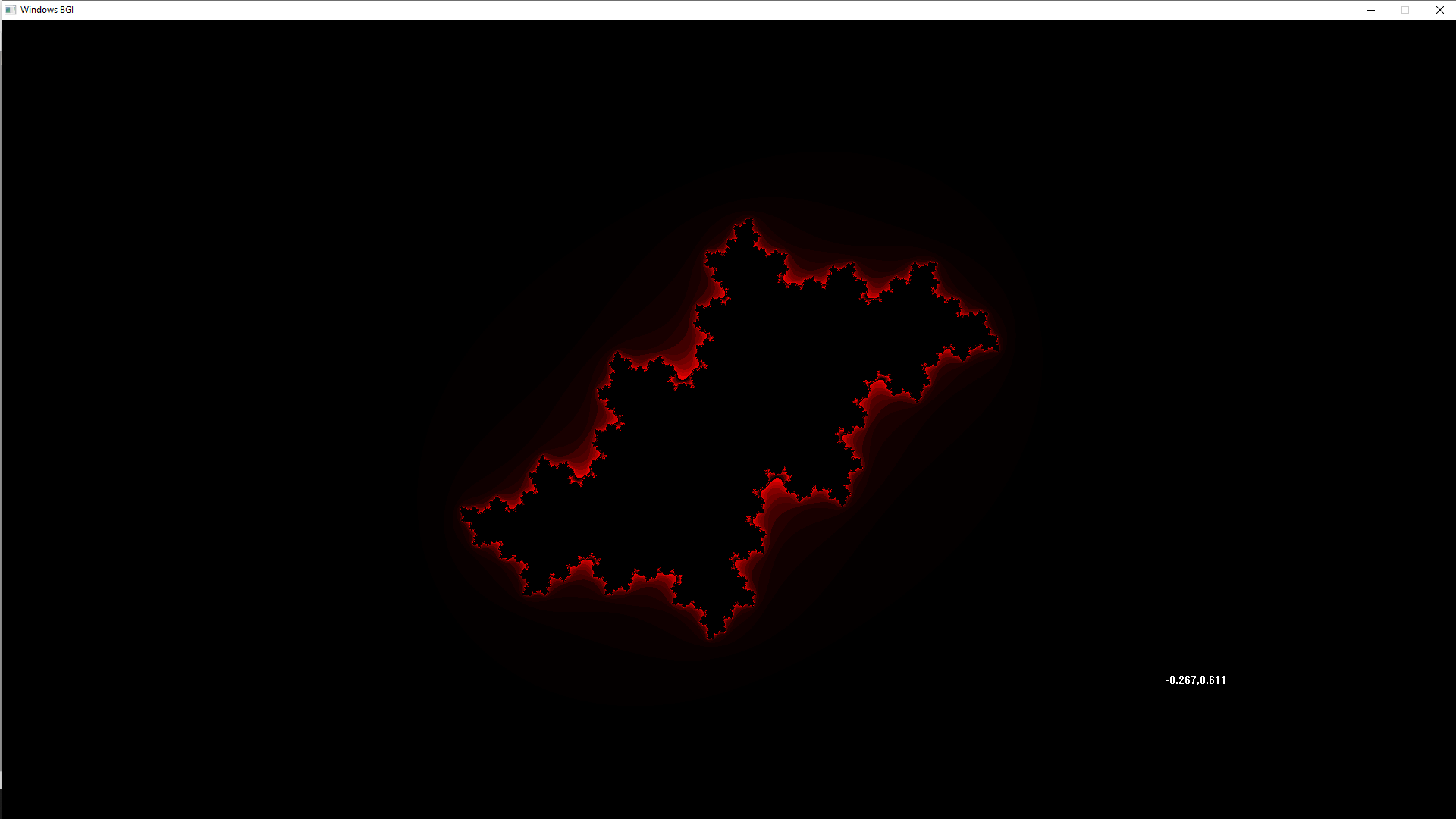
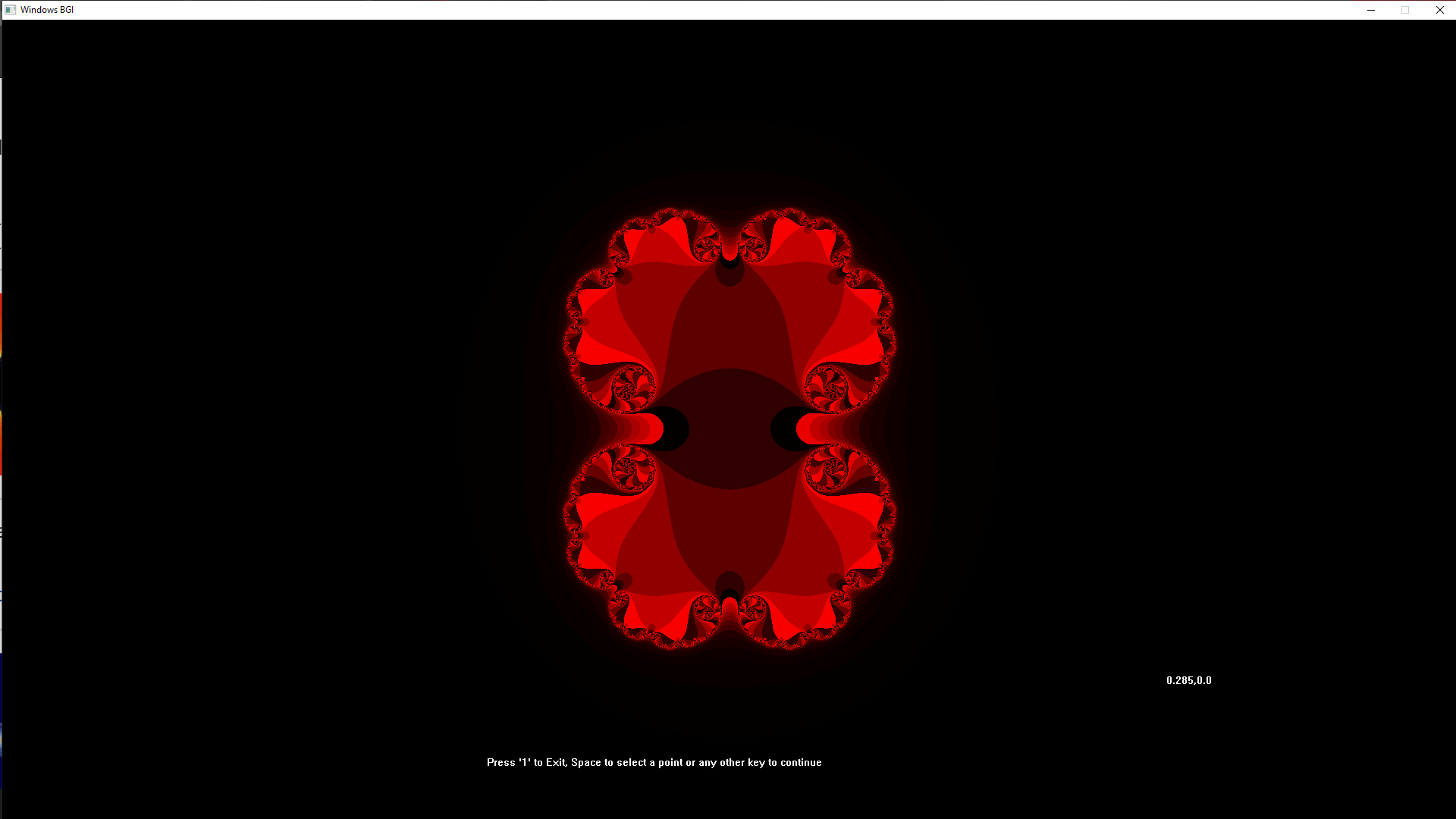
想要从精选的最佳视频中学习并解决问题,请查看有关从基础到高级C++的C++基础课程以及有关语言和STL的C++ STL课程。要完成从学习语言到DS Algo等的更多准备工作,请参阅“完整面试准备课程” 。