PyQt5 – 火焰计算器
在本文中,我们将了解如何使用 PyQt5 创建火焰计算器。这个火焰计算器基于两个给定名称的算法评估和预测关系的结果。
火焰是一个流行的游戏,以首字母缩写命名:朋友,恋人,深情,婚姻,敌人,兄弟姐妹。该游戏无法准确预测某个人是否适合您,但与您的朋友一起玩会很有趣。
下面是火焰计算器的外观
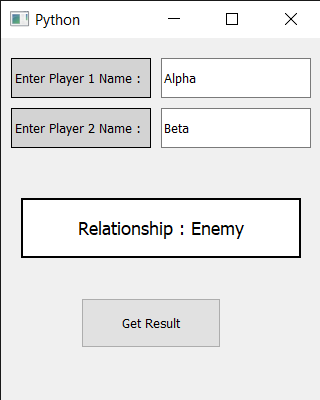
GUI implementation steps :
1. Create a label that says enter player 1 name and set color and geometry to it
2. Add QLineEdit widget in front of the first name label to get the first name
3. Similarly create another label that says enter player 2 name and set color and geometry to it
4. Add QLineEdit widget in front of this label to get the second name
5. Create a label to show the result and set its border, geometry and change its font.
6. Create a push button at the bottom which says get result.
Back end implementation steps :
1. Add action to the push button
2. Inside the push button action get both player names
3. Remove the spacing in between the names
4. Call the get result method that returns the result
5. Inside the get result method call the remove letter method that removes the common characters with their respective common occurrences.
6. Then get the count of characters that are left and take FLAMES letters as [“F”, “L”, “A”, “M”, “E”, “S”]
7. Start removing letter using the count we got. The letter which last the process is the result, return the result
8. Set the result to the label using setText method.
下面是实现
Python3
# importing libraries
from PyQt5.QtWidgets import *
from PyQt5 import QtCore, QtGui
from PyQt5.QtGui import *
from PyQt5.QtCore import *
import sys
class Window(QMainWindow):
def __init__(self):
super().__init__()
# setting title
self.setWindowTitle("Python ")
# setting geometry
self.setGeometry(100, 100, 320, 400)
# calling method
self.UiComponents()
# showing all the widgets
self.show()
# method for components
def UiComponents(self):
# creating label to tell user enter first name
name1_label = QLabel("Enter Player 1 Name : ", self)
# setting border and color to the label
name1_label.setStyleSheet("border : 1px solid black ;
background : lightgrey;")
# setting geometry
name1_label.setGeometry(10, 20, 140, 40)
# creating label to tell user enter second name
name2_label = QLabel("Enter Player 2 Name : ", self)
# setting border and color to the label
name2_label.setStyleSheet("border : 1px solid black ;
background : lightgrey;")
# setting geometry
name2_label.setGeometry(10, 70, 140, 40)
# creating a line edit to get the first name
self.name1 = QLineEdit(self)
# setting geometry
self.name1.setGeometry(160, 20, 150, 40)
# creating a line edit to get the second name
self.name2 = QLineEdit(self)
# setting geometry
self.name2.setGeometry(160, 70, 150, 40)
# creating a label to show result
self.output = QLabel("Find Relationship Status", self)
# setting geometry to the output label
self.output.setGeometry(20, 160, 280, 60)
# setting border and background color to it
self.output.setStyleSheet("border : 2px solid black;
background : white;")
# setting alignment to output
self.output.setAlignment(Qt.AlignCenter)
# setting font to the output
self.output.setFont(QFont('Times', 11))
# creating push button to get result
self.push = QPushButton("Get Result", self)
# setting geometry tot he button
self.push.setGeometry(80, 260, 140, 50)
# adding action to the push button
self.push.clicked.connect(self.do_action)
# action called by the push button
def do_action(self):
# getting names
name1 = self.name1.text()
name2 = self.name2.text()
# removing spacing form the name
name1.replace(" ", "")
name2.replace(" ", "")
# function for removing common characters
# with their respective occurrences
def remove_match_char(list1, list2):
for i in range(len(list1)):
for j in range(len(list2)):
# if common character is found
# then remove that character
# and return list of concatenated
# list with True Flag
if list1[i] == list2[j]:
c = list1[i]
# remove character from the list
list1.remove(c)
list2.remove(c)
# concatenation of two list elements with *
# * is act as border mark here
list3 = list1 + ["*"] + list2
# return the concatenated list with True flag
return [list3, True]
# no common characters is found
# return the concatenated list with False flag
list3 = list1 + ["*"] + list2
return [list3, False]
# method to find the result
def find_relation(p1_list, p2_list):
# taking a flag as True initially
proceed = True
# keep calling remove_match_char function
# untill common characters is found or
# keep looping untill proceed flag is True
while proceed:
# function calling and store return value
ret_list = remove_match_char(p1_list, p2_list)
# take out concatenated list from return list
con_list = ret_list[0]
# take out flag value from return list
proceed = ret_list[1]
# find the index of "*" / border mark
star_index = con_list.index("*")
# list slicing perform
# all characters before * store in p1_list
p1_list = con_list[: star_index]
# all characters after * store in p2_list
p2_list = con_list[star_index + 1:]
# count total remaining characters
count = len(p1_list) + len(p2_list)
# list of FLAMES acronym
result = ["Friends", "Love", "Affection", "Marriage", "Enemy", "Siblings"]
# keep looping untill only one item
# is not remaining in the result list
while len(result) > 1:
# store that index value from
# where we have to perform slicing.
split_index = (count % len(result) - 1)
# this steps is done for performing
# anticlock-wise circular fashion counting.
if split_index >= 0:
# list slicing
right = result[split_index + 1:]
left = result[: split_index]
# list concatenation
result = right + left
else:
result = result[: len(result) - 1]
# print final result
return result[0]
# calling find relation method
result = find_relation(list(name1), list(name2))
# setting text to the output label
self.output.setText("Relationship : " + result)
# create pyqt5 app
App = QApplication(sys.argv)
# create the instance of our Window
window = Window()
# start the app
sys.exit(App.exec())输出 :