在本文中,任务是在 OpenGL 中通过单击鼠标来绘制圆。
OpenGL: OpenGL 是一种跨语言、跨平台的 API,用于渲染 2D 和 3D 矢量图形。它将使用它进行大量设计和动画。
- 使用鼠标左键单击在控制台上的任意位置创建一个圆,所创建圆的中心坐标取决于您单击的位置。
- 要更改圆圈的颜色,只需右键单击鼠标。
- 执行完所有操作后,只需按键盘上的 Esc 键即可跳出程序。
方法:这个想法是使用下面的内置函数在OpenGL中单击鼠标来绘制圆:
- glMatrixMode(GL_PROJECTION):该函数将当前矩阵设置为投影。
- glLoadIdentity():该函数用于将当前矩阵乘以单位矩阵。
- gluOrtho2D(0.0, 800.0, 0.0, 600.0):它设置全帧缓冲区的平行(正交)投影。
- glutCreateWindow(“Circle Creation on mouse click”):创建用户指定的窗口,如上所示。
- glClearColor(0, 0, 0, 0):设置背景颜色。
- glClear(GL_COLOR_BUFFER_BIT):它清除帧缓冲区并设置 glClearColor()函数调用中定义的值。
- glutDisplayFunc(display):它将显示事件与显示事件处理程序(display)联系起来。
- glutMouseFunc(mouse):鼠标事件处理程序。
- glutKeyboardFunc(keyboard):键盘事件处理程序。
- glutMainLoop():该函数循环当前事件。
下面是一个在 OpenGL 中实现 onClick 功能的 C++ 程序:
C++
// C++ program to implement onClick
// functionality in OpenGL to draw
// a circle
#include
#include
#include
#include
#define xpix 500
#include
using namespace std;
float r, g, b, x, y;
bool flag = true;
int counter = 0;
// Function works on mouse click
void mouse(int button, int state,
int mousex, int mousey)
{
if (button == GLUT_LEFT_BUTTON
&& state == GLUT_DOWN) {
flag = true;
x = mousex;
y = 600 - mousey;
}
// Change color of circle
else if (button == GLUT_RIGHT_BUTTON
&& state == GLUT_DOWN) {
if (counter > 4) {
counter = 0;
}
counter++;
// Redisplay
glutPostRedisplay();
}
}
// Function that exits from program
void keyboard(unsigned char key,
int x, int y)
{
switch (key) {
case 27:
glutHideWindow();
}
}
// Function to draw the circle
void display(void)
{
float angle_theta;
if (counter == 1) {
glColor3f(1, 0, 0);
}
else if (counter == 2) {
glColor3f(0, 1, 0);
}
else if (counter == 3) {
glColor3f(0, 1, 1);
}
else if (counter == 4) {
glColor3f(0.5, 0, 1);
}
else if (counter == 5) {
glColor3f(0, 0.5, 1);
}
// Matrix mode
glMatrixMode(GL_PROJECTION);
glLoadIdentity();
// Given the coordinates
gluOrtho2D(0.0, 800.0,
0.0, 600.0);
// If the flag is true
if (flag) {
// Begin the pointer
glBegin(GL_POLYGON);
// Iterate through all the
// 360 degrees
for (int i = 0; i < 360; i++) {
// Find the angle
angle_theta = i * 3.142 / 180;
glVertex2f(x + 50 * cos(angle_theta),
y + 50 * sin(angle_theta));
}
// Sets vertex
glEnd();
}
// Flushes the frame buffer
// to the screen
glFlush();
}
// Driver Code
int main(int argc, char** argv)
{
glutInit(&argc, argv);
glutInitWindowSize(800, 600);
glutInitWindowPosition(100, 100);
glutInitDisplayMode(GLUT_SINGLE | GLUT_RGB);
// Creates the window as
// specified by the user
glutCreateWindow("Circle Creation "
"on mouse click");
// Sets the background color
glClearColor(0, 0, 0, 0);
// Clears the frame buffer
glClear(GL_COLOR_BUFFER_BIT);
// Links display event with the
// display event handler(display)
glutDisplayFunc(display);
// Mouse event handler
glutMouseFunc(mouse);
// Keyboard event handler
glutKeyboardFunc(keyboard);
// Loops the current event
glutMainLoop();
} 输出:
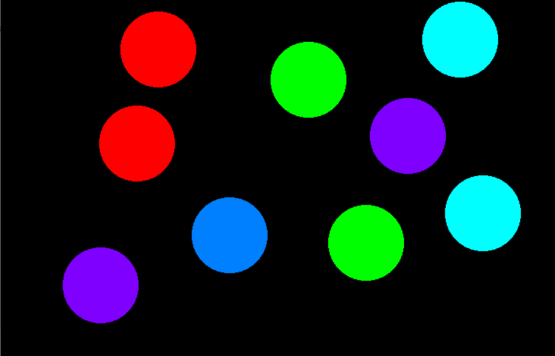
想要从精选的视频和练习题中学习,请查看C++ 基础课程,从基础到高级 C++ 和C++ STL 课程,了解语言和 STL。要完成从学习语言到 DS Algo 等的准备工作,请参阅完整的面试准备课程。